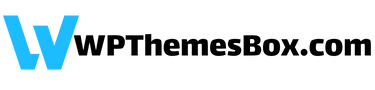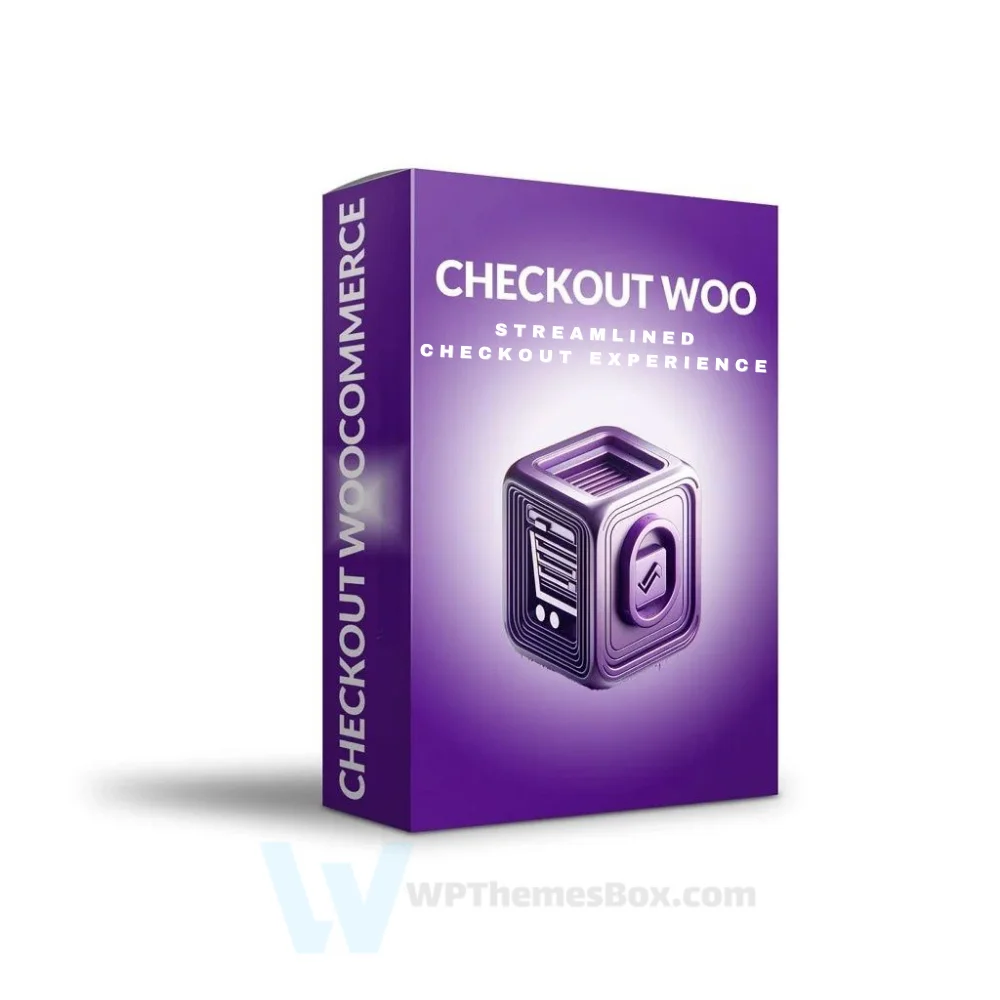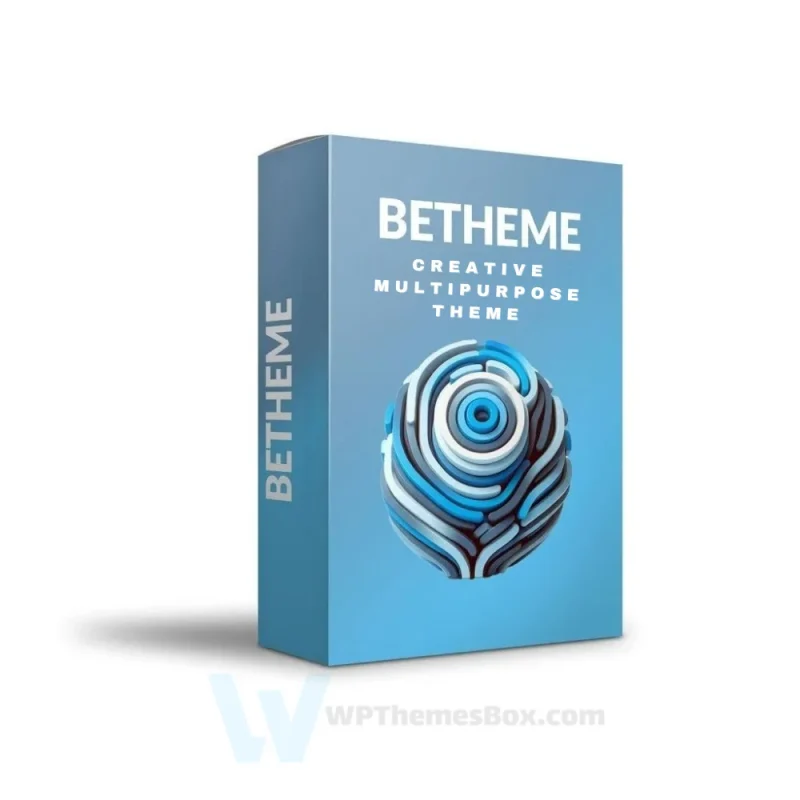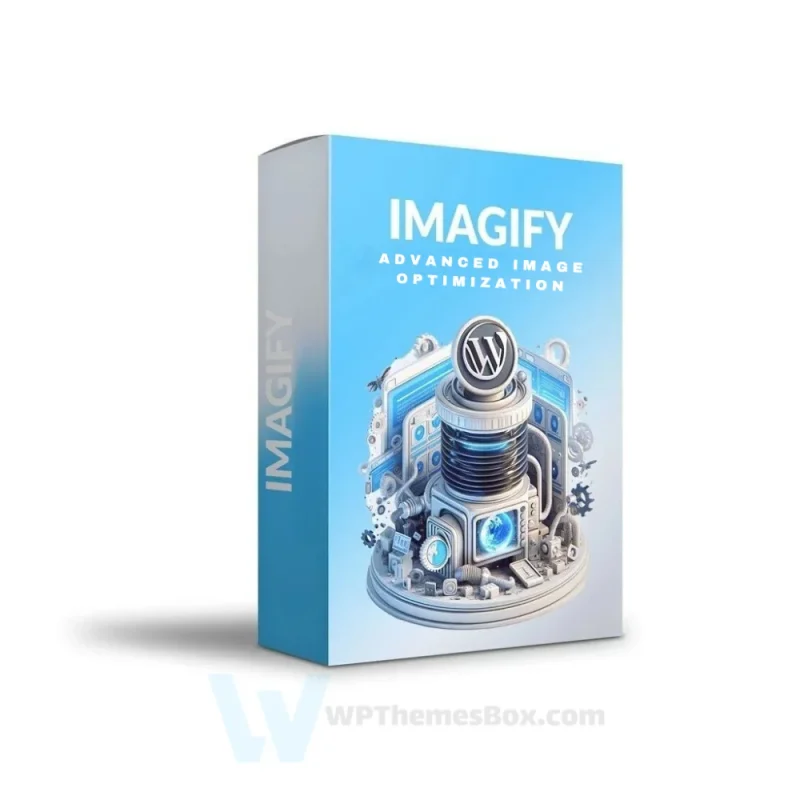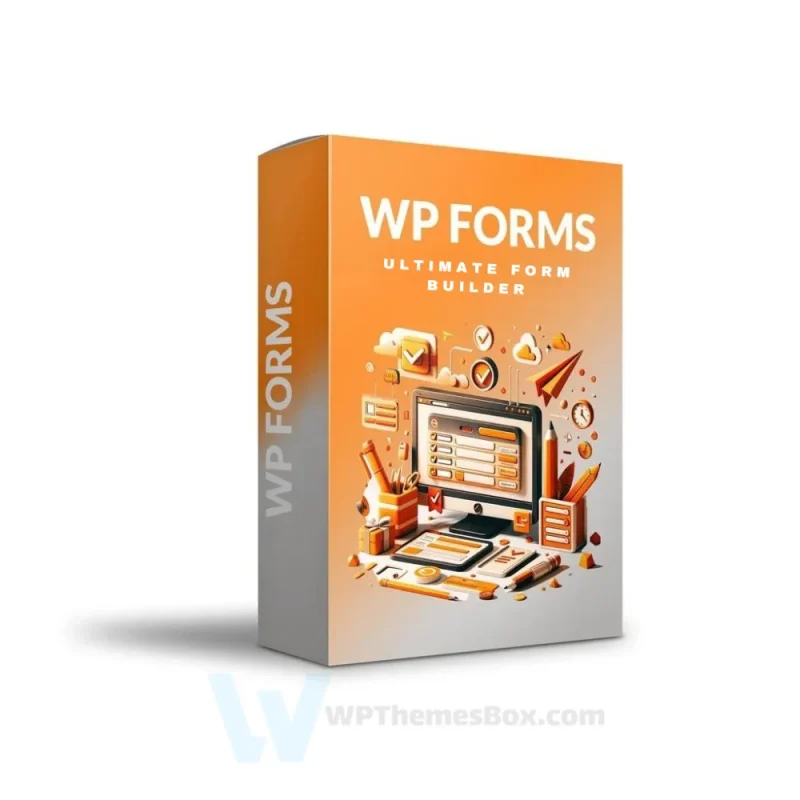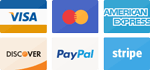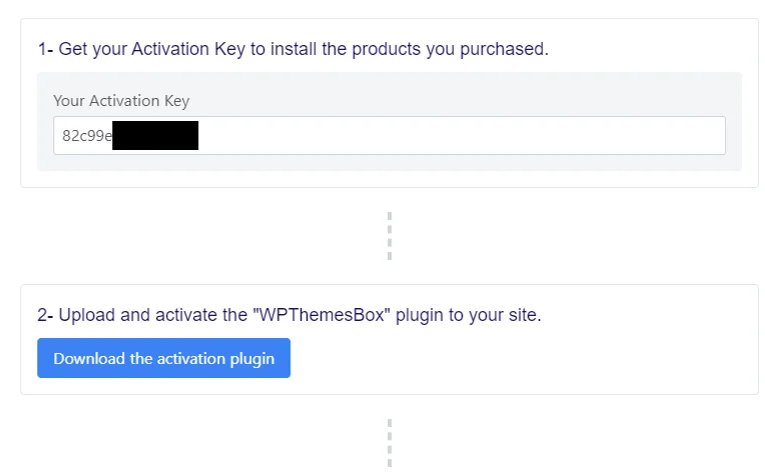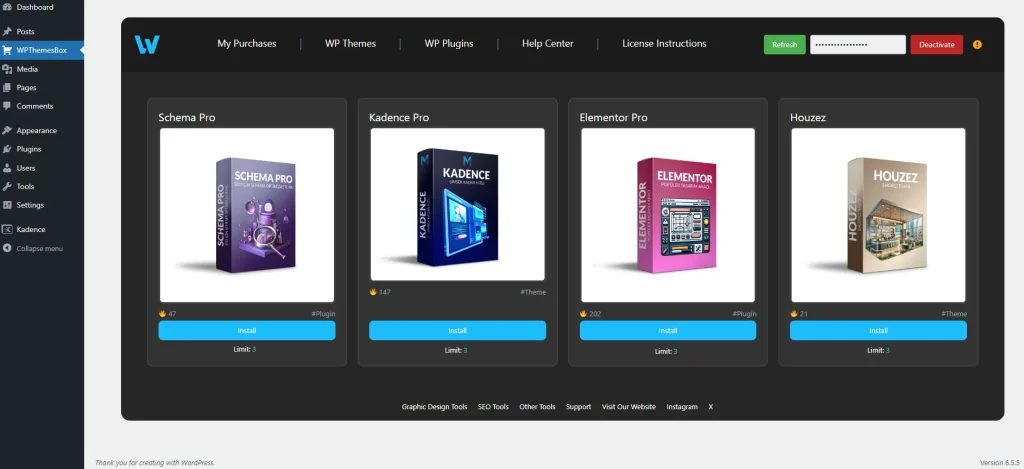🏆 SPECIAL ADVANTAGES 🏆
✅ Licence: 100% Original and Premium
✅ Automatic Updates: Always stay up-to-date with the latest version
✅ Duration: 1 Year
✅ Domain Usage: 1 website
✅ Includes: WPThemesBox Licence Active Plugin + Activation Key
✅ Delivery: Install on Your Site and Start Using Immediately (Only 2min)
✅ 7-Day Return Policy
✅ 1200+ Happy Customers 🤩

Original Item
Acquired author’s agency license for cost-effective, licensed service, adding automatic updates to your site.

Automatic Updates
Upon key addition, author’s updates sent; manage product updates via WordPress dashboard.

100% Legal
Official licenses provided, not resold. Automatic key activation with WPThemesBox plugin upon purchase.
CheckoutWC PRO
Original price was: €99.00.€7.75Current price is: €7.75.
Checkout for WooCommerce is a plugin that increases sales rates and reduces cart abandonment for WooCommerce stores. It enhances the user experience by offering a Shopify-style shopping cart and checkout page. Its features include optimized payment processes, side carts, order bump options, quick payment methods, address autocomplete, beautiful templates, and developer-friendly tools. If you’re looking to design a professional checkout page, the CheckoutWC plugin is exactly what you need.
Out of stock
Buy CheckoutWC PRO at a Great Price: Transform Your WooCommerce Checkout Experience
CheckoutWC revolutionizes the standard WooCommerce checkout process by providing a streamlined, Shopify-style checkout experience that significantly reduces cart abandonment and increases conversions.
Advanced Checkout Optimization Features
The platform delivers a comprehensive suite of optimization tools designed to enhance the customer purchase journey:
Smart Cart Technology
- Dynamic side cart functionality
- Ajax-powered cart updates
- Floating cart button placement options
Conversion-Focused Design
- Mobile-optimized templates
- Distraction-free checkout portal
- One-page checkout options
Premium Payment Integration
CheckoutWC seamlessly integrates with major payment solutions to provide a frictionless checkout experience:
Payment Options
- Apple Pay and Google Pay support
- PayPal integration
- Amazon Pay compatibility
- Multiple gateway support
Enhanced Order Value Features
The platform includes sophisticated tools for increasing average order value:
Revenue Optimization
- Strategic order bumps
- Conditional special offers
- Custom discount options
- Post-checkout upsell opportunities
Digital and Physical Product Support
The system automatically adapts to different product types:
Smart Adaptation
- Dynamic field display
- Local pickup options
- Digital product optimization
- Subscription support
| Feature Category | Capabilities | Benefits |
|---|---|---|
| Checkout Design | Mobile-Responsive Templates | Increased Conversion Rate |
| Payment Systems | Multiple Gateway Integration | Broader Payment Options |
| Cart Features | Ajax Side Cart | Improved User Experience |
| Order Enhancement | Smart Bumps & Upsells | Higher Average Order Value |
Multilingual Capabilities
The platform supports global commerce with:
- Over 20 language translations
- RTL language support
- International phone field validation
FAQ
Does CheckoutWC work with all payment gateways?
Yes, the system integrates with virtually all WooCommerce payment gateways.
Will it affect my site’s performance?
No, CheckoutWC is optimized for speed and typically performs as fast or faster than native WooCommerce templates.
Can I customize the checkout design?
Yes, you can fully customize the template colors, logo, and layout to match your brand.
Does it support subscription products?
Yes, CheckoutWC fully integrates with WooCommerce Subscriptions and related add-ons.
Is mobile optimization included?
Yes, all checkout templates are fully responsive and optimized for mobile devices.