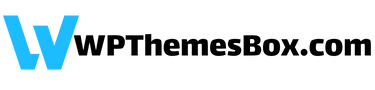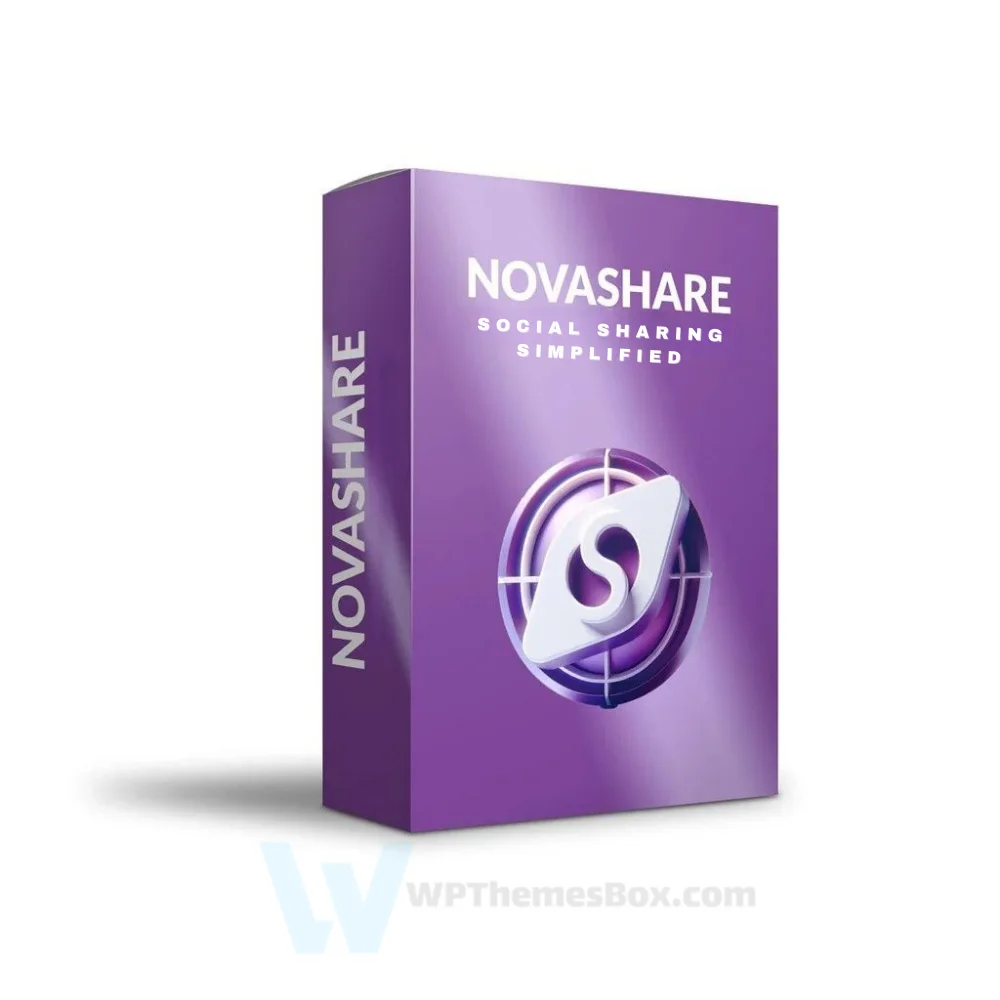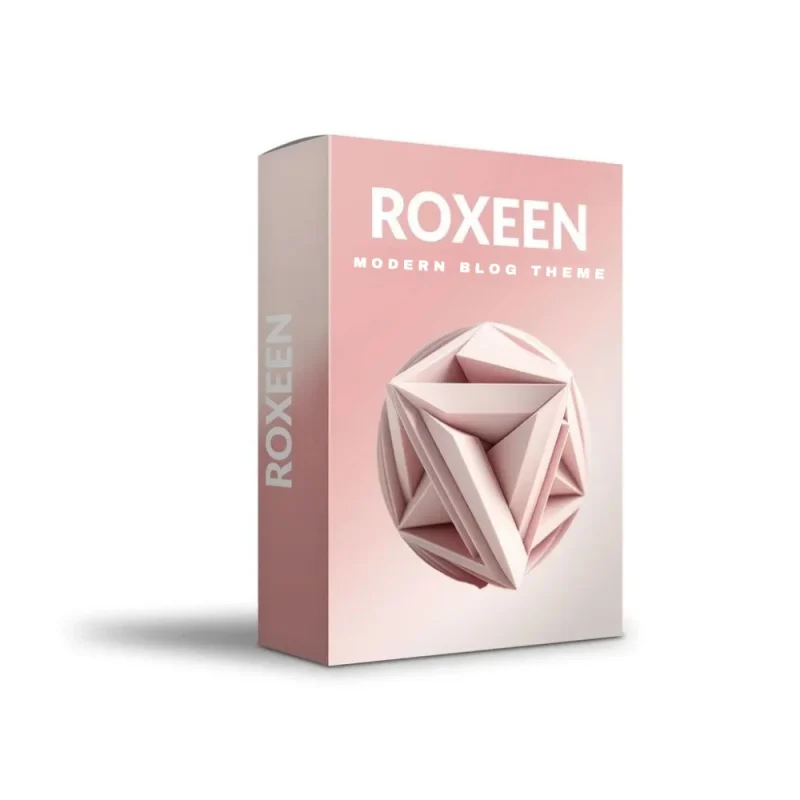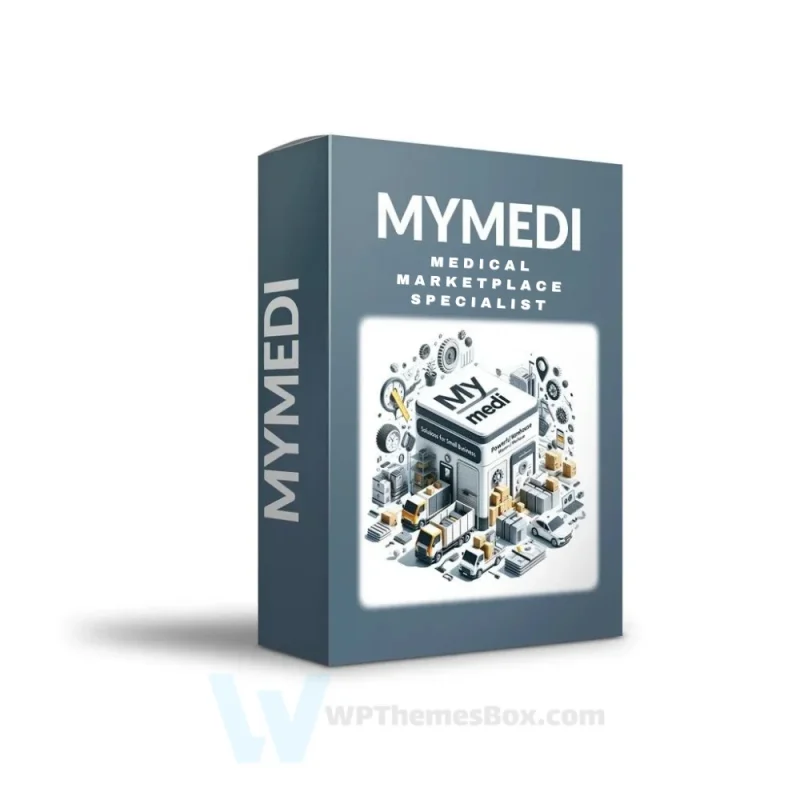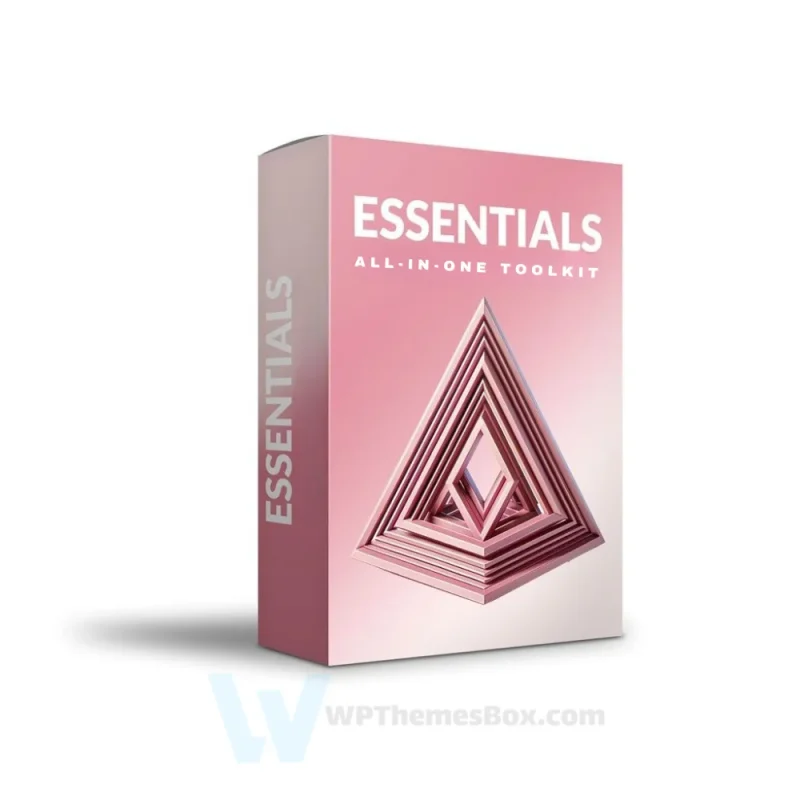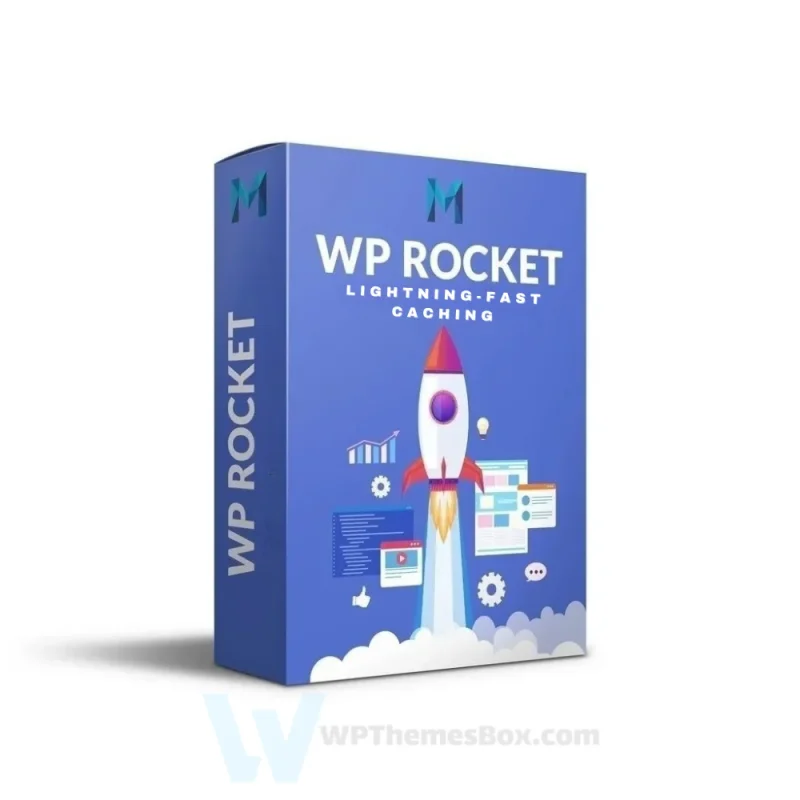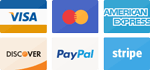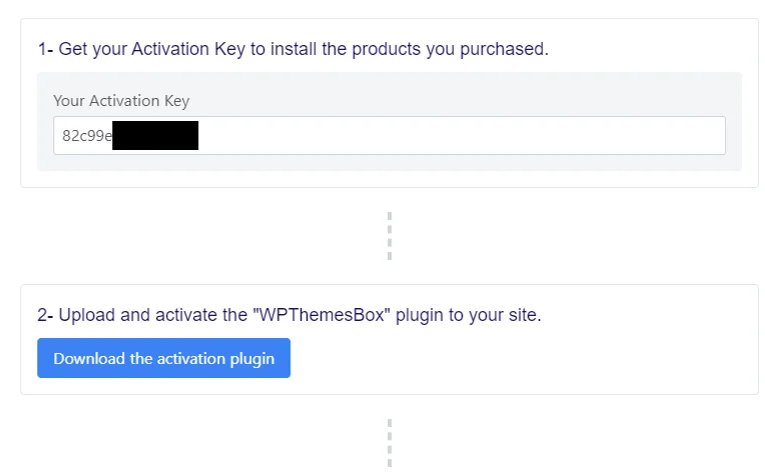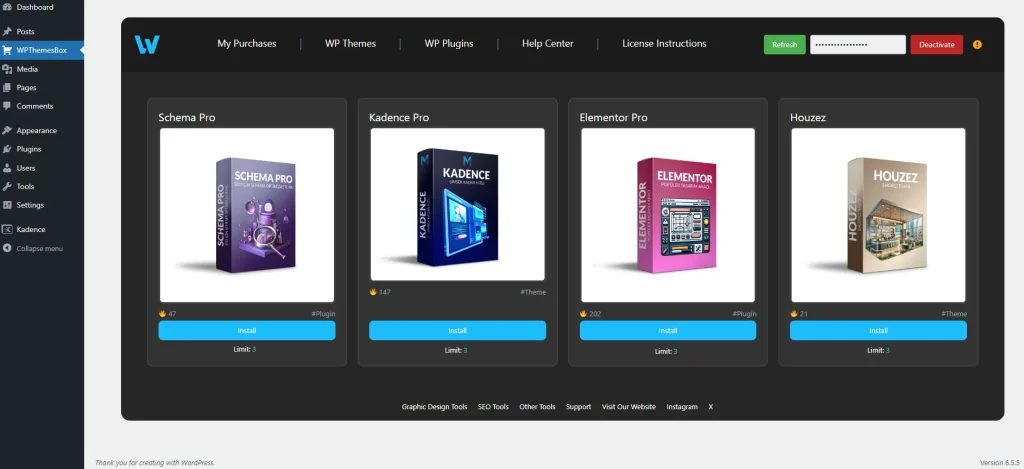🏆 SPECIAL ADVANTAGES 🏆
✅ Licence: 100% Original and Premium
✅ Automatic Updates: Always stay up-to-date with the latest version
✅ Duration: 1 Year
✅ Domain Usage: 1 website
✅ Includes: WPThemesBox Licence Active Plugin + Activation Key
✅ Delivery: Install on Your Site and Start Using Immediately (Only 2min)
✅ 7-Day Return Policy
✅ 1200+ Happy Customers 🤩

Original Item
Acquired author’s agency license for cost-effective, licensed service, adding automatic updates to your site.

Automatic Updates
Upon key addition, author’s updates sent; manage product updates via WordPress dashboard.

100% Legal
Official licenses provided, not resold. Automatic key activation with WPThemesBox plugin upon purchase.
Novashare PRO
Original price was: €25.00.€5.99Current price is: €5.99.
Novashare PRO: Social media sharing plugin. Unlike other solutions, it gets the job done without adding any load to your site. Typically, social media sharing plugins add to the load. This plugin not only makes sharing easier but also allows you to do it at a high standard of site speed.
Out of stock
Transform Your WordPress Social Sharing with Novashare PRO
Novashare PRO emerges as the ultimate lightweight social sharing solution for WordPress, delivering exceptional performance without compromising functionality.
Feature Comparison Matrix
| Feature Category | Standard Solutions | Novashare PRO |
|---|---|---|
| Front-end Size | 20+ KB | Under 4 KB |
| Loading Speed | Variable | Lightning Fast |
| Share Networks | Limited | 21+ Networks |
| Block Support | Basic | Full Integration |
| Share Recovery | Limited | Complete System |
| Custom Tables | No | Yes |
Performance-Focused Architecture
Novashare PRO revolutionizes social sharing through:
- Inline SVG implementation
- Custom database tables
- Selective script loading
- Optimized asset delivery
- Zero CLS impact
- Server-side rendering
Advanced Social Integration
The platform supports comprehensive social sharing through:
- Facebook integration
- Twitter/X sharing
- Pinterest optimization
- LinkedIn connectivity
- WhatsApp sharing
- Reddit integration
- Email sharing options
Share Count Management
Novashare PRO excels in share tracking with:
- Individual network counts
- Total share aggregation
- Share count recovery
- Custom refresh rates
- Historical data retention
- Migration support
Block Editor Integration
Full WordPress block editor support includes:
- Share button blocks
- Follow button blocks
- Click-to-tweet features
- Custom positioning
- Real-time previews
- Dynamic updates
Mobile Optimization
The platform ensures mobile excellence through:
- Responsive design
- Custom breakpoints
- Touch-friendly interfaces
- Adaptive layouts
- Performance optimization
- Mobile-first approach
Frequently Asked Questions
Q: How does Novashare PRO affect site speed?
A: With under 4 KB front-end size, it has minimal impact on loading times.
Q: Can I recover lost share counts?
A: Yes, the share count recovery feature works for domain changes and HTTPS migrations.
Q: Does it support custom post types?
A: Yes, you can enable social sharing for any custom post type.
Q: How customizable are the sharing buttons?
A: Complete customization of size, shape, color, and position is available.
Q: Is it GDPR compliant?
A: Yes, the plugin includes features to help maintain GDPR compliance.