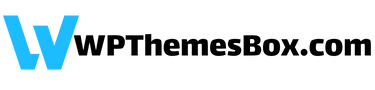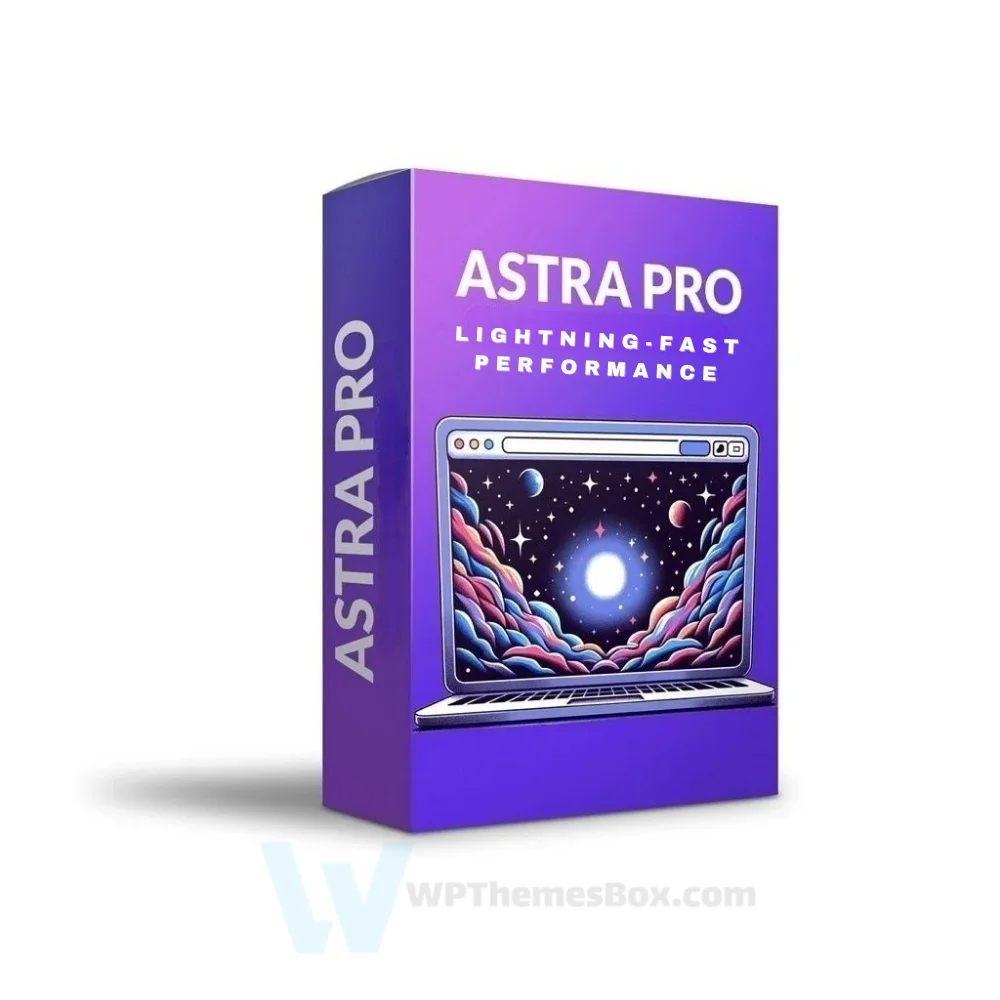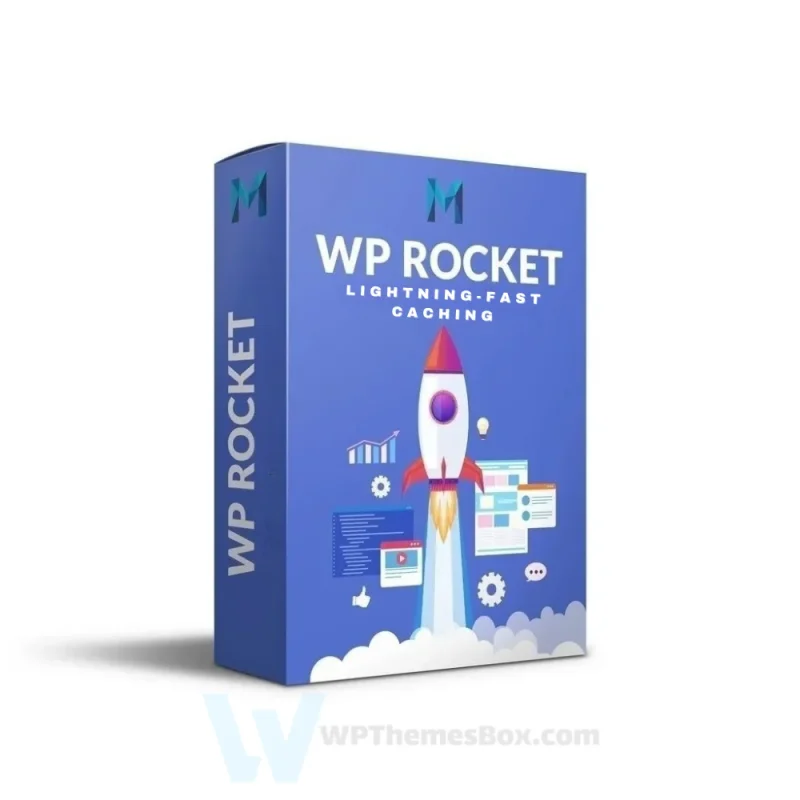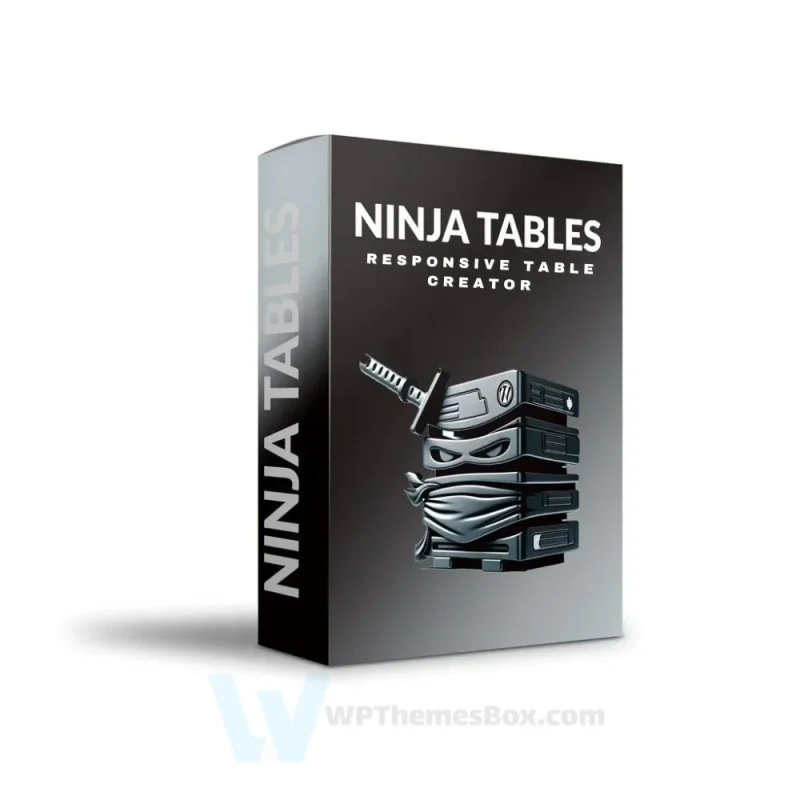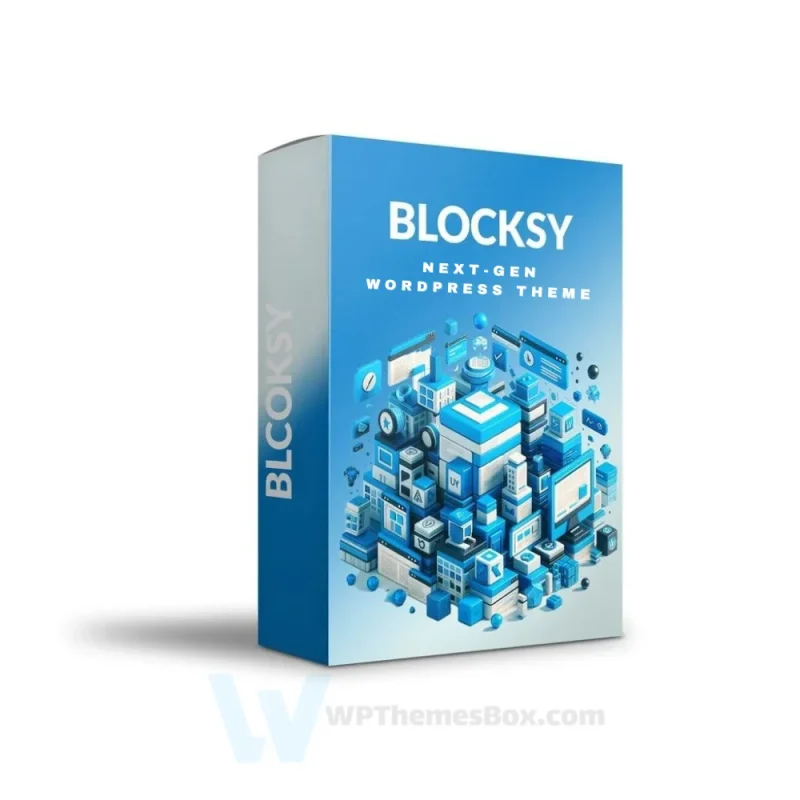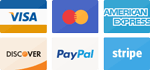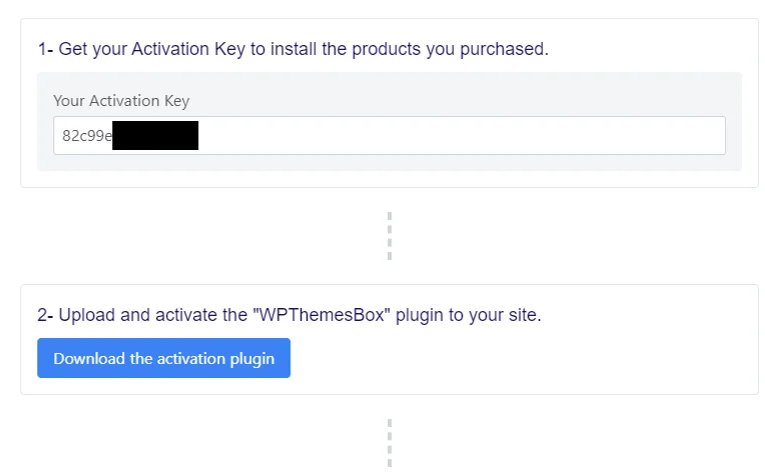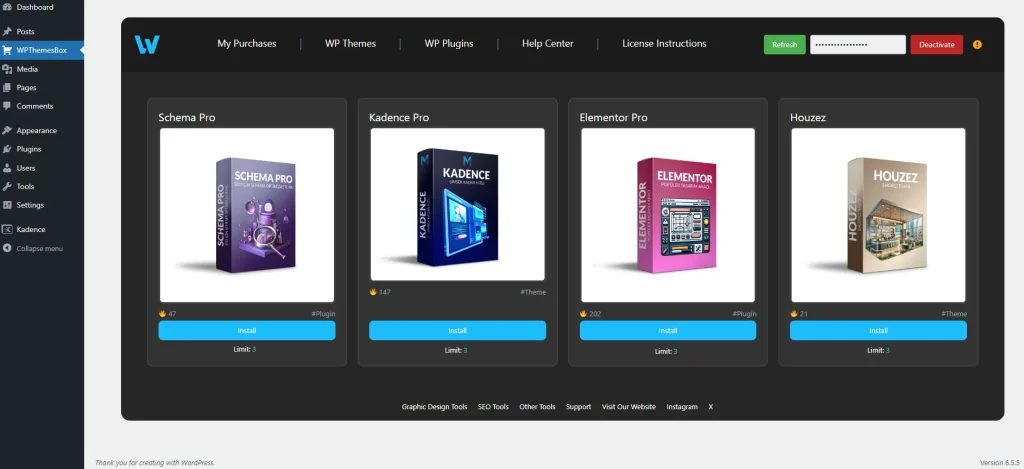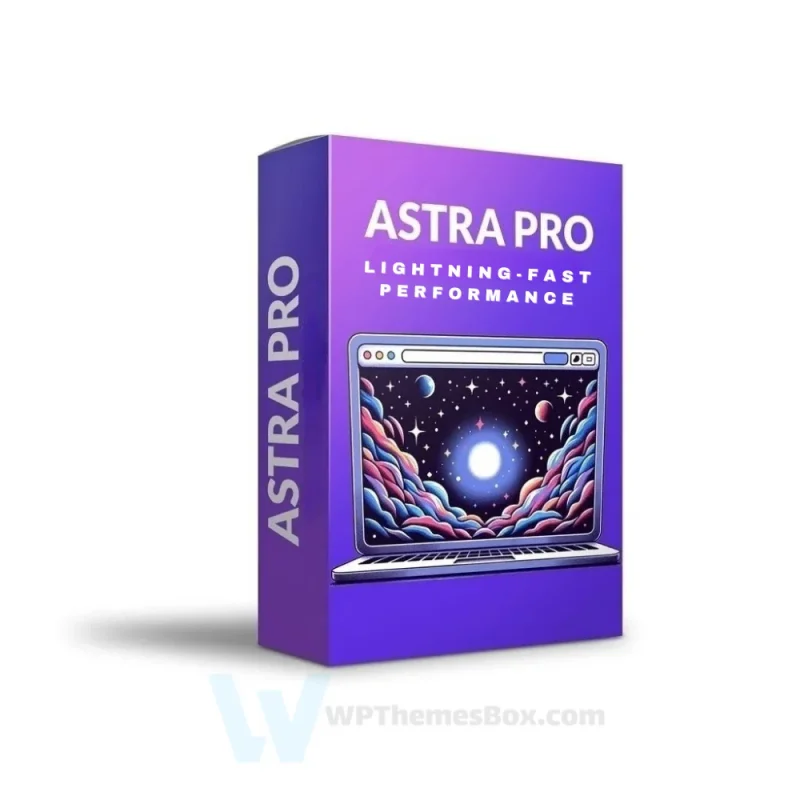🏆 SPECIAL ADVANTAGES 🏆
✅ Licence: 100% Original and Premium
✅ Automatic Updates: Always stay up-to-date with the latest version
✅ Duration: 1 Year
✅ Domain Usage: 1 website
✅ Includes: WPThemesBox Licence Active Plugin + Activation Key
✅ Delivery: Install on Your Site and Start Using Immediately (Only 2min)
✅ 7-Day Return Policy
✅ 500+ Happy Customers 🤩

Original Item
Acquired author’s agency license for cost-effective, licensed service, adding automatic updates to your site.

Automatic Updates
Upon key addition, author’s updates sent; manage product updates via WordPress dashboard.

100% Legal
Official licenses provided, not resold. Automatic key activation with WPThemesBox plugin upon purchase.
Astra PRO
Original price was: €49.00.€13.25Current price is: €13.25.
Astra PRO: With comprehensive design customization options, mega menus, and advanced Woocommerce integration, you’ll have more control over your site. Astra Pro comes with a one-year subscription to Add-ons and Premium Sites, allowing you to use over 240 ready-made design templates or easily create your own design. Astra Pro offers four times more features than the standard Astra version, providing enhanced flexibility and functionality for your website. Elevate your site with Astra Pro and take your design and customization capabilities to the next level.

€10.00 – €0.0 Qty: 1
🏆 SPECIAL ADVANTAGES 🏆
✅ Licence: 100% Original and Premium
✅ Automatic Updates: Always stay up-to-date with the latest version
✅ Duration: 1 Year
✅ Domain Usage: 1 website
✅ Includes: WPThemesBox Licence Active Plugin + Activation Key
✅ Delivery: Install on Your Site and Start Using Immediately (Only 2min)
✅ 7-Day Return Policy
✅ 500+ Happy Customers 🤩
In today’s digital age, a well-designed and functional website is no longer a luxury but a necessity for businesses and individuals alike. Your website serves as your online storefront, your digital ambassador, and the first impression you make on potential customers, clients, or readers. However, creating a website that not only looks stunning but also performs flawlessly can be a daunting task, especially if you’re not a web design expert.
This is where WordPress, the world’s most popular content management system (CMS), comes in. WordPress empowers you to create and manage your website with ease, even if you have no prior coding experience. And when it comes to WordPress themes, Astra stands out as a top choice, offering a perfect blend of performance, flexibility, and ease of use.
Limitations of the Free Astra Theme
The free version of Astra provides a solid foundation for basic website creation. However, if you want to unlock the full potential of your website and take it to the next level, upgrading to Astra Pro is an investment that will pay off in the long run.
Here are some of the key limitations of the free Astra theme:
-
Limited Customization Options: While the free theme offers basic customization options, Astra Pro provides a plethora of advanced customization tools, allowing you to create a truly unique website that perfectly reflects your brand and style.
-
Lack of Pre-Designed Templates: The free theme comes with a handful of basic templates, but Astra Pro offers a vast library of pre-designed templates, catering to a wide range of industries and purposes. These templates save you time and effort, allowing you to quickly create a professional-looking website without starting from scratch.
-
Restricted Layout Controls: The free theme’s layout controls are somewhat limited, but Astra Pro grants you complete control over your website’s layout, enabling you to create custom page layouts, headers, footers, and sidebars.
-
No WooCommerce Integration: If you plan to sell products or services on your website, you’ll need WooCommerce, a popular e-commerce plugin. While the free Astra theme can be integrated with WooCommerce, Astra Pro offers seamless WooCommerce integration, ensuring a smooth and optimized e-commerce experience for your customers.
-
No Mega Menus: Mega menus are a great way to organize and display a large number of menu items in a user-friendly manner. However, mega menus are not available in the free Astra theme. Astra Pro, on the other hand, provides built-in mega menu functionality, allowing you to create intuitive and visually appealing navigation menus.
-
No Sticky Headers: Sticky headers remain visible as users scroll down a page, improving navigation and enhancing user experience. The free Astra theme lacks this feature, but Astra Pro offers sticky headers, allowing you to keep your website’s main menu or navigation bar always accessible.
-
No White-Label Branding: If you want to create a cohesive brand identity for your website, you’ll need to remove the Astra branding from the footer. This option is not available in the free theme, but Astra Pro allows you to white-label your website, removing any branding references and creating a truly custom experience.
-
No Global Design Settings: Managing multiple websites can be time-consuming, especially when it comes to applying consistent design settings. Astra Pro’s global design settings feature allows you to define global design rules and apply them across all your websites, saving you time and effort.
-
Limited SEO Optimization: While the free Astra theme is SEO-friendly, Astra Pro takes it a step further with built-in SEO optimization tools, helping you improve your website’s search engine visibility and attract more organic traffic.
Features for Specific User Needs
Astra Pro caters to a wide range of users, offering specific features that align with their unique needs:
Bloggers and Content Creators:
- Design beautiful and engaging blog layouts with advanced customization options.
- Create eye-catching featured image sections and post grids.
- Optimize your blog for readability and accessibility.
Businesses and Startups:
- Build professional and modern websites that convert visitors into customers.
- Showcase your products or services in a compelling manner.
- Integrate with popular business tools and plugins.
Agencies and Freelancers:
- Deliver stunning websites for clients with ease and efficiency.
- Utilize white-labeling to maintain your brand identity.
- Manage multiple client websites with global design settings.
Astra Pro vs Popular Alternatives (OceanWP, Divi)
Choosing the right WordPress theme is crucial for your website’s success. Here’s a comparison of Astra Pro against two of its popular alternatives:
Feature Comparison:
| Feature | Astra Pro | OceanWP | Divi |
|---|---|---|---|
| Layout controls | Advanced | Basic | Advanced |
| WooCommerce integration | Seamless | Compatible | Compatible |
| Mega menus | Built-in | Plugin required | Built-in |
| Sticky headers | Yes | Plugin required | Yes |
| White-label branding | Yes | No | Yes |
| Global design settings | Yes | No | Yes |
| SEO optimization | Built-in tools | Basic | Built-in tools |
Pricing Comparison:
| Plan | Astra Pro | OceanWP | Divi |
|---|---|---|---|
| Mini | $49 | Free | $49 |
| Pro | $139 | $97 | $249 |
| Lifetime | $299 | N/A | $499 |
Ease of Use:
All three themes offer user-friendly interfaces and intuitive workflows. However, Astra Pro is often praised for its simplicity and straightforward approach, making it particularly well-suited for beginners and non-technical users.
Getting Started with Astra Pro: A Step-by-Step Guide
-
Installation and Activation: Purchase the Astra Pro plugin and download the installation file. Upload the file to your WordPress website’s plugin directory and activate it from the Plugins menu.
-
Choosing the Perfect Pre-Designed Template: Astra Pro offers a vast library of pre-designed templates to get you started quickly. Browse through the templates and select one that best suits your website’s style and purpose.
-
Customizing Your Website with the Drag-and-Drop Builder: Astra Pro’s drag-and-drop builder provides a user-friendly interface for customizing your website’s layout, content, and design elements. Simply drag and drop elements to their desired positions, and use the intuitive controls to fine-tune your website’s appearance.
-
Optimizing Your Website for Search Engines with Built-In Tools: Astra Pro comes with built-in SEO optimization tools to help you improve your website’s search engine ranking and attract more organic traffic. Use these tools to optimize your website’s title tags, meta descriptions, and header tags.
Building a Successful Website with Astra Pro
-
Planning Your Website’s Content and Structure: Before you start building your website, take some time to plan its content and structure. Define your website’s main pages, the type of content you’ll be publishing, and the overall user experience you want to create.
-
Crafting Compelling Content for Your Audience: Your website’s content is what will engage your visitors and keep them coming back for more. Create high-quality, informative, and engaging content that resonates with your target audience.
-
Optimizing Website Performance for Speed and User Experience: Website performance is crucial for both user experience and search engine optimization. Optimize your website’s images, code, and caching settings to ensure fast loading times and a smooth user experience.
Invest in Quality – Unleash the Potential of Your Website with Astra Pro
In the ever-evolving world of web design, Astra Pro stands out as a powerful and versatile WordPress theme that empowers you to create stunning, functional, and high-performing websites. With its extensive features, intuitive interface, and commitment to continuous improvement, Astra Pro is an investment in quality that will elevate your website’s presence and help you achieve your online goals.
FAQs
What are the licensing options for Astra Pro?
Astra Pro offers three licensing options:
-
Mini: $49 – Ideal for personal projects or one-time website builds.
-
Pro: $139 – Suitable for small businesses, freelancers, and multiple website projects.
-
Lifetime: $299 – A one-time payment for unlimited use on all your websites, forever.
- Buy Astra PRO
Does Astra Pro offer customer support?
Yes, Astra Pro provides excellent customer support through its dedicated support team. You can access support via email, live chat, or the community forum.
Can I upgrade from the free Astra theme to Astra Pro?
Yes, you can easily upgrade from the free Astra theme to Astra Pro. Simply purchase the desired license and activate the plugin on your website. Your existing website data will be preserved during the upgrade process.