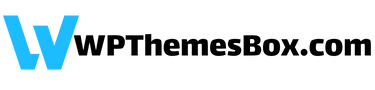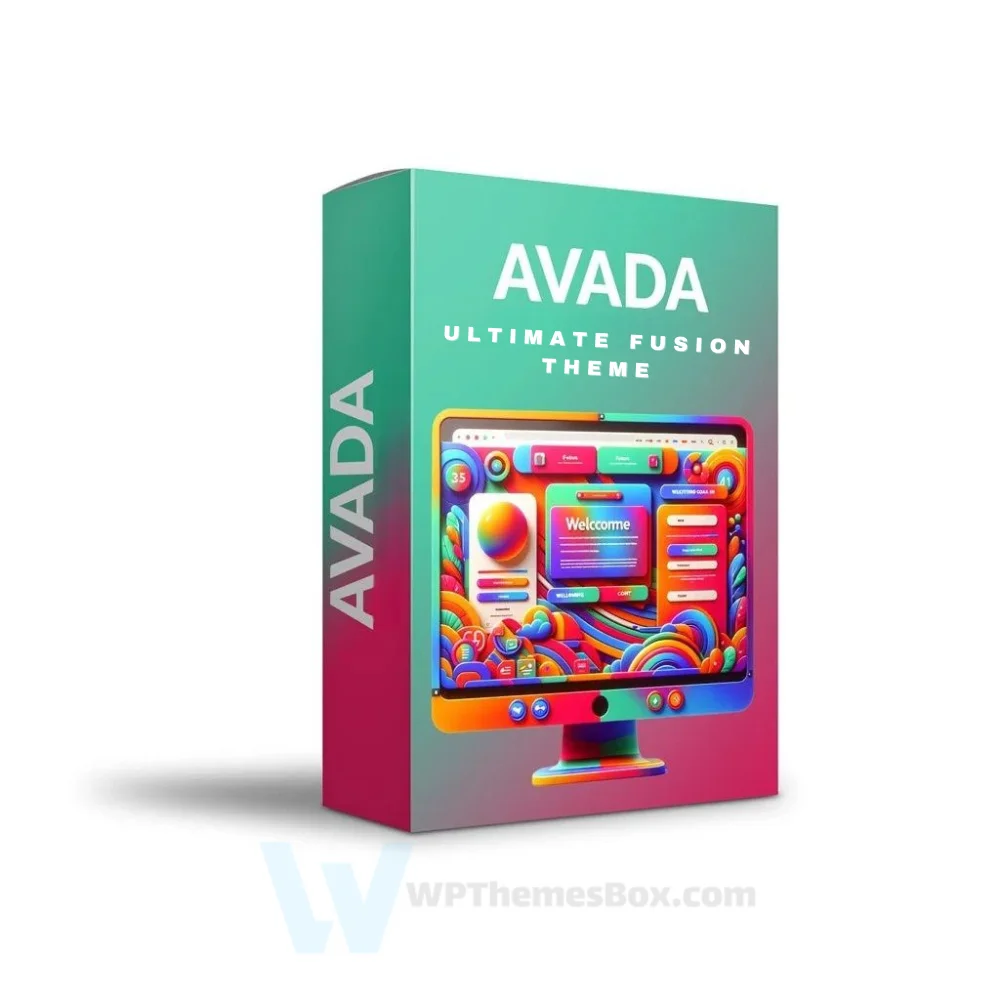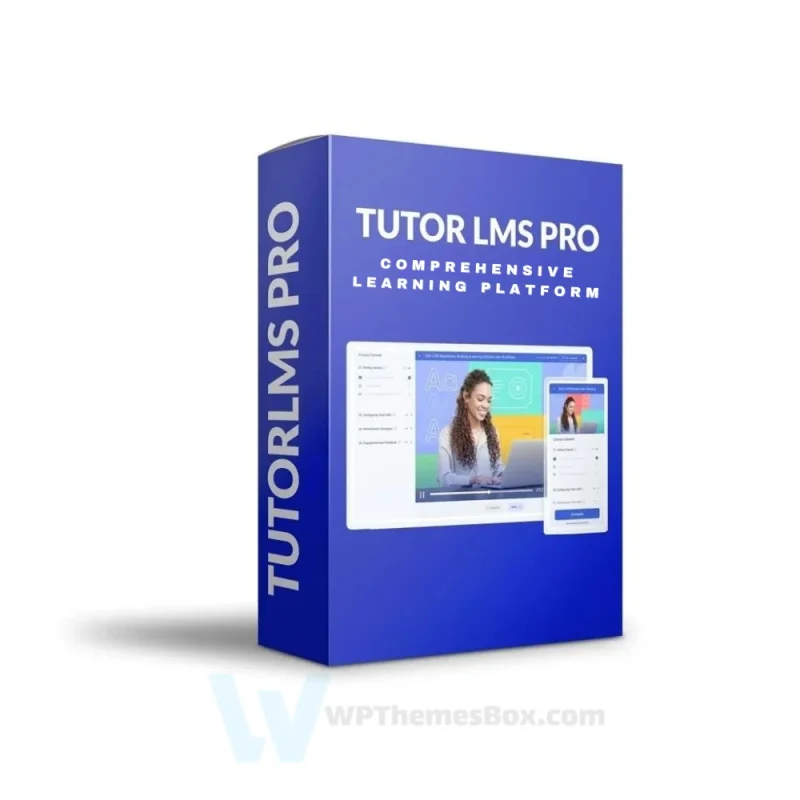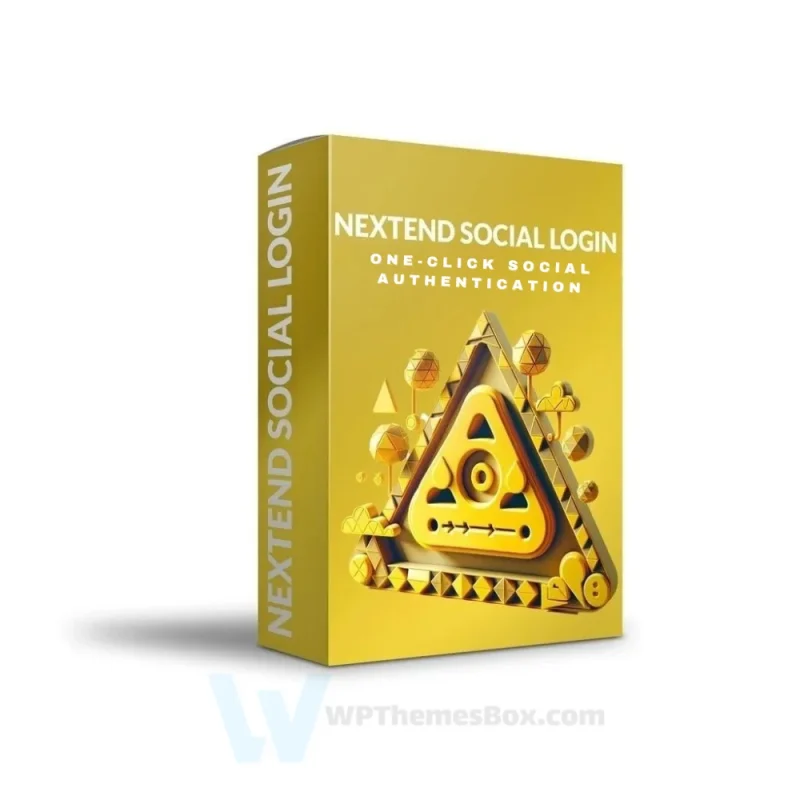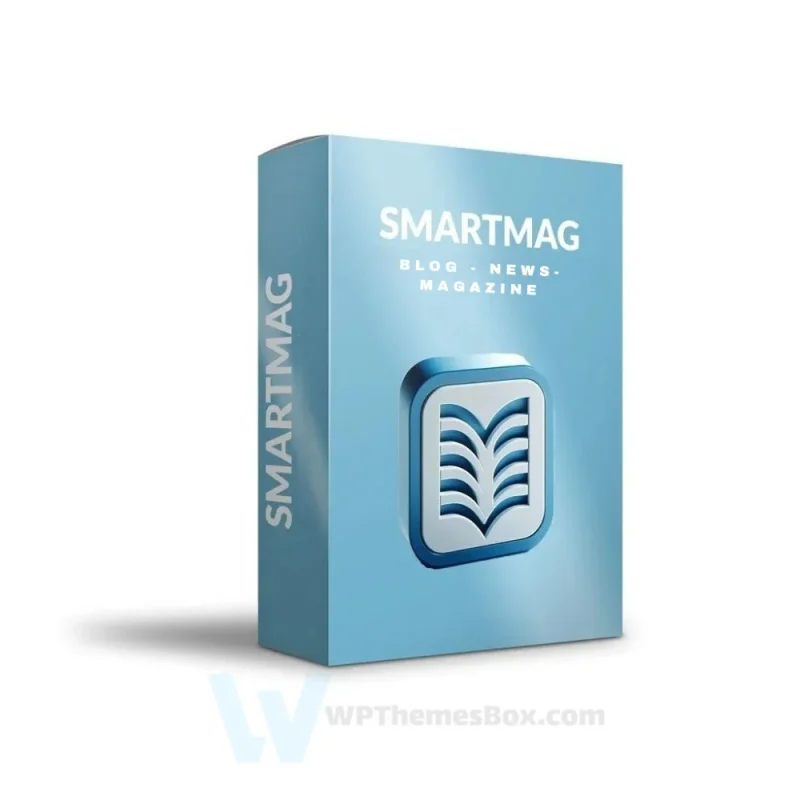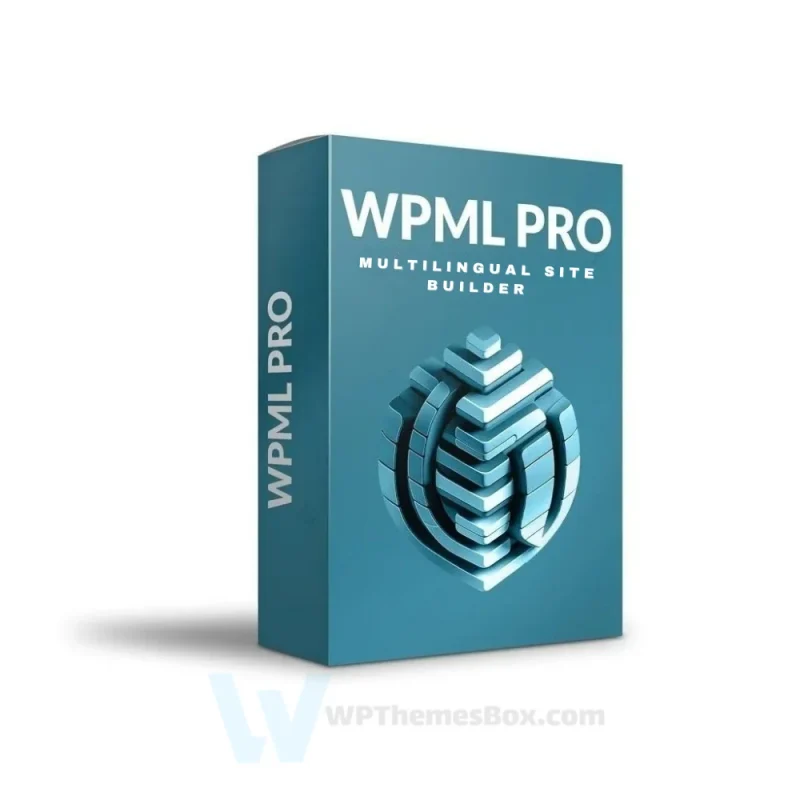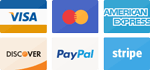🏆 SPECIAL ADVANTAGES 🏆
✅ Licence: 100% Original and Premium
✅ Automatic Updates: Always stay up-to-date with the latest version
✅ Duration: 1 Year
✅ Domain Usage: 1 website
✅ Includes: WPThemesBox Licence Active Plugin + Activation Key
✅ Delivery: Install on Your Site and Start Using Immediately (Only 2min)
✅ 7-Day Return Policy
✅ 1200+ Happy Customers 🤩

Original Item
Acquired author’s agency license for cost-effective, licensed service, adding automatic updates to your site.

Automatic Updates
Upon key addition, author’s updates sent; manage product updates via WordPress dashboard.

100% Legal
Official licenses provided, not resold. Automatic key activation with WPThemesBox plugin upon purchase.
Avada
Original price was: €62.50.€11.50Current price is: €11.50.
Avada is a theme that stands out as one of the most beloved choices, thanks to its comprehensive aesthetic design. With its versatile features and stunning design options, Avada is a top choice for those looking to create visually appealing and functional websites. Elevate your website with Avada and experience the beauty of its design.
Out of stock
Buy Avada Theme: Ultimate WordPress Website Builder
Avada transforms WordPress website creation with its comprehensive suite of design tools and advanced building capabilities. This powerful theme enables creation of professional websites across any niche while maintaining exceptional performance and flexibility.
Advanced Building Capabilities
| Feature Analysis | Market Data |
|---|---|
| Website Templates | 100+ Pre-built Sites |
| Builder Type | Visual Drag & Drop |
| Design Elements | 120+ Design Elements |
| Performance | Optimized Loading |
| Integration | Multiple Plugin Support |
The theme delivers sophisticated building tools designed for optimal website creation:
Design Freedom
- Visual drag-and-drop builder
- Layout customization
- Dynamic content control
- Global elements
- Custom typography
- Responsive controls
Premium Template Collection
Access to over 100 professionally designed website templates accelerates development:
Website Categories
- Business websites
- E-commerce stores
- Portfolio designs
- Blog layouts
- Corporate sites
- Educational platforms
Performance Optimization
Avada implements sophisticated performance features:
Speed Features
- Dynamic asset loading
- Resource optimization
- Cache management
- Image optimization
- Code minification
- Server-side rendering
Design System Integration
The platform provides comprehensive design system capabilities:
Design Features
- Global styles
- Color management
- Typography control
- Layout presets
- Custom elements
- Design hierarchy
WooCommerce Integration
Avada includes powerful e-commerce capabilities:
Store Features
- Product page builder
- Shop customization
- Cart optimization
- Checkout design
- Product filters
- Category layouts
Frequently Asked Questions
Does Avada work with all WordPress versions?
Yes, it maintains compatibility with the latest WordPress versions through regular updates.
Can I customize the pre-built websites?
Yes, all pre-built websites can be fully customized using the visual builder.
Does it support multiple languages?
Yes, the theme is translation-ready and supports RTL languages.
How does the visual builder work?
The drag-and-drop builder allows real-time editing with instant visual feedback.
Can I create custom templates?
Yes, you can create and save unlimited custom templates for future use.
This comprehensive website building solution provides all the necessary tools for creating professional WordPress websites efficiently. Its extensive feature set and user-friendly interface make it an excellent choice for both beginners and experienced developers looking to build sophisticated websites.