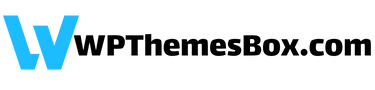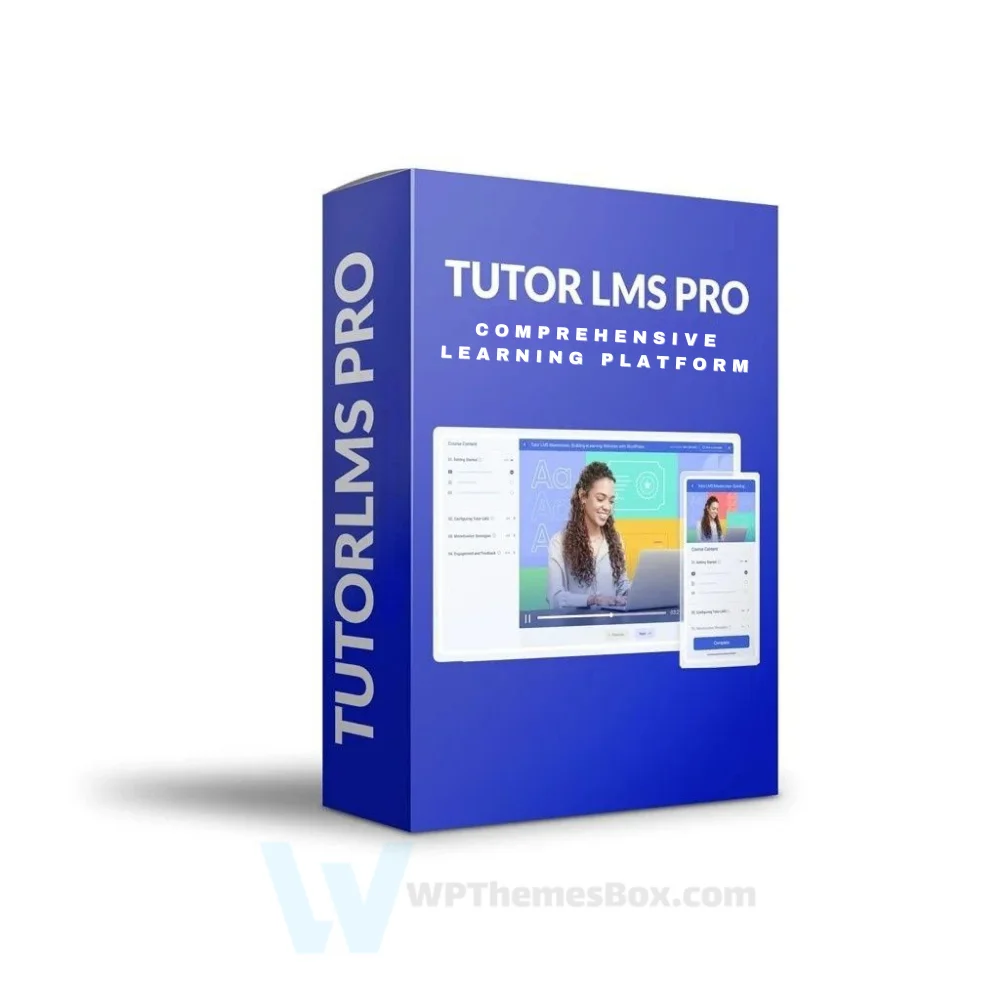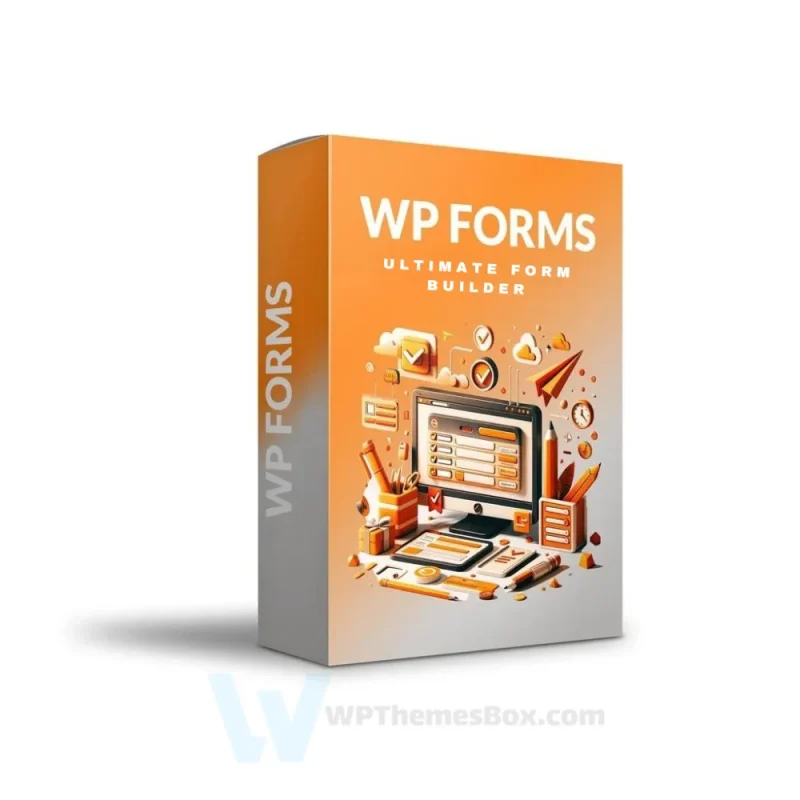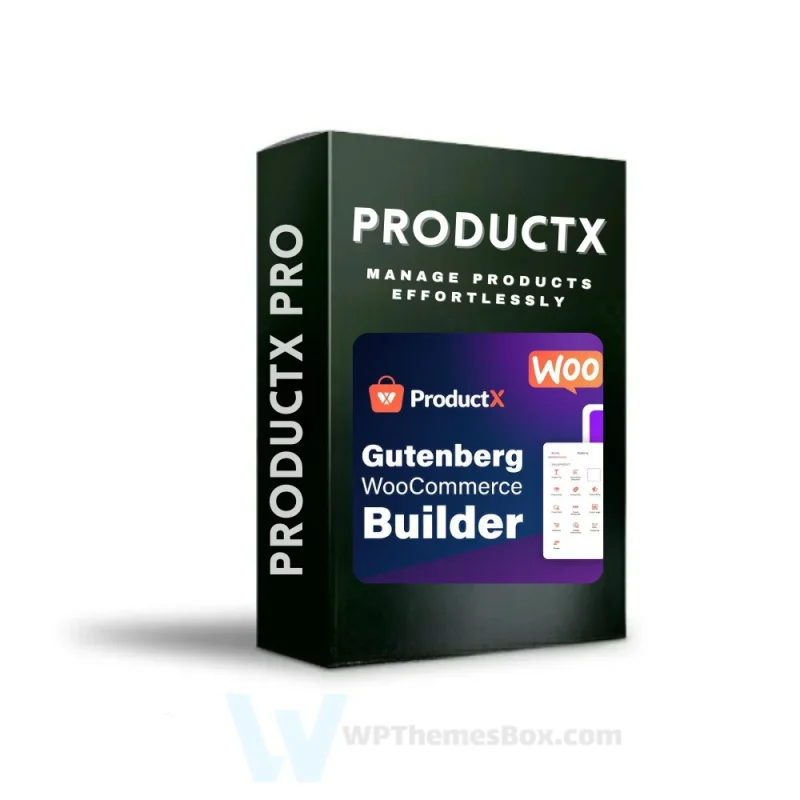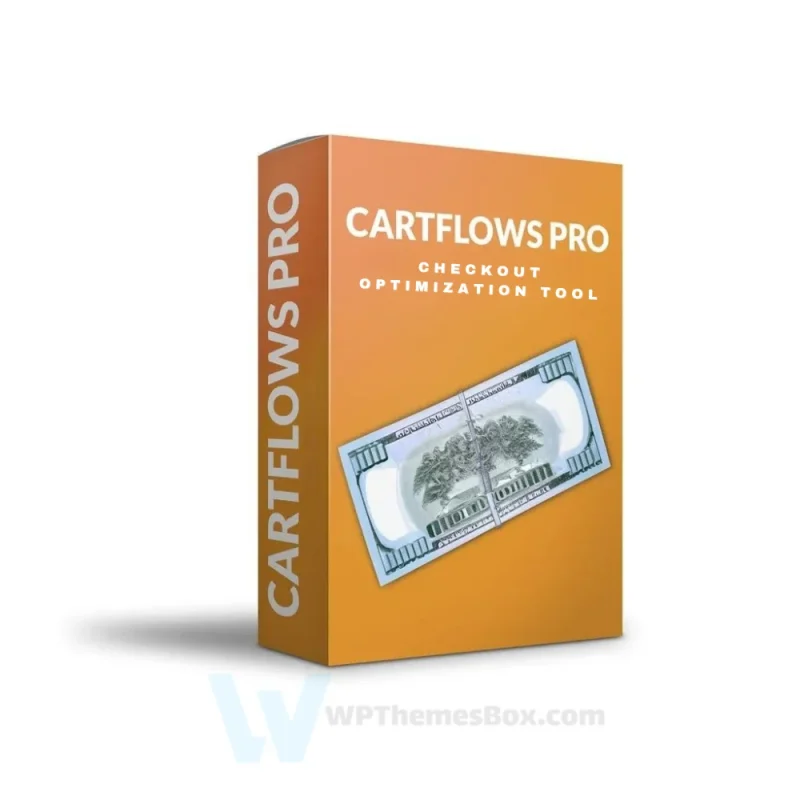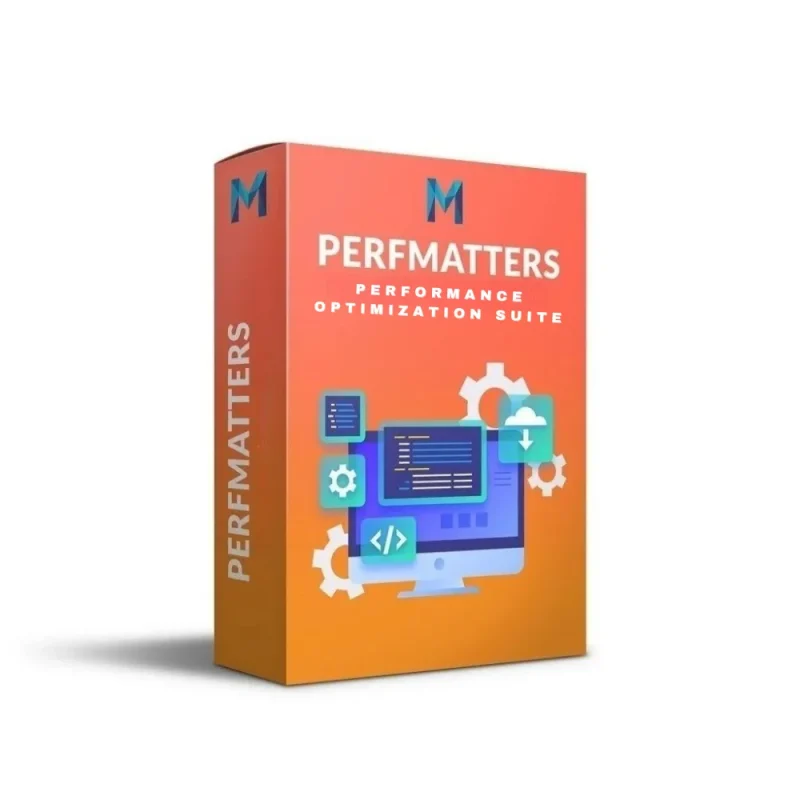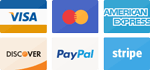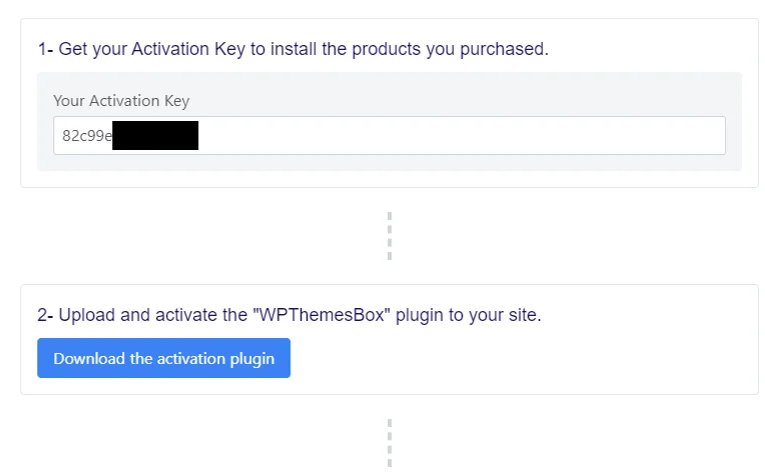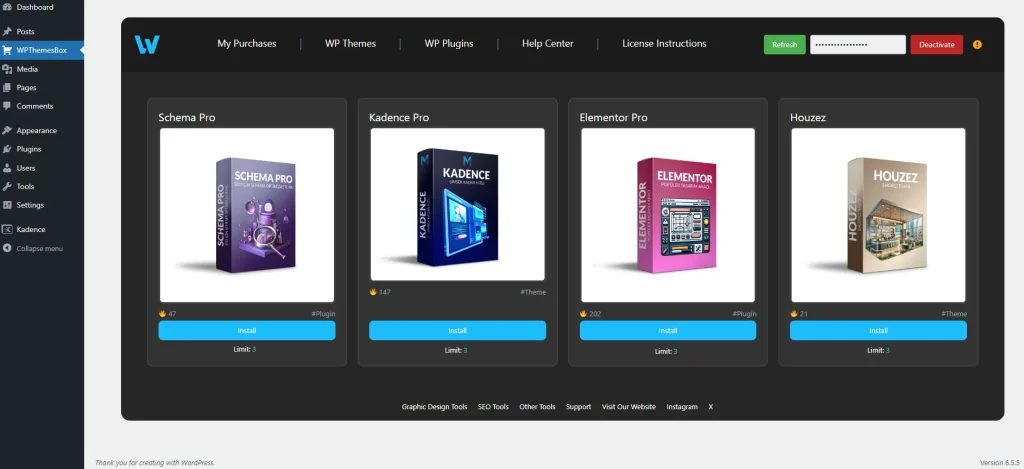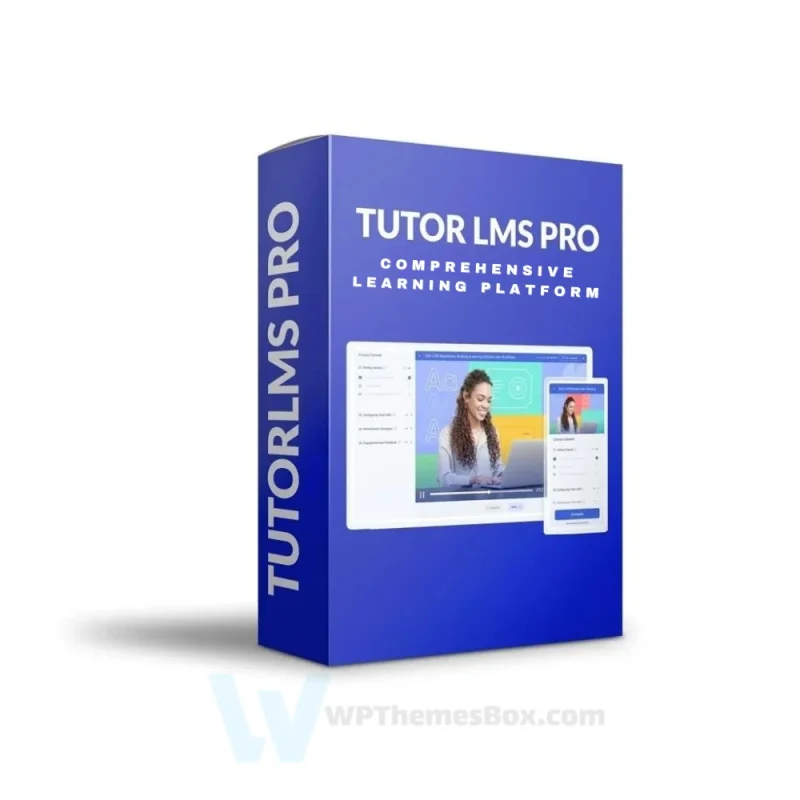🏆 SPECIAL ADVANTAGES 🏆
✅ Licence: 100% Original and Premium
✅ Automatic Updates: Always stay up-to-date with the latest version
✅ Duration: 1 Year
✅ Domain Usage: 1 website
✅ Includes: WPThemesBox Licence Active Plugin + Activation Key
✅ Delivery: Install on Your Site and Start Using Immediately (Only 2min)
✅ 7-Day Return Policy
✅ 500+ Happy Customers 🤩

Original Item
Acquired author’s agency license for cost-effective, licensed service, adding automatic updates to your site.

Automatic Updates
Upon key addition, author’s updates sent; manage product updates via WordPress dashboard.

100% Legal
Official licenses provided, not resold. Automatic key activation with WPThemesBox plugin upon purchase.
Tutor LMS PRO
Original price was: €199.00.€9.25Current price is: €9.25.
Tutor LMS PRO: It is an LMS tool that enables the sale of online courses through websites using the WordPress platform. With its user-friendly interface and robust features, it simplifies the process of creating and selling online courses. Whether you’re a beginner or an experienced developer, this tool provides all the necessary tools to create a successful online course business.

€10.00 – €0.0 Qty: 1
🏆 SPECIAL ADVANTAGES 🏆
✅ Licence: 100% Original and Premium
✅ Automatic Updates: Always stay up-to-date with the latest version
✅ Duration: 1 Year
✅ Domain Usage: 1 website
✅ Includes: WPThemesBox Licence Active Plugin + Activation Key
✅ Delivery: Install on Your Site and Start Using Immediately (Only 2min)
✅ 7-Day Return Policy
✅ 500+ Happy Customers 🤩
In the ever-evolving landscape of education, online learning has emerged as a powerful tool for democratizing knowledge and empowering individuals to pursue their learning goals from anywhere in the world. As the demand for high-quality online courses continues to soar, so does the need for robust Learning Management Systems (LMS) that can effectively deliver engaging and effective learning experiences.
Tutor LMS Pro stands out as a premier LMS solution, offering a comprehensive suite of features that cater to the diverse needs of educators, businesses, and educational institutions. With its user-friendly interface, powerful functionalities, and commitment to continuous improvement, Tutor LMS Pro empowers you to create, manage, and deliver exceptional online learning experiences that leave a lasting impact on your students.
Why Upgrade to Tutor LMS Pro?
The free version of Tutor LMS provides a solid foundation for basic online course creation. However, Tutor LMS Pro unlocks a treasure trove of functionalities that elevate your online learning platform to the next level:
-
Effortless Course Creation with a Drag-and-Drop Interface: Design visually appealing and engaging courses with ease using the intuitive drag-and-drop interface. No coding or technical expertise required.
-
Comprehensive Content Management Features for Engaging Lessons: Create rich and interactive lessons with videos, images, text, quizzes, and more. Tailor your content to different learning styles and preferences.
-
Quiz and Exam Builder for Effective Learning Assessment: Evaluate student comprehension and track progress with a variety of quiz and exam formats, including multiple choice, true/false, essay questions, and more.
-
Advanced Content Dripping for Controlled Course Delivery: Release course content gradually, guiding students through a structured learning journey and preventing information overload.
-
Monetization Options for Creating Profitable Online Courses: Generate revenue from your expertise by selling your online courses outright or offering subscription-based access.
-
Membership Management for Building Loyal Student Communities: Create tiered membership levels with exclusive access to courses, forums, and other resources, fostering a sense of community and belonging.
-
Powerful Content Restriction Tools for Enhanced Security: Control who has access to your course content based on user roles, membership levels, and course completion status.
-
Seamless WooCommerce Integration for Streamlined E-commerce: Sell your online courses directly from your WordPress website using WooCommerce, the leading e-commerce plugin.
-
Advanced Reporting and Analytics for Data-Driven Decision Making: Gain valuable insights into student engagement, course completion rates, and overall learning performance with comprehensive reporting tools.
-
Gamification Features for Boosted Student Engagement: Incorporate gamification elements, such as badges, leaderboards, and rewards, to motivate students and enhance their learning experience.
Features for Specific User Needs
Tutor LMS Pro caters to a wide range of users, offering specific features that align with their unique needs:
-
Educators and Trainers: Design professional online courses, deliver engaging lessons, assess student learning, and track progress effectively.
-
Businesses and Organizations: Create and deliver in-house training programs to upskill your workforce, improve employee performance, and boost productivity.
-
Educational Institutions: Build comprehensive online learning platforms to extend your educational reach, provide flexible learning options, and cater to diverse student needs.
Tutor LMS Pro vs Popular Alternatives (LearnDash, LifterLMS)
When choosing the best LMS platform for your online learning needs, consider these factors:
Feature Comparison:
| Feature | Tutor LMS Pro | LearnDash | LifterLMS |
|---|---|---|---|
| Drag-and-drop course builder | Yes | Yes | Yes |
| Content management features | Extensive | Comprehensive | Good |
| Quiz and exam builder | Advanced | Powerful | Flexible |
| Content dripping | Yes | Yes | Yes |
| Monetization options | Multiple | Limited | Limited |
| Membership management | Robust | Basic | Good |
| Content restriction tools | Powerful | Limited | Good |
| WooCommerce integration | Seamless | Yes | Yes |
| Reporting and analytics | Advanced | Good | Basic |
| Gamification features | Yes | Limited | Limited |
Ease of Use:
All three LMS platforms offer user-friendly interfaces and intuitive workflows. However, Tutor LMS Pro is often praised for its simplicity and straightforward approach, making it particularly well-suited for beginners and non-technical users.
Getting Started with Tutor LMS Pro: A Step-by-Step Guide
-
Installation and Activation: Purchase the Tutor LMS Pro plugin and download the installation file. Upload the file to your WordPress website’s plugin directory and activate it from the Plugins menu.
-
Creating Your First Online Course with Drag-and-Drop Builder: Navigate to the Tutor LMS settings page and click the “Courses” tab. Click the “Add New” button to create a new course. Enter the course title, description, and other relevant details. Use the drag-and-drop builder to add lessons, quizzes, and other course content.
-
Adding Engaging Quizzes and Assessments to Your Course: Access the “Quizzes” tab in the Tutor LMS settings page. Click the “Add New” button to create a new quiz or exam. Select the quiz type, add questions, and configure settings such as question weighting and time limits.
-
Setting Up Membership Levels and Access Restrictions: Navigate to the “Memberships” tab in the Tutor LMS settings page. Click the “Add New” button to create a new membership level. Define the membership name, description, price, and access restrictions. Assign users to different membership levels.
Building a Successful Online Course with Tutor LMS Pro
-
Developing Compelling Course Content: Create well-structured and engaging course content that aligns with your target audience’s learning goals. Use a variety of multimedia elements, such as videos, images, and infographics, to enhance the learning experience.
-
Marketing Your Online Course to Reach a Wider Audience: Utilize various marketing channels, such as social media, email marketing, and content marketing, to promote your online course. Highlight the unique benefits and value proposition of your course to attract potential students.
-
Providing Excellent Student Support and Fostering Engagement: Offer responsive and helpful student support to address any questions or concerns. Encourage student engagement through discussions, forums, and interactive activities.
Conclusion: Invest in Quality Education with Tutor LMS Pro
In the dynamic world of online learning, Tutor LMS Pro emerges as a powerful tool that empowers you to create, manage, and deliver exceptional online learning experiences. With its comprehensive features, user-friendly interface, and commitment to continuous improvement, Tutor LMS Pro is an investment in quality education that benefits both educators and learners alike.
FAQs
What are the licensing options for Tutor LMS Pro?
Tutor LMS Pro offers three licensing options:
-
Single Site License: $149 – Ideal for individual websites or personal projects.
-
Unlimited Sites License: $249 – Suitable for web developers, agencies, or those managing multiple websites.
-
Lifetime License: $499 – A one-time payment for unlimited use on all your websites, forever.
- Buy Tutor LMS PRO
Does Tutor LMS Pro offer customer support?
Yes, Tutor LMS Pro provides excellent customer support through its dedicated support team. You can access support via email, live chat, or the community forum.
Can I upgrade from the free version of Tutor LMS to Tutor LMS Pro?
Yes, you can easily upgrade from the free version of Tutor LMS to Tutor LMS Pro. Simply purchase the desired license and activate the plugin on your website. Your existing course data will be preserved during the upgrade process.
What are the system requirements for using Tutor LMS Pro?
Tutor LMS Pro requires WordPress 4.8 or later and PHP 7.0 or later. It is also recommended to use a dedicated hosting plan with sufficient resources to ensure optimal performance.