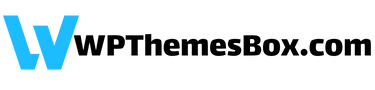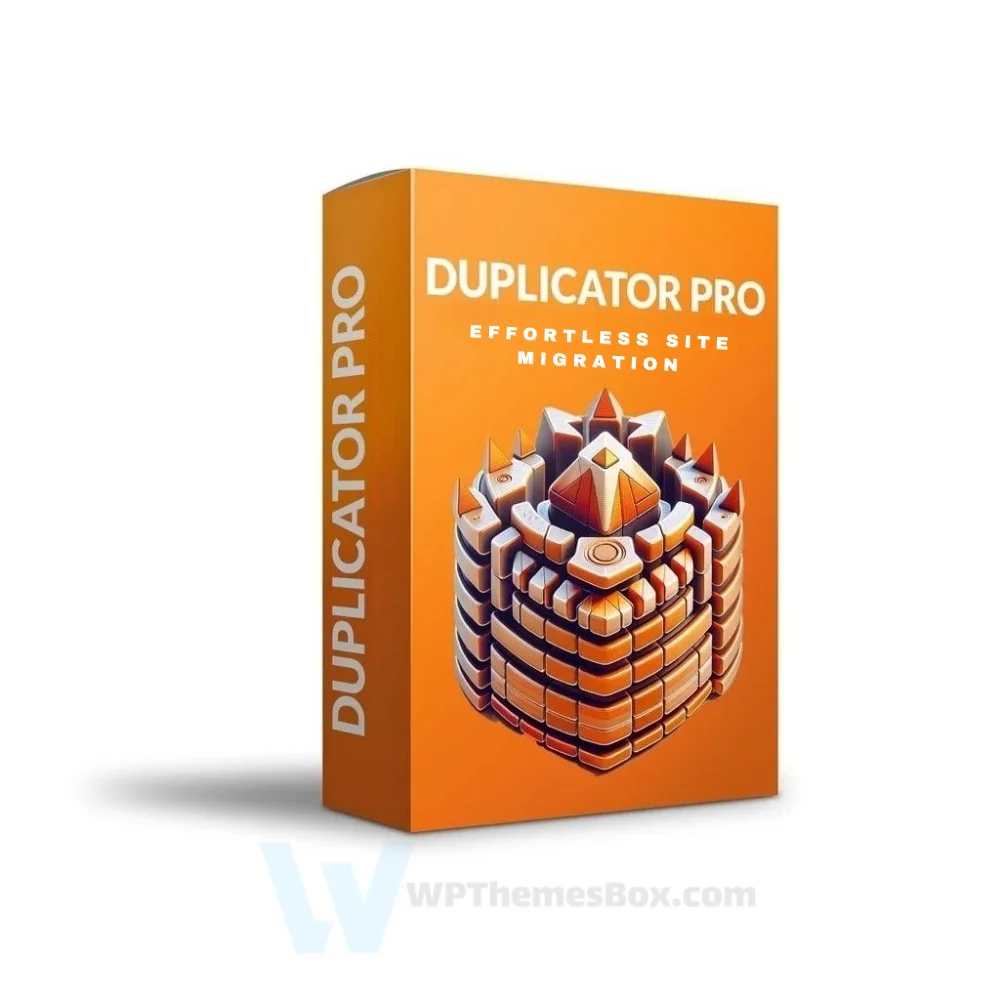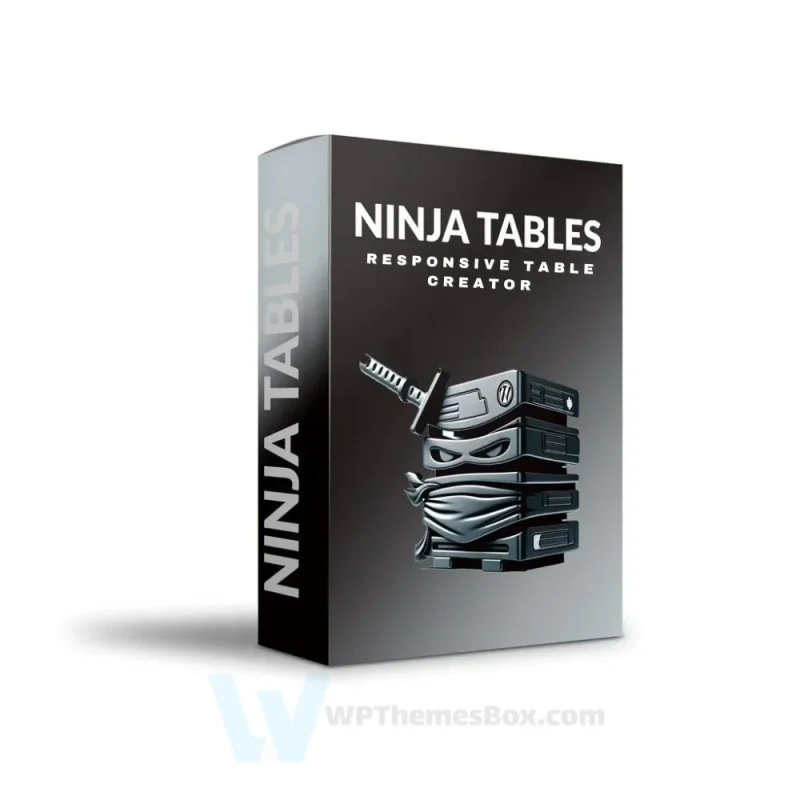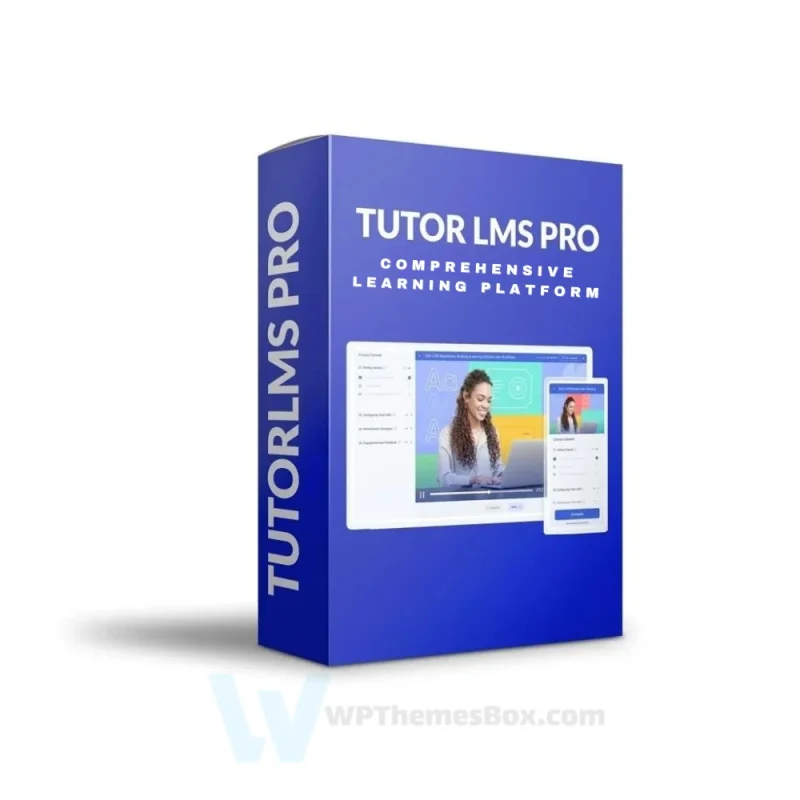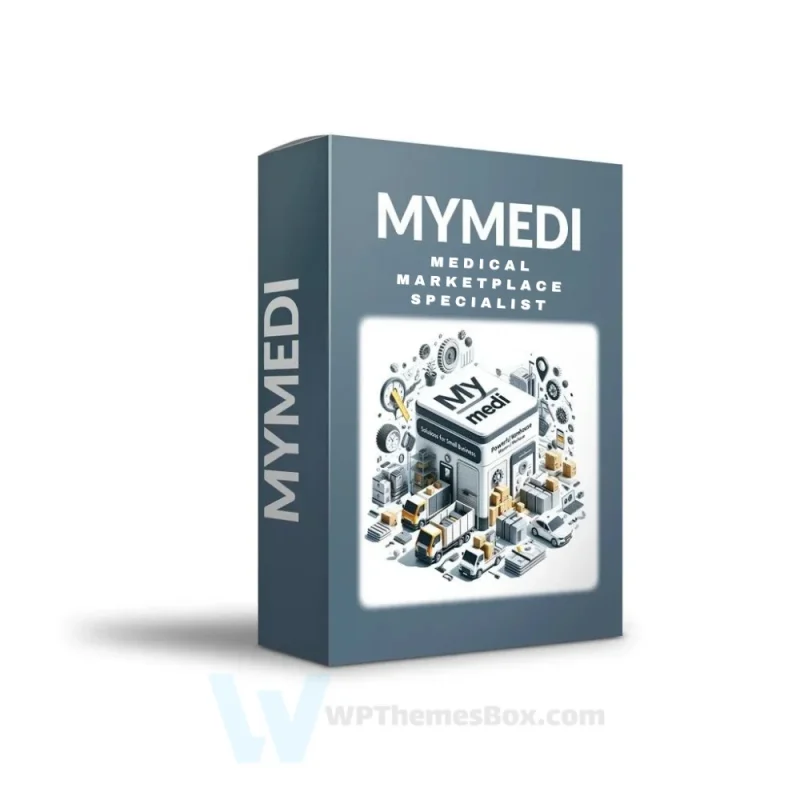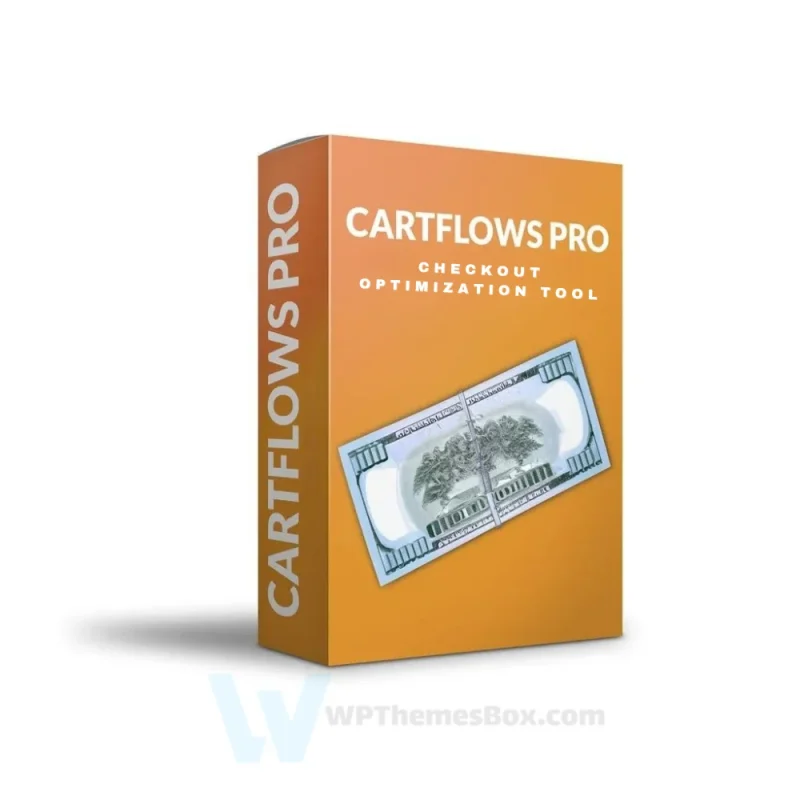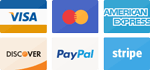🏆 SPECIAL ADVANTAGES 🏆
✅ Licence: 100% Original and Premium
✅ Automatic Updates: Always stay up-to-date with the latest version
✅ Duration: 1 Year
✅ Domain Usage: 1 website
✅ Includes: WPThemesBox Licence Active Plugin + Activation Key
✅ Delivery: Install on Your Site and Start Using Immediately (Only 2min)
✅ 7-Day Return Policy
✅ 1200+ Happy Customers 🤩

Original Item
Acquired author’s agency license for cost-effective, licensed service, adding automatic updates to your site.

Automatic Updates
Upon key addition, author’s updates sent; manage product updates via WordPress dashboard.

100% Legal
Official licenses provided, not resold. Automatic key activation with WPThemesBox plugin upon purchase.
Duplicator PRO
Original price was: €159.00.€8.75Current price is: €8.75.
Backup and migration plugin. Simplifies site restoration and migration. Duplicator Pro allows you to backup and migrate your site in one go, without the need to deal with database and file backups individually. With its easy-to-use interface, you can quickly and effortlessly backup and transfer your site. Say goodbye to the hassle of managing backups and migrations with Duplicator Pro.
Out of stock
Buy Duplicator Pro: The Ultimate WordPress Backup and Migration Solution
Experience seamless WordPress management with Duplicator Pro, the comprehensive backup and migration solution trusted by millions of users worldwide. This powerful tool transforms how you handle WordPress site management, offering enterprise-level features at an accessible price point.
Feature Comparison Table
| Feature | Duplicator Pro | Standard Solutions |
|---|---|---|
| Cloud Storage Options | 13+ providers | 2-3 providers |
| Backup Encryption | AES-256 | Basic |
| Installation Method | 2-step process | Multi-step |
| Site Size Support | Unlimited | Limited |
| Migration Capability | Zero downtime | Variable |
| Recovery Points | Unlimited | Limited/None |
Advanced Backup Capabilities
Cloud Integration
Access comprehensive backup storage options across multiple platforms:
- Dropbox integration
- Google Drive storage
- Amazon S3 compatibility
- Microsoft OneDrive support
- FTP/SFTP capabilities
- Cloudflare R2 storage
Security Features
- Industry-standard AES-256 encryption
- Secure file handling
- Protected archive creation
- Multi-layer backup security
- Advanced permission controls
Professional Migration Tools
Transfer Solutions
- Zero-downtime migrations
- Drag-and-drop installations
- Custom search and replace
- Database optimization
- URL configuration tools
Site Management
- Multisite network support
- Standalone site conversion
- Custom plugin integration
- Advanced filtering options
- Template system
Backup Automation Features
Scheduling Options
- Custom backup intervals
- Conditional triggers
- Storage management
- Email notifications
- Recovery point creation
Cloud Storage Integration
Storage Solutions
- Wasabi compatibility
- Digital Ocean Spaces
- Google Cloud Storage
- Backblaze B2 support
- Dream Objects integration
- Vultr backup options
Performance Optimization
System Requirements
- Minimal server impact
- Multi-threaded processing
- Resource management
- Efficient compression
- Smart file handling
Developer Tools
Advanced Features
- Custom API hooks
- Database management
- cPanel integration
- Command-line interface
- Development workflows
Frequently Asked Questions
What size websites can Duplicator Pro handle?
The system handles websites of any size through its multi-threaded processing capabilities.
Is cloud storage included?
Yes, the package includes integration with all major cloud storage providers.
Can I migrate multisite installations?
Yes, full multisite network migrations are supported with subsite conversion options.
How secure are the backups?
All backups are protected with industry-standard AES-256 encryption.
Does it work with managed WordPress hosts?
Yes, the system is compatible with all major managed WordPress hosting providers.
Can I schedule automated backups?
Yes, you can set custom backup schedules with flexible timing options.