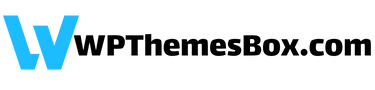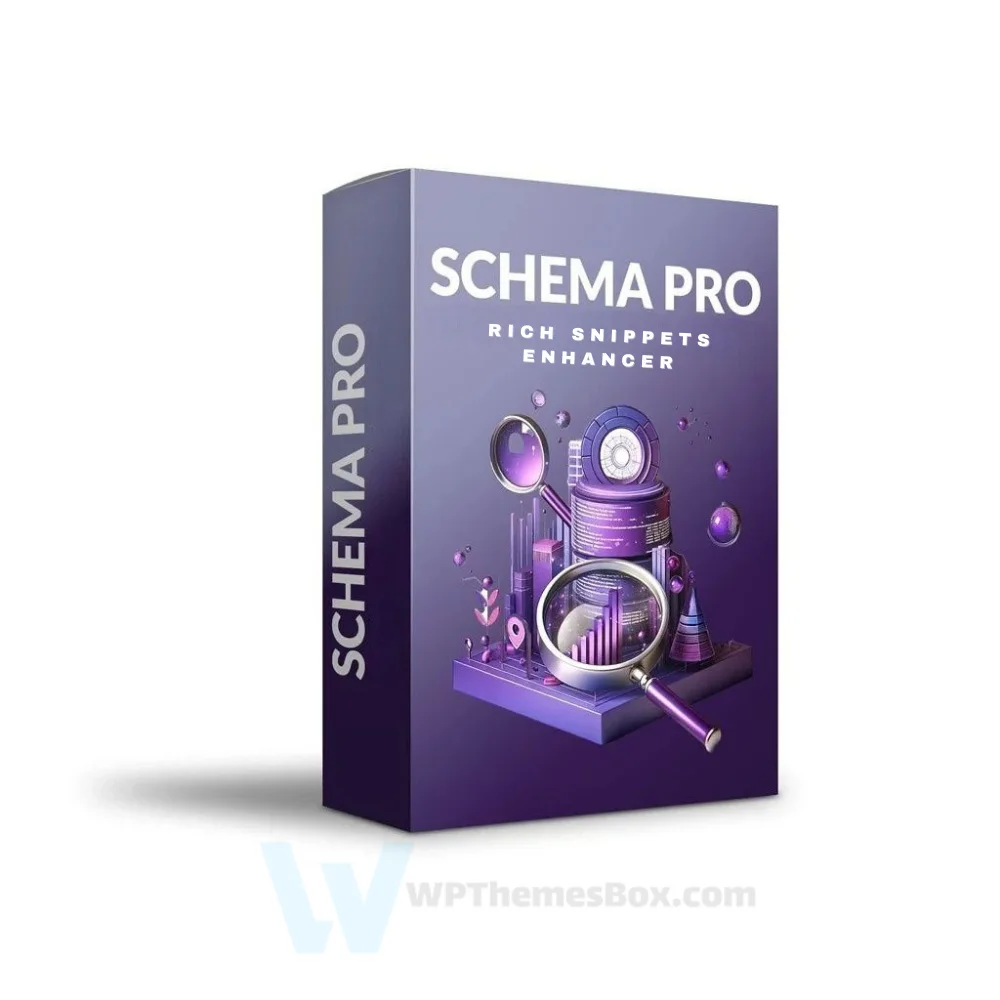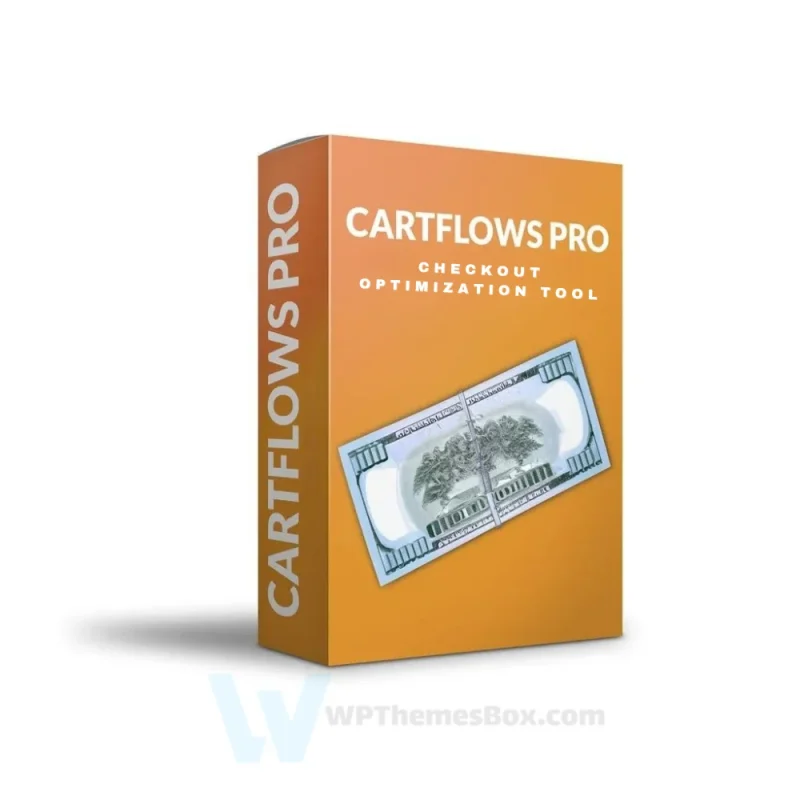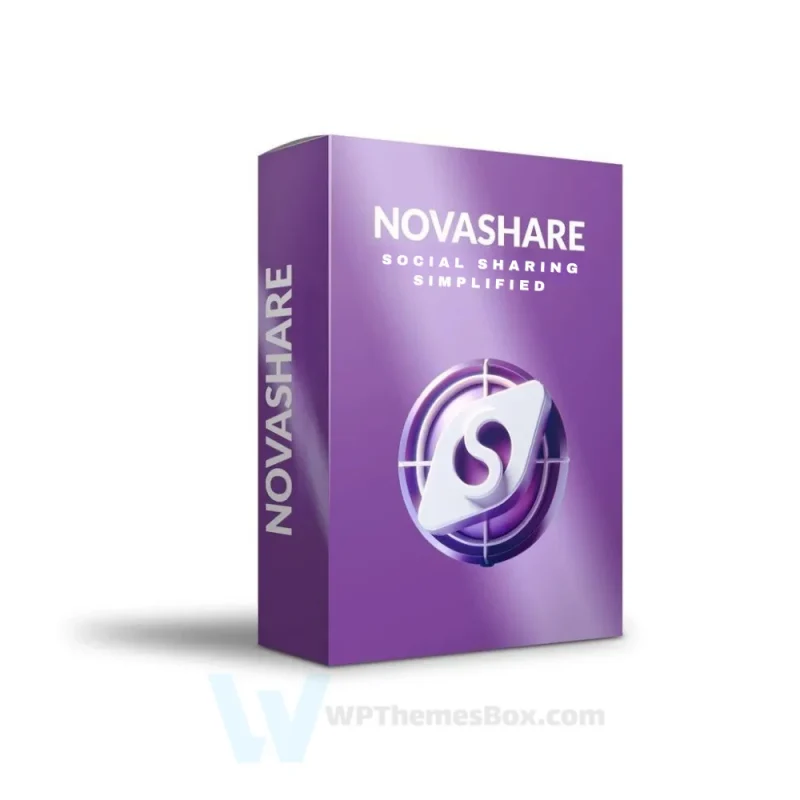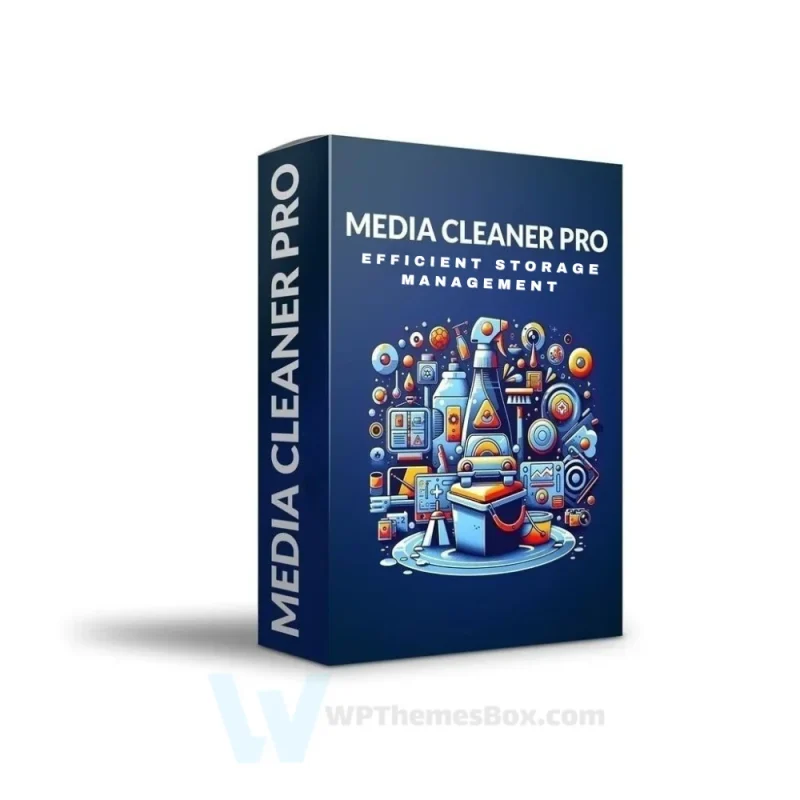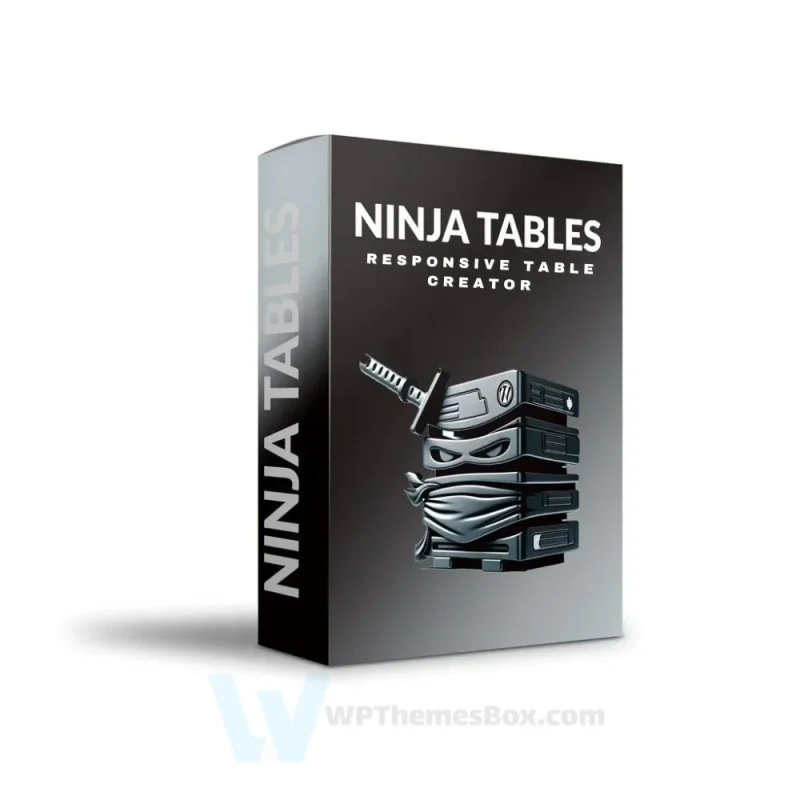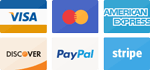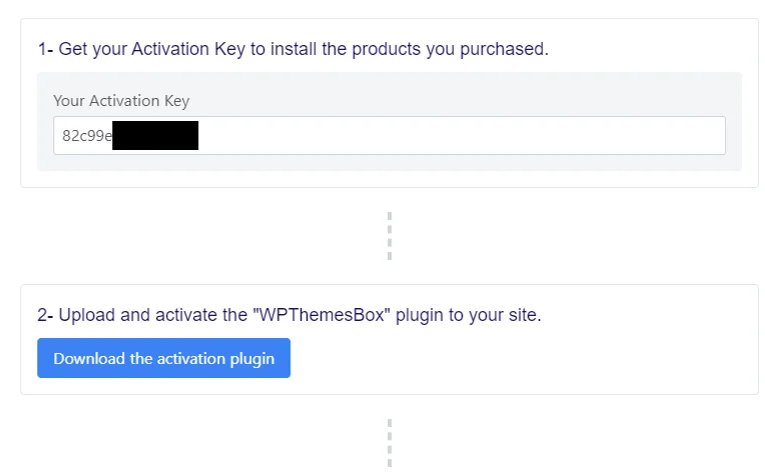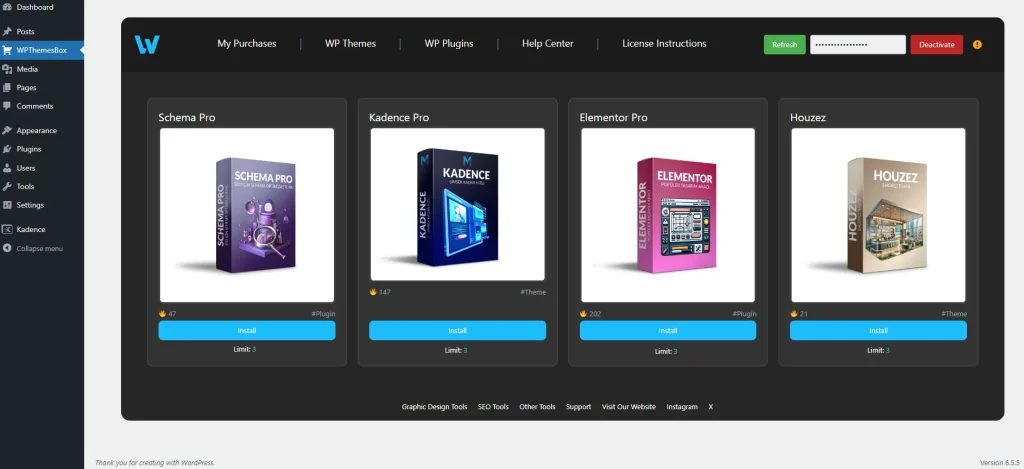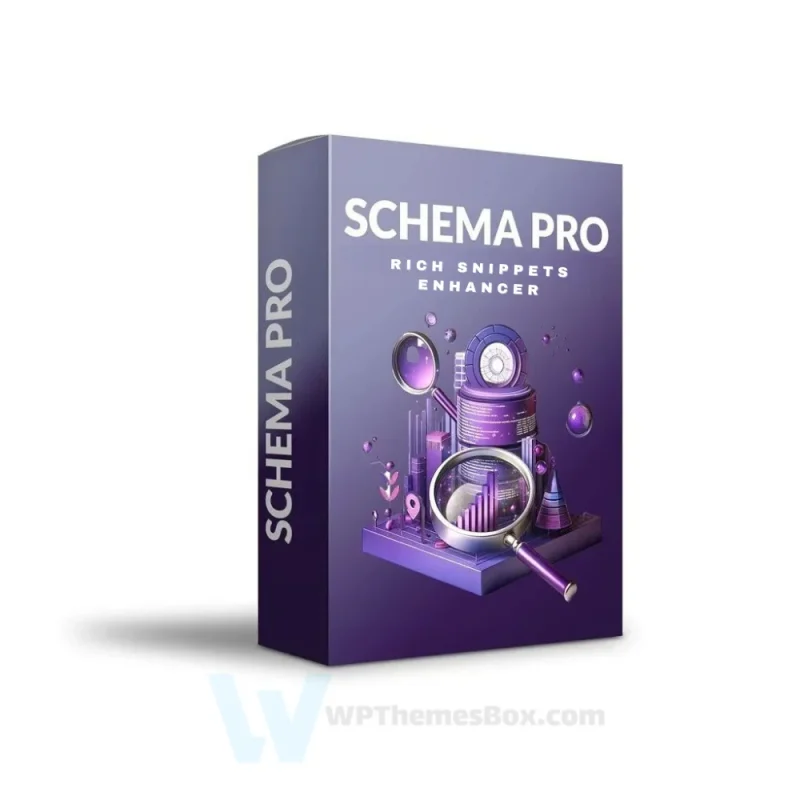🏆 SPECIAL ADVANTAGES 🏆
✅ Licence: 100% Original and Premium
✅ Automatic Updates: Always stay up-to-date with the latest version
✅ Duration: LifeTime 🚀
✅ Domain Usage: 1 website
✅ Includes: Manual Installation 🏆
✅ Delivery: Same-day delivery 🚚
✅ 1200+ Happy Customers 🤩

Original Item
Acquired author’s agency license for cost-effective, licensed service, adding automatic updates to your site.

Automatic Updates
Upon key addition, author’s updates sent; manage product updates via WordPress dashboard.

100% Legal
Official licenses provided, not resold. Installation is handled manually by our team after purchase.
Schema PRO (Lifetime)
Original price was: €69.00.€7.99Current price is: €7.99.
Schema Pro: Schema optimization plugin for SEO.

€10.00 – €0.0 Qty: 1
🏆 SPECIAL ADVANTAGES 🏆
✅ Licence: 100% Original and Premium
✅ Automatic Updates: Always stay up-to-date with the latest version
✅ Duration: LifeTime 🚀
✅ Domain Usage: 1 website
✅ Includes: Manual Installation 🏆
✅ Delivery: Same-day delivery 🚚
✅ 1200+ Happy Customers 🤩
Enhance Your Website’s Search Visibility with Schema Pro
Schema Pro stands as the leading structured data solution for WordPress, offering comprehensive schema markup implementation without requiring technical expertise. This powerful tool helps websites achieve better visibility in search results through enhanced structured data.
Feature Comparison Table
| Feature | Schema Pro | Competitors |
|---|---|---|
| Schema Types | 20+ | 10-15 |
| Custom Field Support | Full ACF Integration | Limited |
| Testing Tools | Built-in Validation | External Only |
| Implementation | Automated | Manual |
| Display Rules | Advanced | Basic |
| Setup Time | Minutes | Hours |
Advanced Schema Implementation
Supported Schema Types
- Article markup
- Product schema
- Local business
- Course information
- Review structure
- Book details
- Event scheduling
- Service descriptions
Technical Benefits
- Clean code structure
- Automated field mapping
- Custom display rules
- Real-time validation
Search Engine Optimization
Rich Snippet Enhancement
- Improved SERP visibility
- Enhanced click-through rates
- Better content understanding
- Knowledge graph integration
Performance Features
- Lightweight implementation
- Fast loading times
- Clean code structure
- Optimal indexing support
Content Integration
Automation Capabilities
- Bulk schema implementation
- Custom field mapping
- Dynamic content support
- Template-based setup
WordPress Integration
- Full Gutenberg support
- WooCommerce compatibility
- Page builder integration
- Custom post type support
Implementation Process
Setup Features
- Visual configuration
- Field validation
- Testing tools
- Custom rules engine
Content Mapping
- Automated field detection
- Custom field support
- Dynamic value insertion
- Template system
Frequently Asked Questions
Is technical knowledge required to use Schema Pro?
No, the plugin features an intuitive interface designed for users of all skill levels.
How many schema types are supported?
Schema Pro includes over 20 different schema types with regular updates for new formats.
Does it work with custom fields?
Yes, it fully integrates with Advanced Custom Fields and other custom field plugins.
Can I test the schema implementation?
The built-in testing tool allows immediate validation of your schema markup.
Will it affect website performance?
No, Schema Pro is optimized for performance with minimal impact on load times.
Does it support multiple languages?
Yes, the plugin supports multilingual websites and RTL languages.