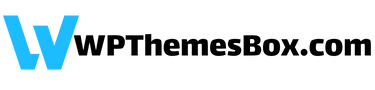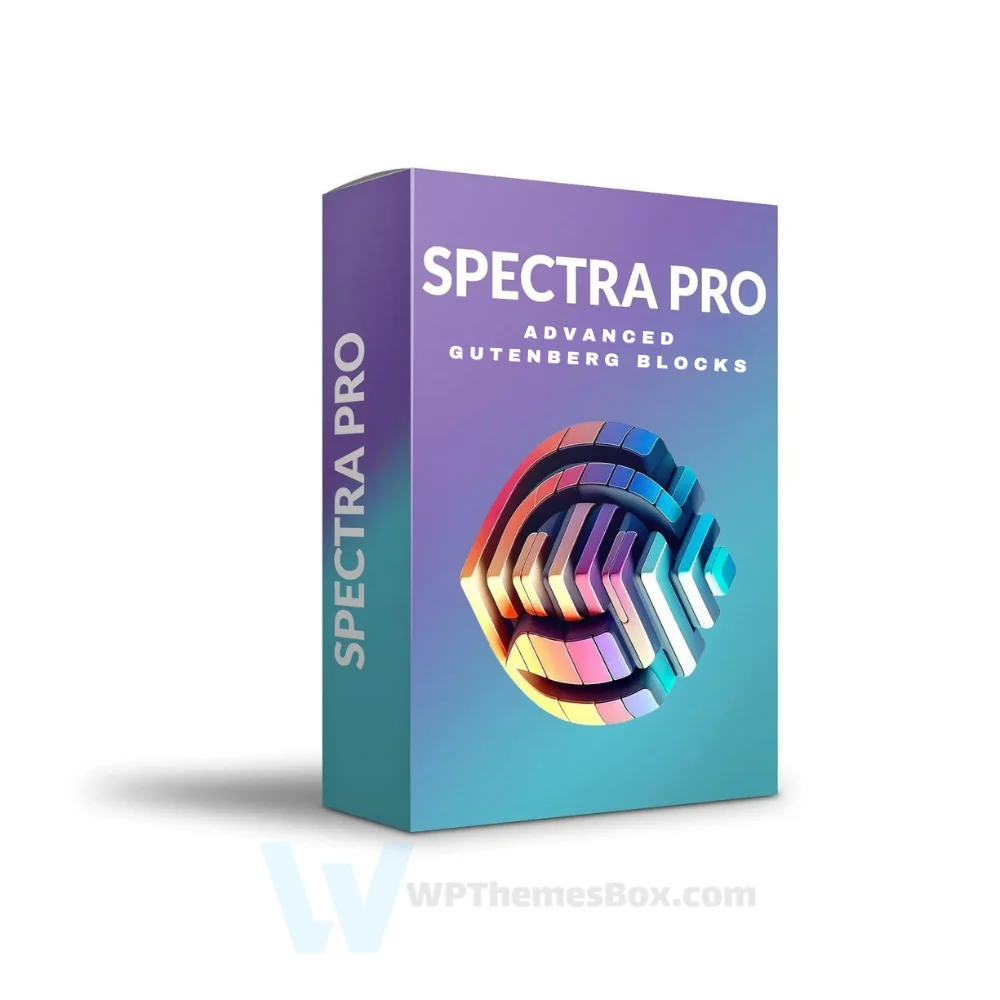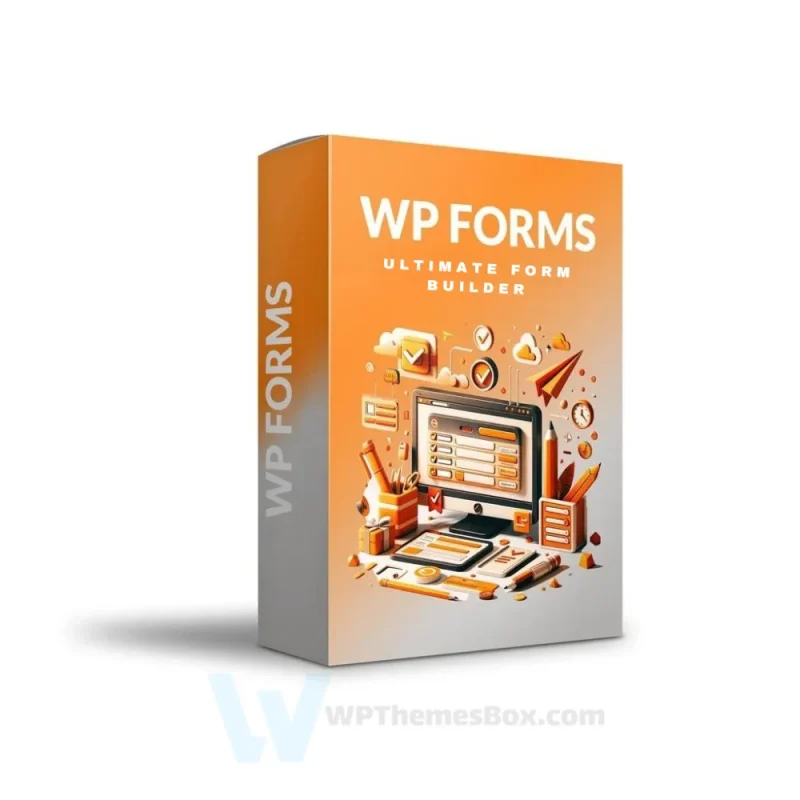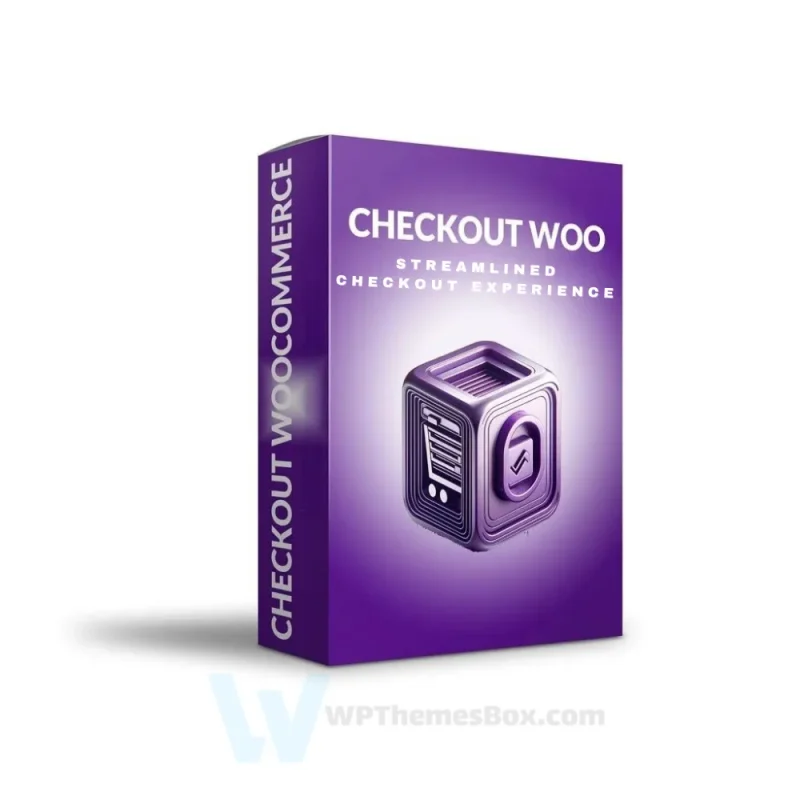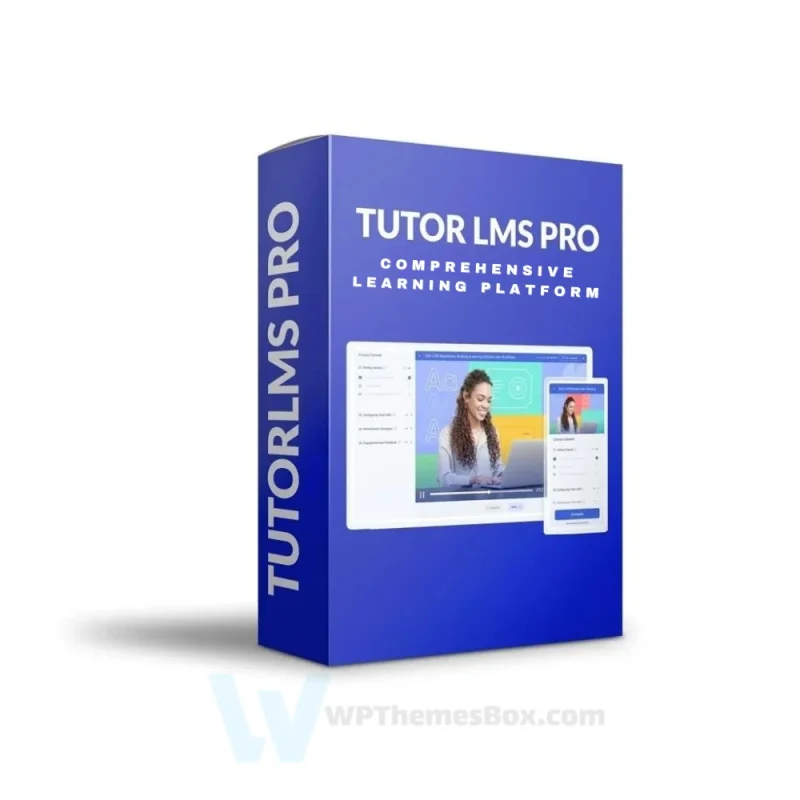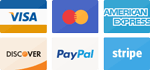🏆 SPECIAL ADVANTAGES 🏆
✅ Licence: 100% Original and Premium
✅ Automatic Updates: Always stay up-to-date with the latest version
✅ Duration: 1 Year
✅ Domain Usage: 1 website
✅ Includes: WPThemesBox Licence Active Plugin + Activation Key
✅ Delivery: Install on Your Site and Start Using Immediately (Only 2min)
✅ 7-Day Return Policy
✅ 1200+ Happy Customers 🤩

Original Item
Acquired author’s agency license for cost-effective, licensed service, adding automatic updates to your site.

Automatic Updates
Upon key addition, author’s updates sent; manage product updates via WordPress dashboard.

100% Legal
Official licenses provided, not resold. Automatic key activation with WPThemesBox plugin upon purchase.
Spectra PRO
Original price was: €49.00.€7.30Current price is: €7.30.
Spectra Pro: An elegant page design plugin that allows you to create stylish pages with drag-and-drop ease. It offers rich features similar to Elementor, providing a delightful experience for bringing your dream design to life on your website. With its user-friendly interface and powerful capabilities, it simplifies the process of designing and customizing your website.
Out of stock
Buy Spectra Pro: The Ultimate WordPress Website Builder Solution
Transform your website building experience with Spectra Pro, the advanced WordPress page builder that combines powerful features with intuitive design capabilities.
Feature Comparison Table
| Feature | Spectra Pro | Basic Solutions |
|---|---|---|
| Pre-built Templates | 800+ | 100-200 |
| Builder Elements | 320+ | 50-100 |
| Page Speed Score | 95+ | 70-85 |
| Dynamic Content | Full Support | Limited |
| Global Styles | Advanced | Basic |
| Premium Blocks | 20+ | 5-10 |
Advanced Design Capabilities
Visual Building Tools
- Drag-and-drop interface
- Real-time customization
- Global styling options
- Advanced typography controls
- Custom animation effects
Premium Block Collection
- Instagram feed integration
- Advanced popup builder
- Registration form creator
- Dynamic loop builder
- Modal popup system
Professional Integration Features
Dynamic Content Management
- Custom field integration
- Advanced Custom Fields support
- PODS compatibility
- Meta Box integration
- Flexible data display
Performance Optimization
- Clean code architecture
- Resource optimization
- Cache compatibility
- Mobile responsiveness
- SEO-friendly structure
Enhanced Website Building Tools
Template System
- Professional design templates
- Niche-specific layouts
- Custom section library
- Global block styles
- Reusable patterns
E-commerce Solutions
WooCommerce Features
- Product display options
- Custom shop layouts
- Dynamic product loops
- Cart customization
- Checkout optimization
Development Tools
Advanced Features
- Custom CSS implementation
- JavaScript integration
- Template overrides
- Hook system
- API access
Frequently Asked Questions
Is coding knowledge required?
No, the visual builder allows complete customization without coding experience.
Can I use it with any WordPress theme?
Yes, Spectra Pro works seamlessly with all WordPress themes.
Does it affect website speed?
No, Spectra Pro is optimized for performance with clean code and efficient resource management.
Are updates included?
Yes, regular updates ensure compatibility and new features.
Can I use it on multiple websites?
Yes, depending on your license type, you can use it on multiple sites.
Is there a money-back guarantee?
Yes, Spectra Pro comes with a satisfaction guarantee period.