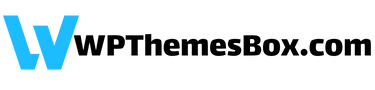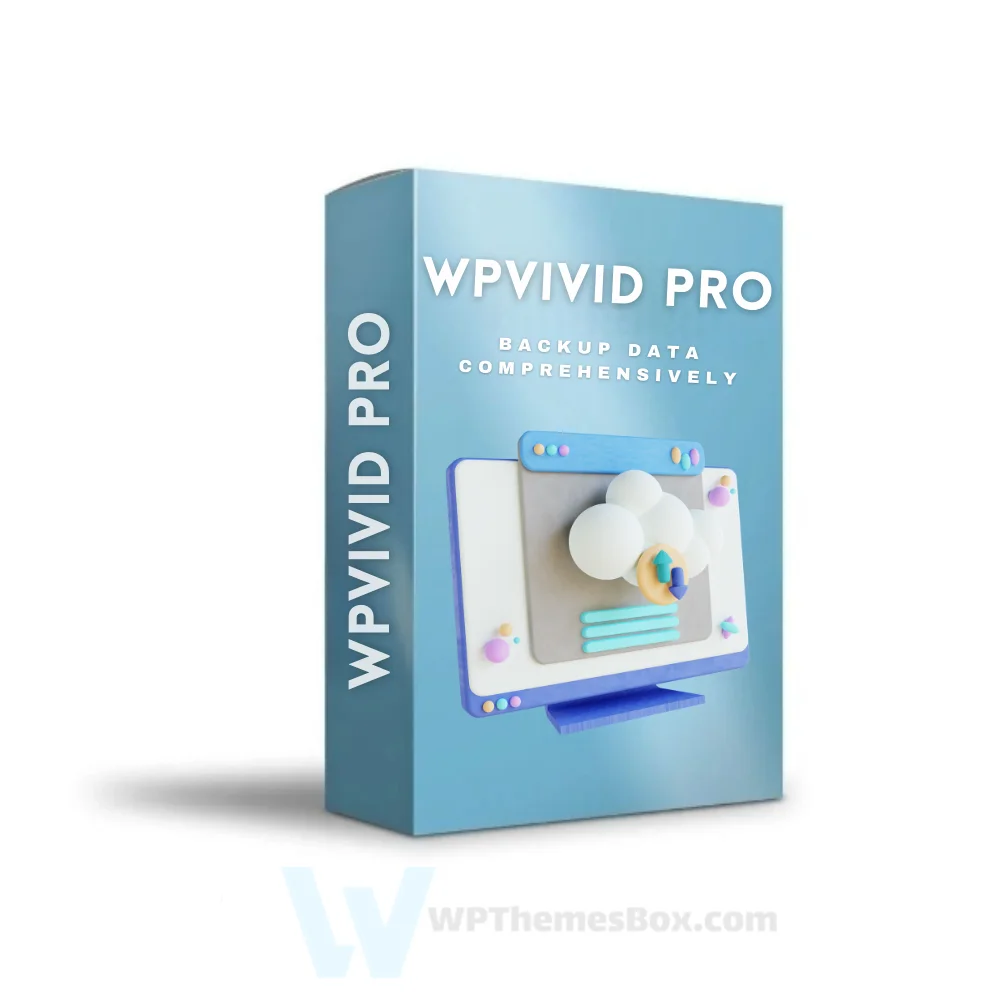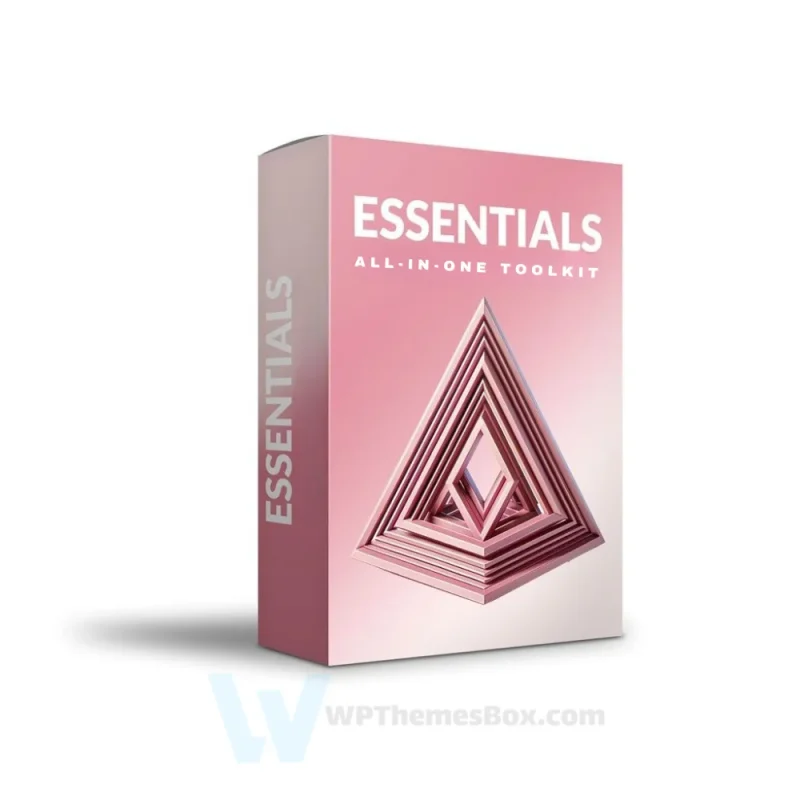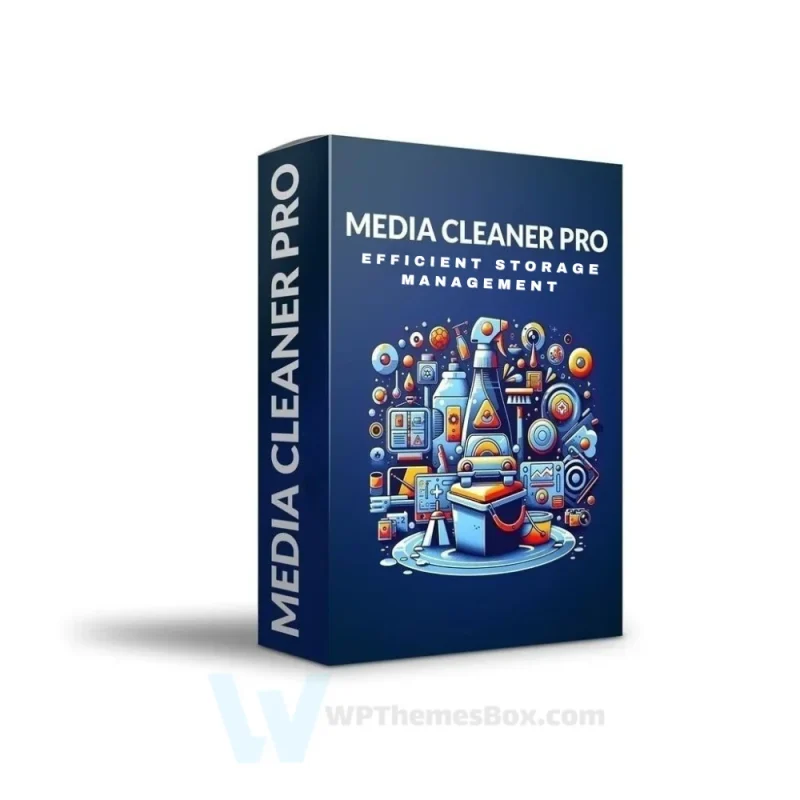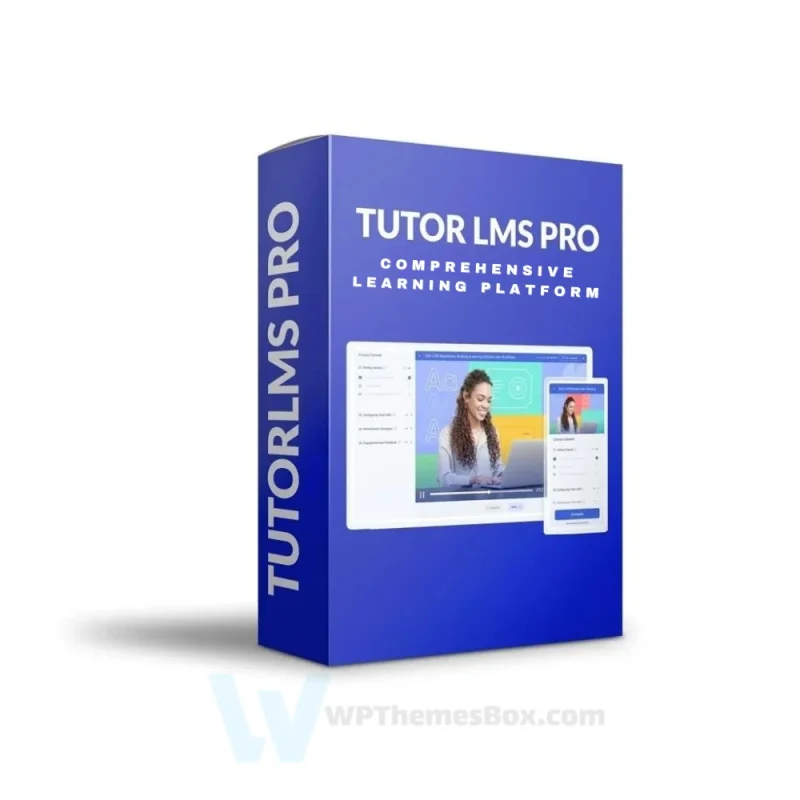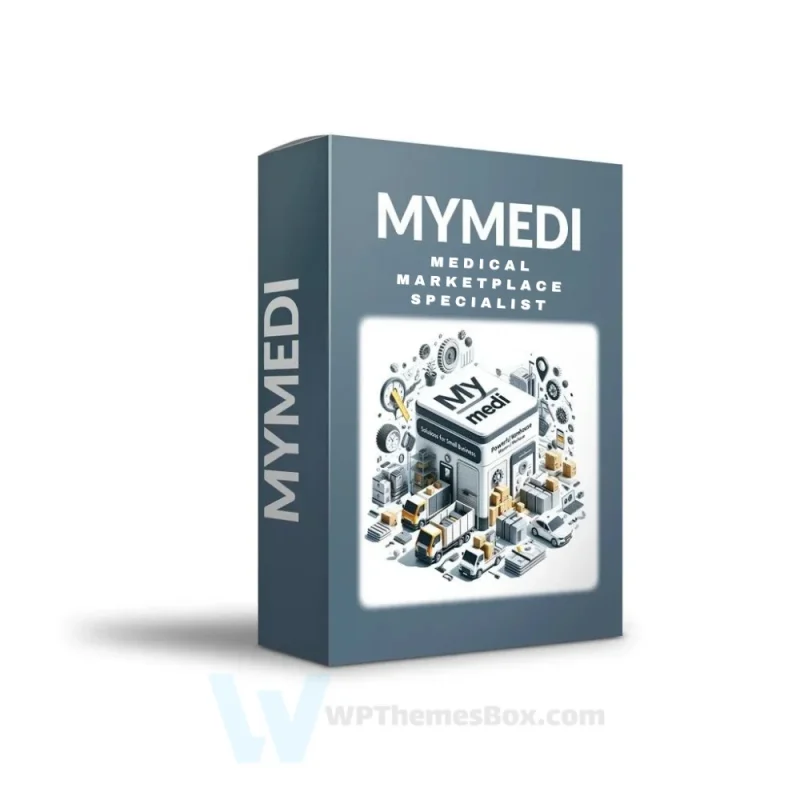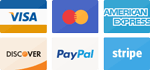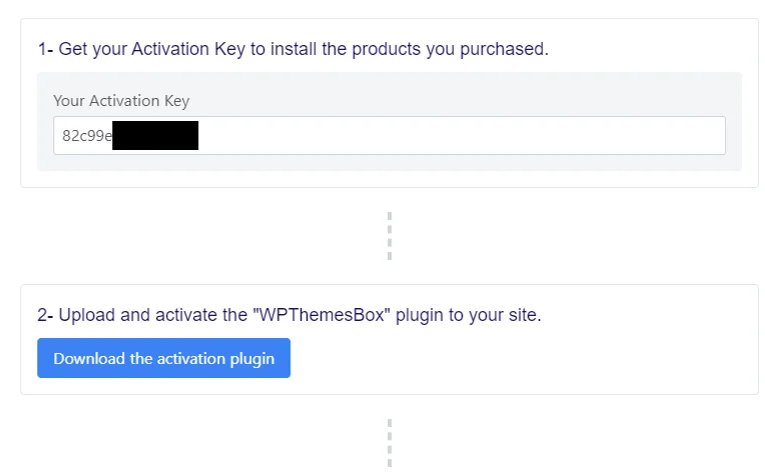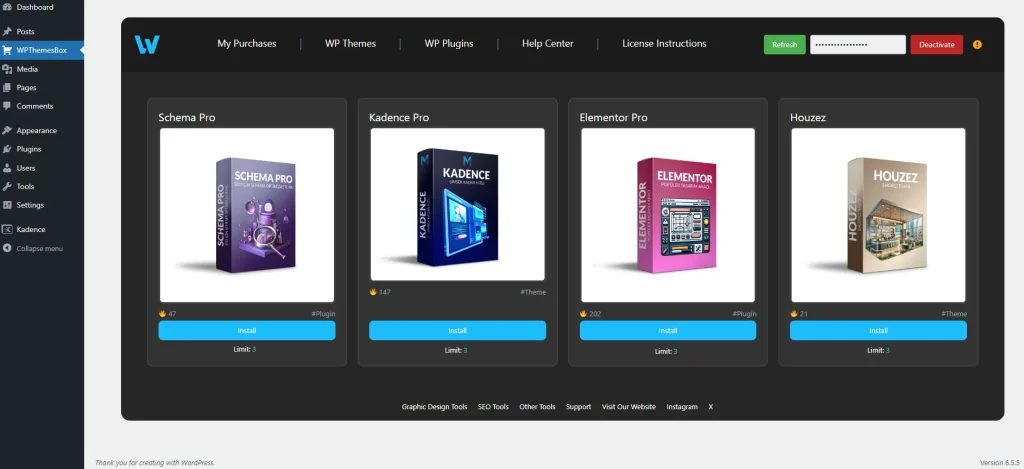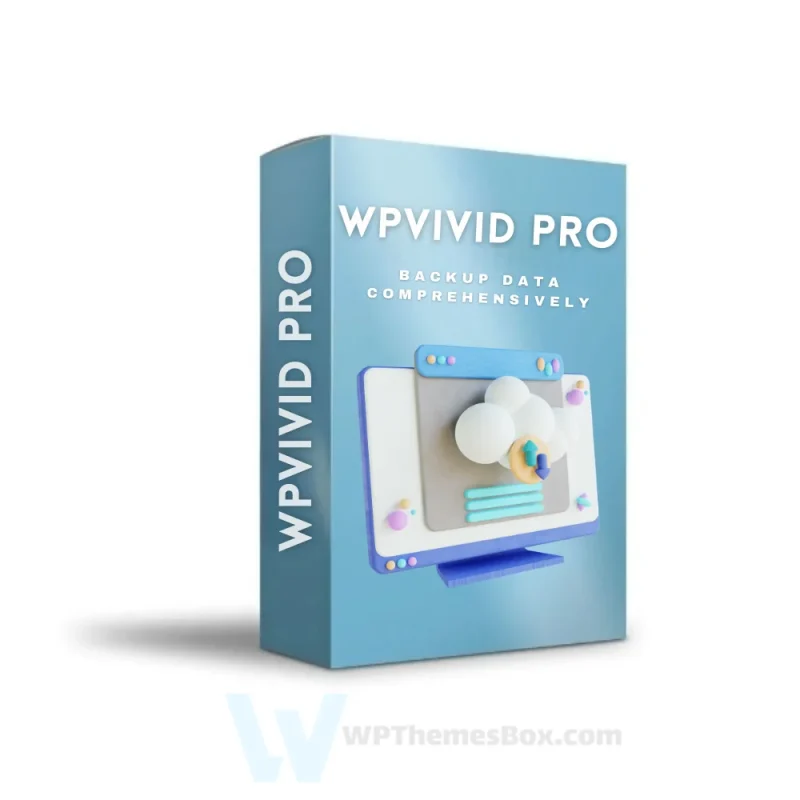🏆 SPECIAL ADVANTAGES 🏆
✅ Licence: 100% Original and Premium
✅ Automatic Updates: Always stay up-to-date with the latest version
✅ Duration: LifeTime 🚀
✅ Domain Usage: 1 website
✅ Includes: Manual Installation 🏆
✅ Delivery: Same-day delivery 🚚
✅ 1200+ Happy Customers 🤩

Original Item
Acquired author’s agency license for cost-effective, licensed service, adding automatic updates to your site.

Automatic Updates
Upon key addition, author’s updates sent; manage product updates via WordPress dashboard.

100% Legal
Official licenses provided, not resold. Installation is handled manually by our team after purchase.
Wpvivid PRO (Lifetime)
Original price was: €99.00.€17.50Current price is: €17.50.
Wpvivid PRO provides automated backup and restore capabilities for WordPress sites, allowing you to back up to the cloud or local storage and restore to any point in time. It also helps migrate sites seamlessly between environments and optimize performance with a single intuitive dashboard for managing backups.

€10.00 – €0.0 Qty: 1
🏆 SPECIAL ADVANTAGES 🏆
✅ Licence: 100% Original and Premium
✅ Automatic Updates: Always stay up-to-date with the latest version
✅ Duration: LifeTime 🚀
✅ Domain Usage: 1 website
✅ Includes: Manual Installation 🏆
✅ Delivery: Same-day delivery 🚚
✅ 1200+ Happy Customers 🤩
Buy WPvivid Pro: Complete WordPress Backup and Migration Solution
WPvivid Pro transforms WordPress website management with comprehensive backup, migration, and staging capabilities. This powerful solution offers advanced features for website owners, developers, and agencies seeking reliable website protection and management tools.
Advanced Backup Capabilities
| Feature Comparison | Market Data |
|---|---|
| Backup Types | Full, Incremental, Scheduled |
| Cloud Storage | 10+ Providers |
| Migration Options | Upload, Remote, Direct |
| Performance Impact | 0.4-0.5s Load Time |
| Key Features | Backup, Migration, Staging |
The Pro version delivers sophisticated backup functionality designed for optimal website protection and management. Each backup operation is optimized for performance and reliability.
Premium Backup Features
- Complete website backups
- Incremental backup system
- Database encryption
- Custom backup schedules
- Selective content backup
- Non-WordPress files backup
Cloud Storage Integration
WPvivid Pro supports multiple cloud storage providers for secure backup storage:
Supported Platforms
- Google Drive integration
- Dropbox compatibility
- Amazon S3 storage
- Microsoft OneDrive
- FTP/SFTP options
- WebDAV support
Professional Migration Tools
The migration system enables seamless website transfers across different hosting environments:
Migration Options
- Direct site-to-site transfer
- Cloud storage migration
- Upload migration
- Selective content migration
- Custom database migration
- Non-WordPress file transfer
Staging Environment
Create and manage staging environments efficiently:
Staging Features
- One-click staging creation
- Multiple staging sites
- Push to live capability
- Subdirectory staging
- Fresh WordPress installation
- Staging site updates
Performance Optimization
WPvivid Pro implements sophisticated performance features:
Optimization Features
- Smart asset loading
- Selective module activation
- Resource usage optimization
- Backup compression
- Incremental processing
WordPress Multisite Support
Comprehensive support for WordPress multisite installations:
Multisite Features
- Network backup capability
- Individual site backup
- Multisite migration
- Subdirectory support
- Child site transfer
Frequently Asked Questions
Does WPvivid Pro affect website performance?
While there may be a minimal impact on load times, proper configuration can minimize any performance effects.
Can I migrate between different hosting providers?
Yes, WPvivid Pro supports migrations between various hosting environments with multiple migration methods.
How secure are the backups?
Backups can be encrypted and stored securely across multiple cloud storage providers.
Does it support incremental backups?
Yes, the Pro version includes incremental backup functionality to save time and resources.
Can I create multiple staging sites?
Yes, WPvivid Pro allows creation and management of multiple staging environments.
This comprehensive website management solution provides essential tools for protecting and managing WordPress websites efficiently. Its extensive feature set and user-friendly interface make it an excellent choice for both beginners and experienced developers seeking reliable backup and migration capabilities.