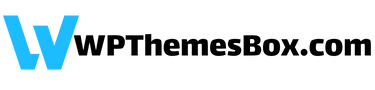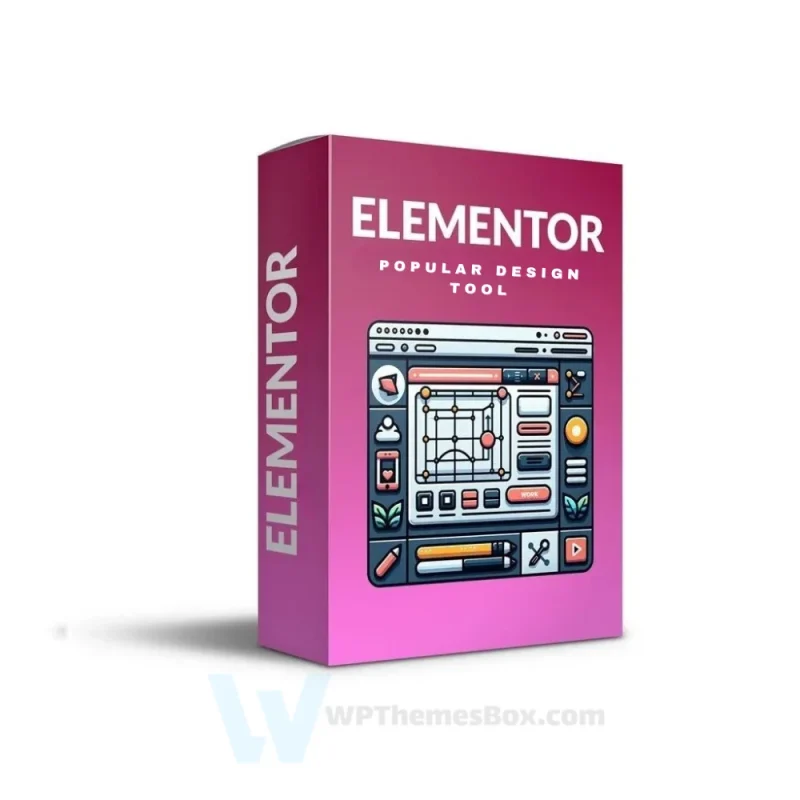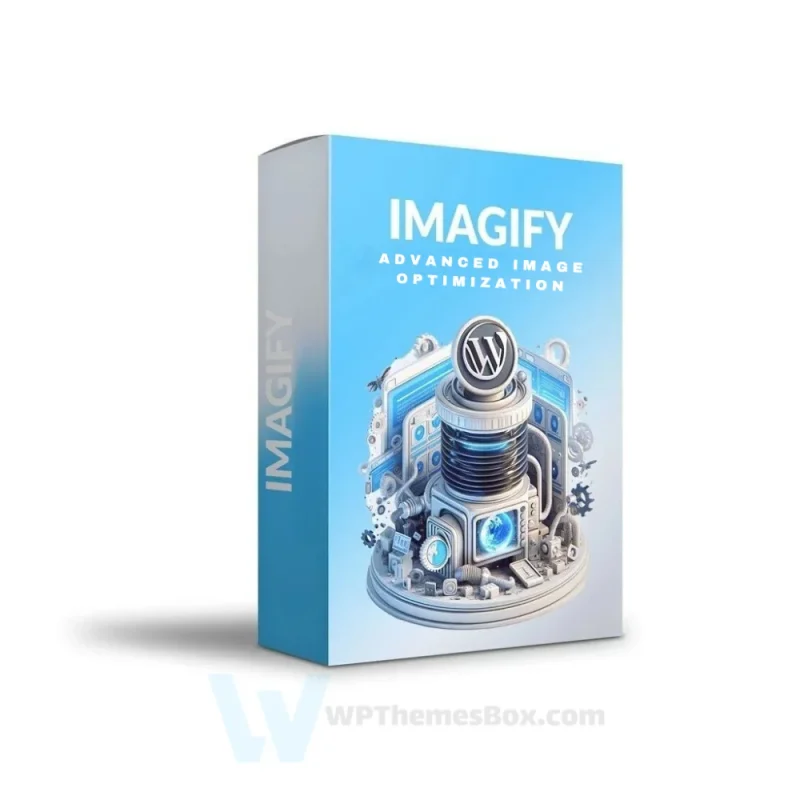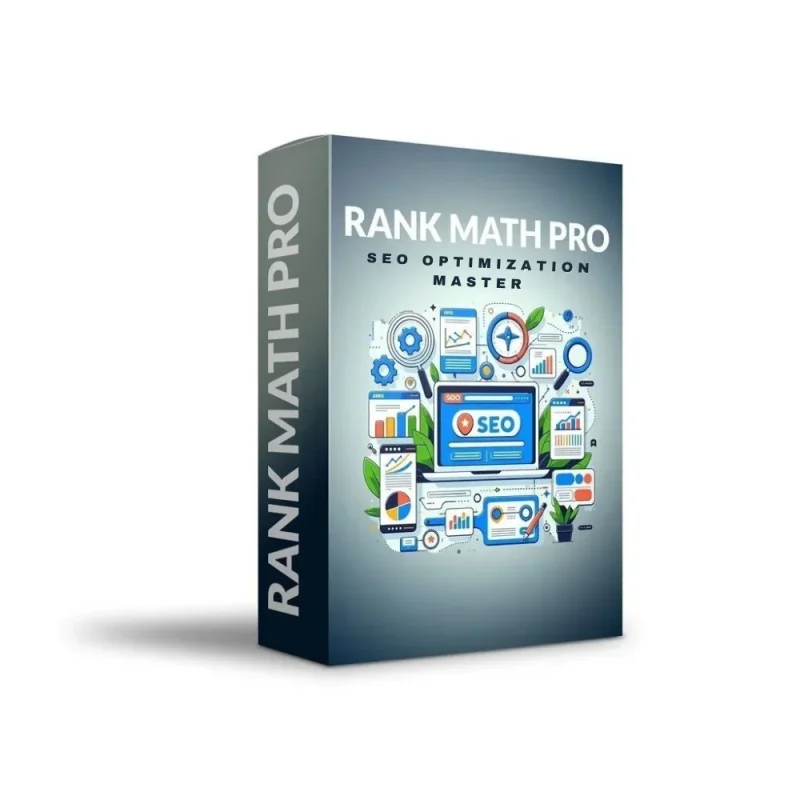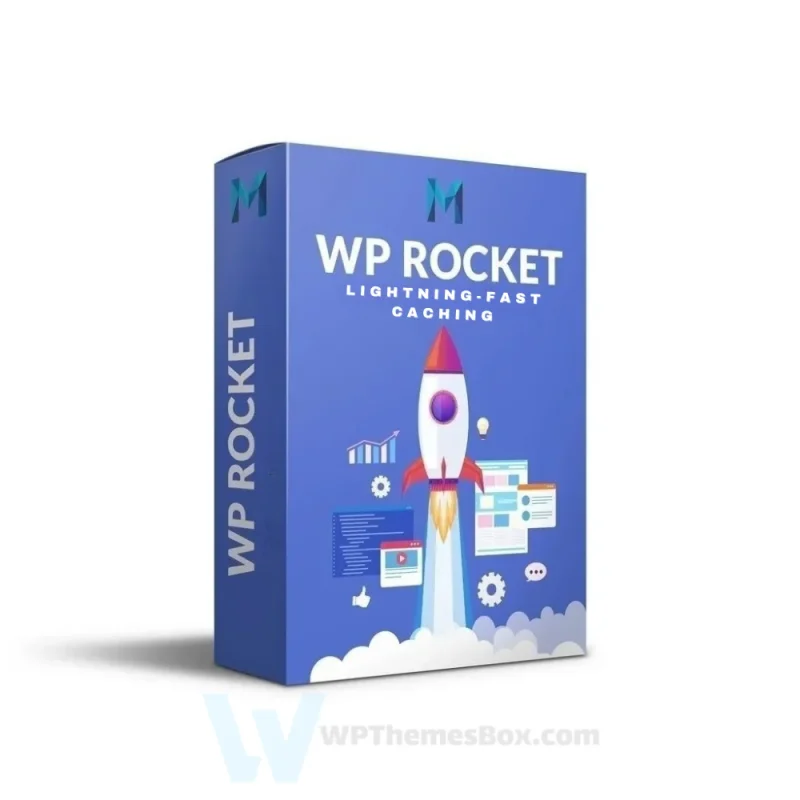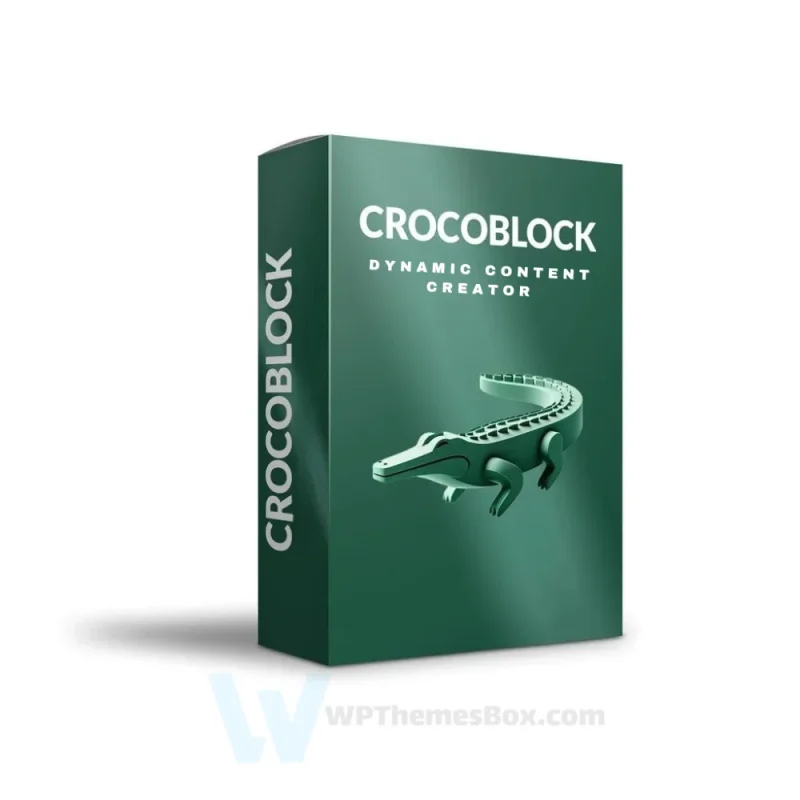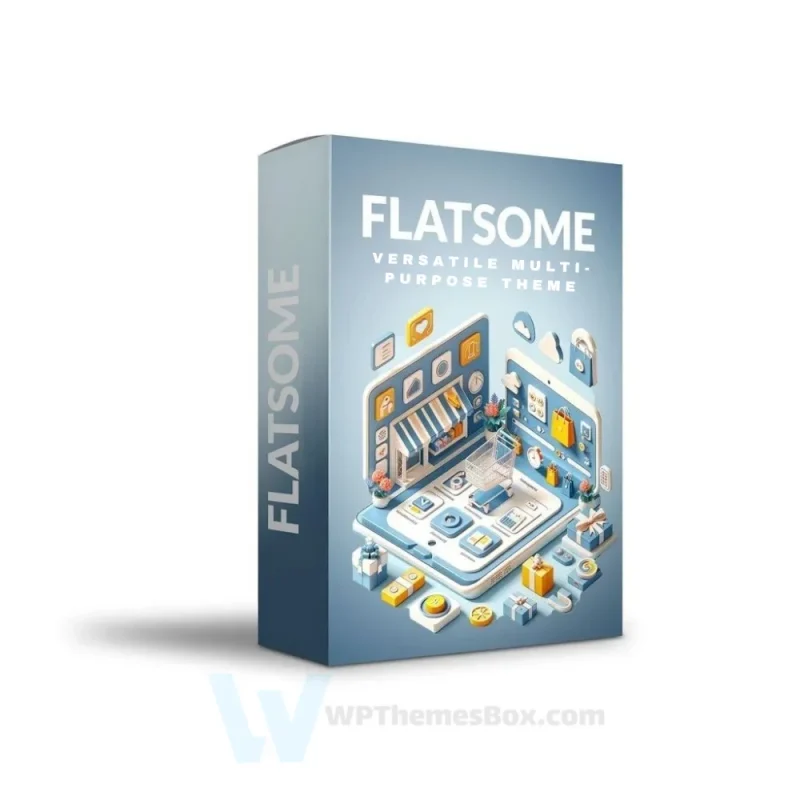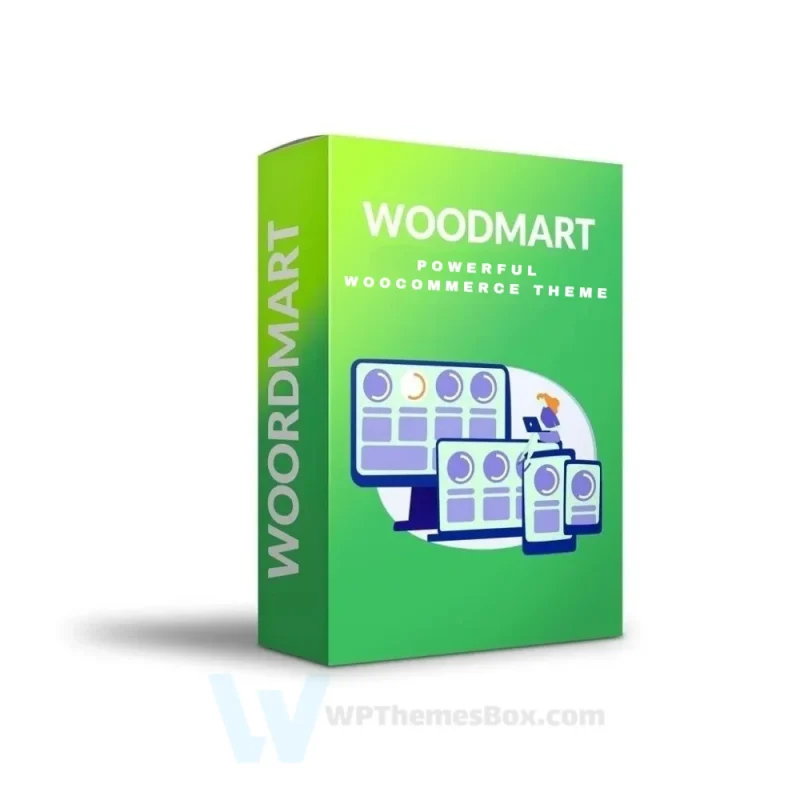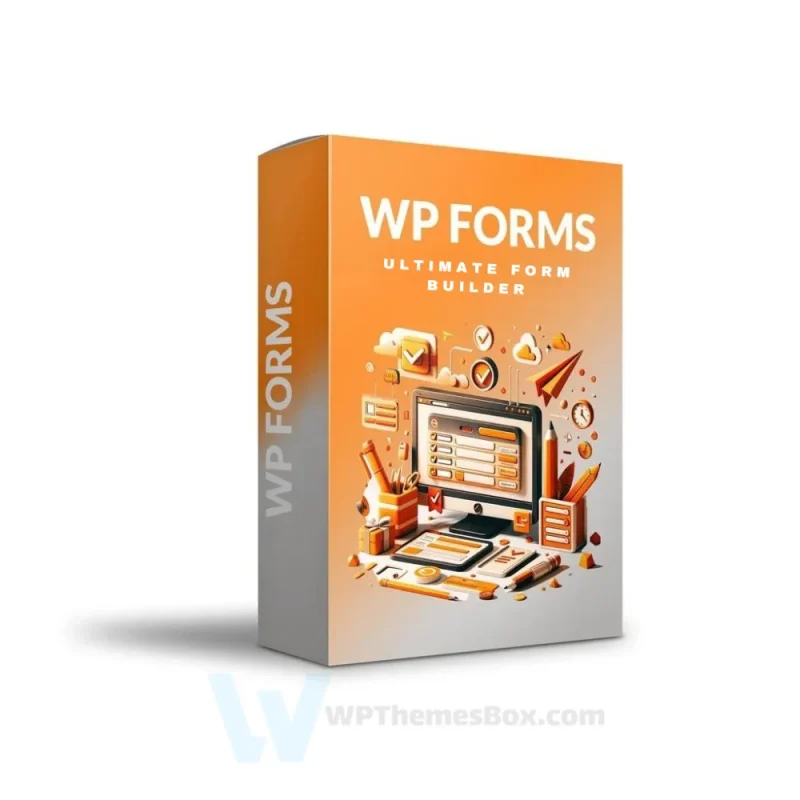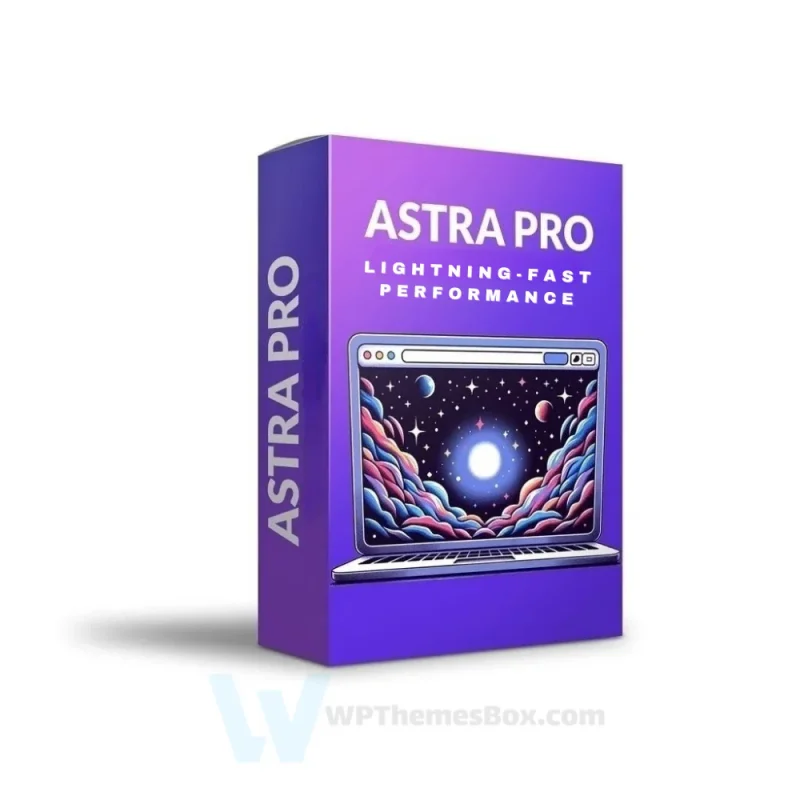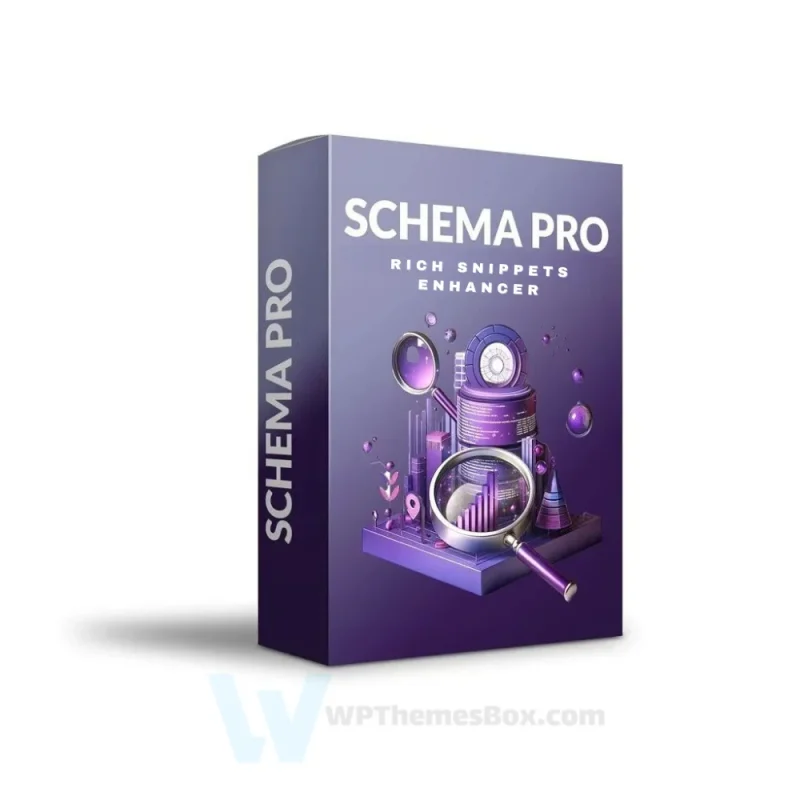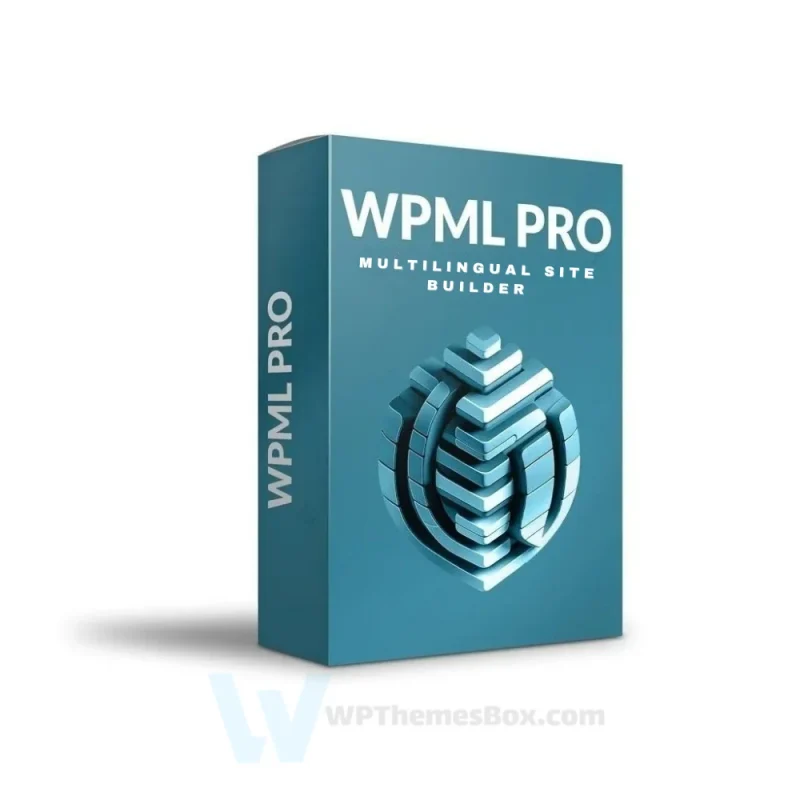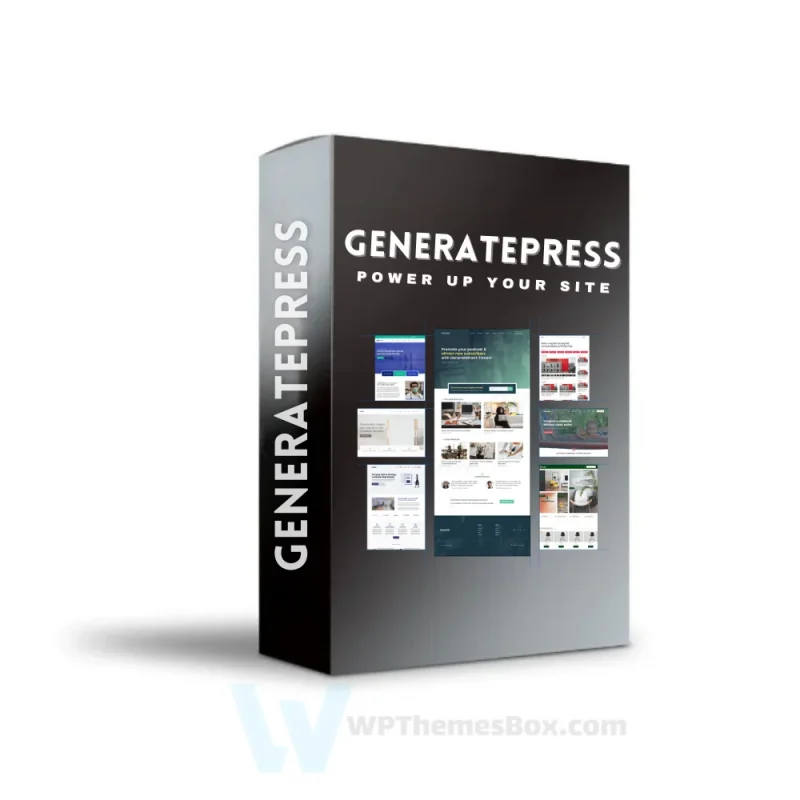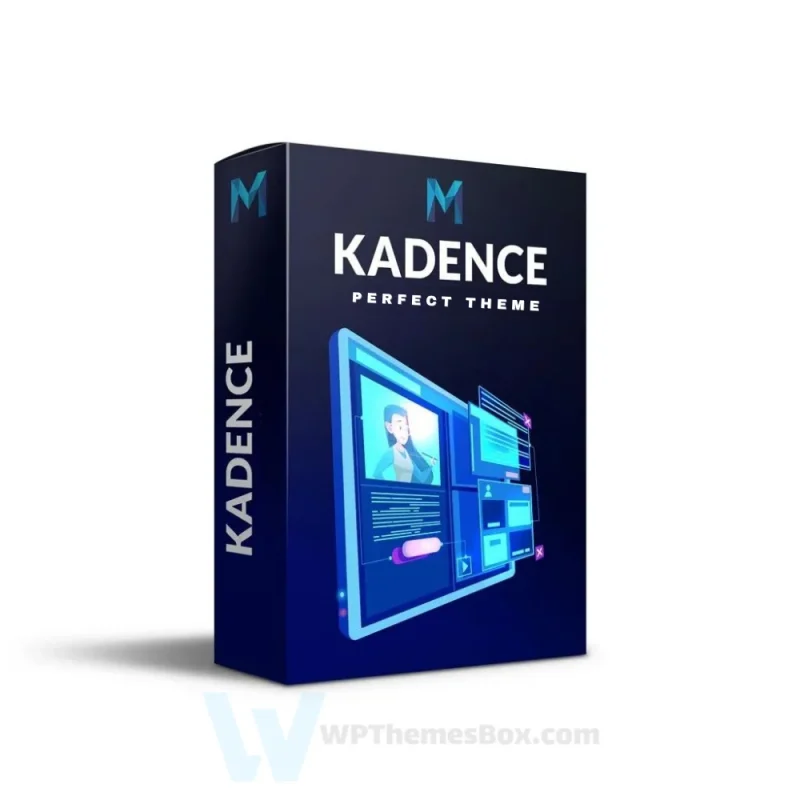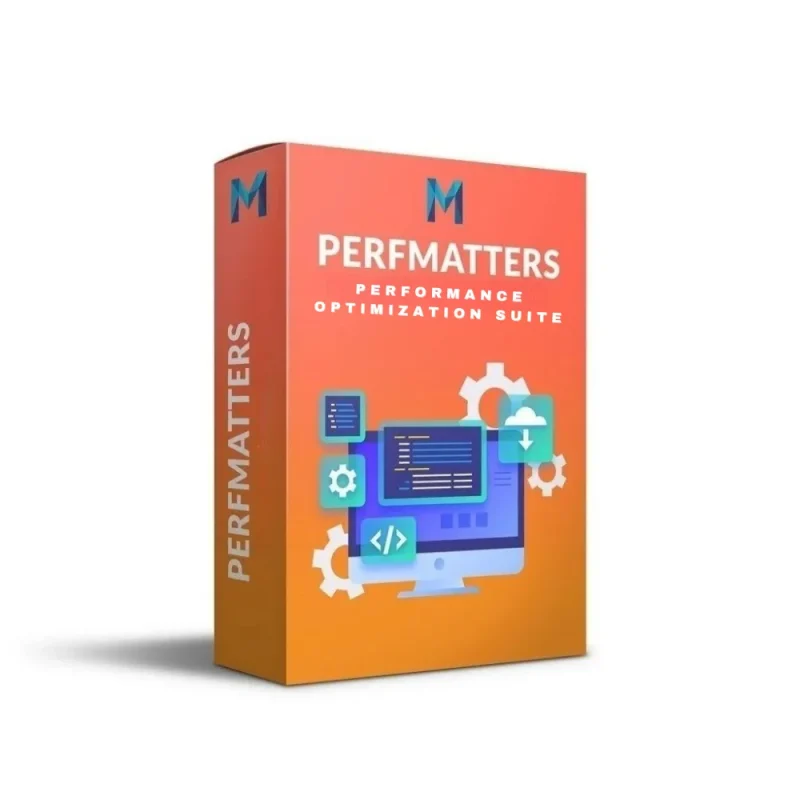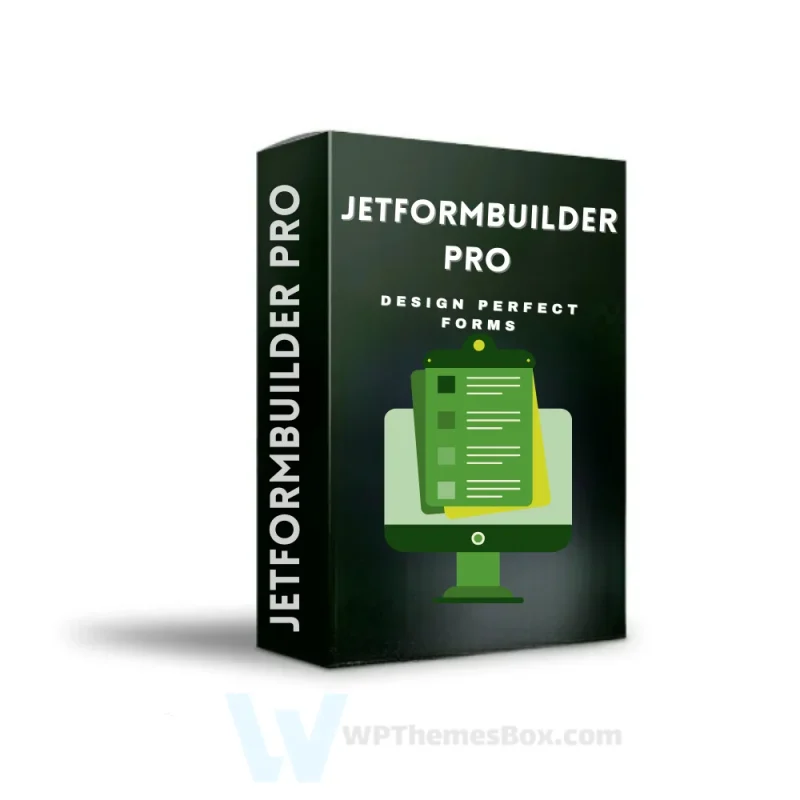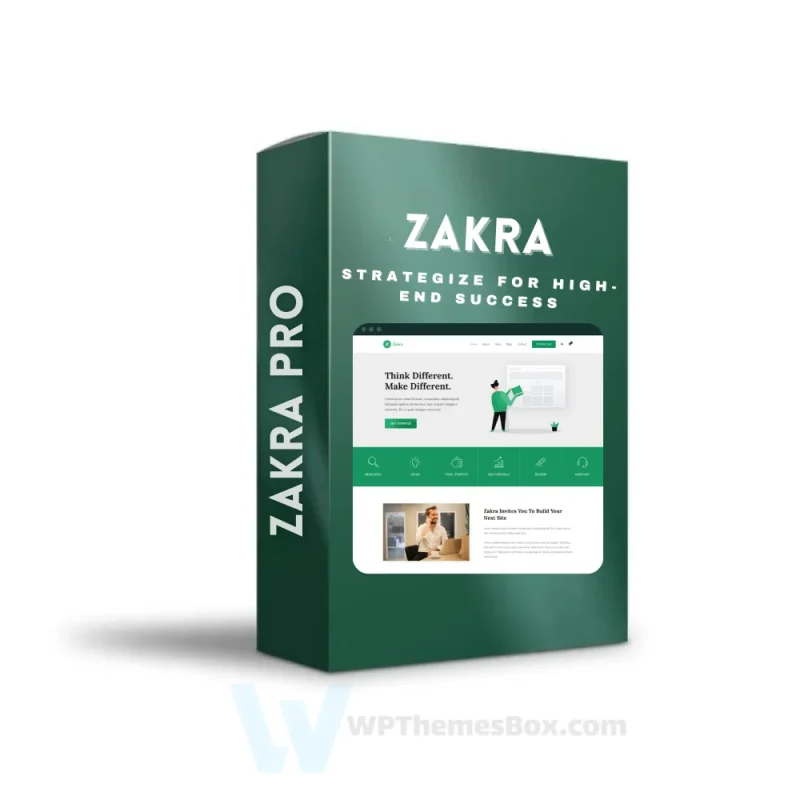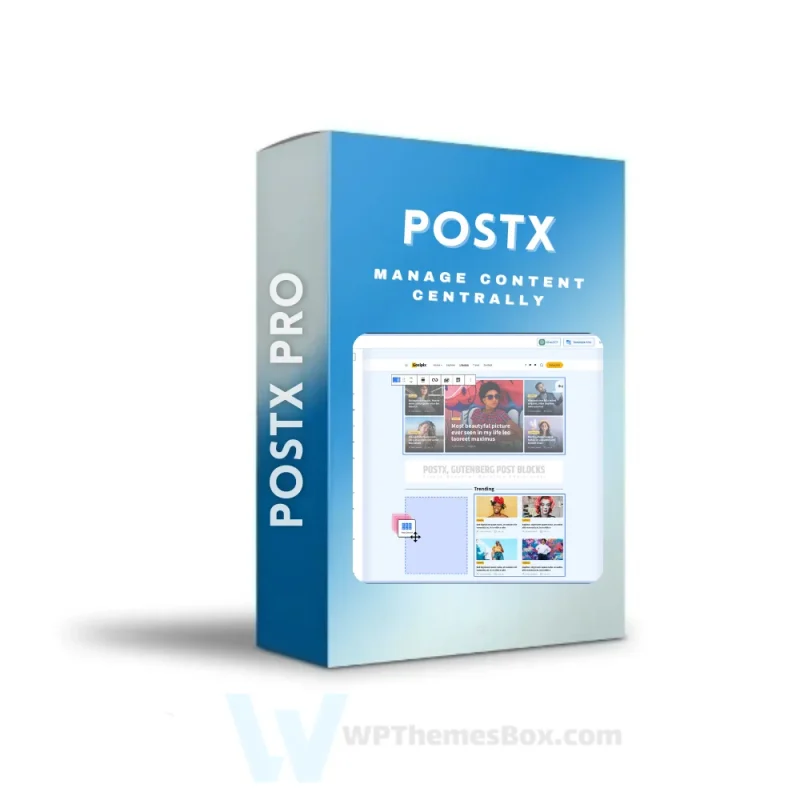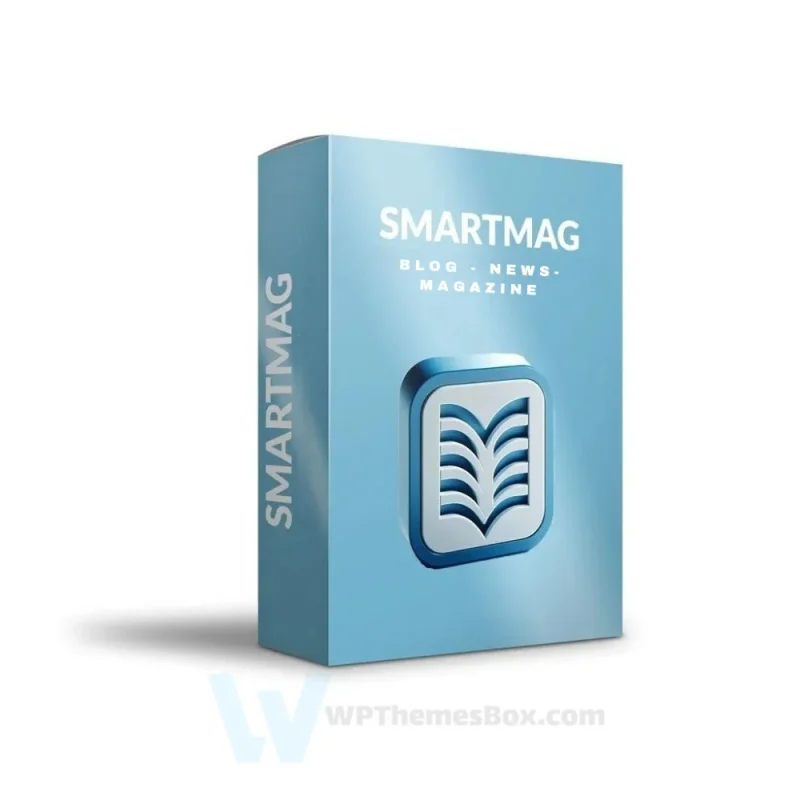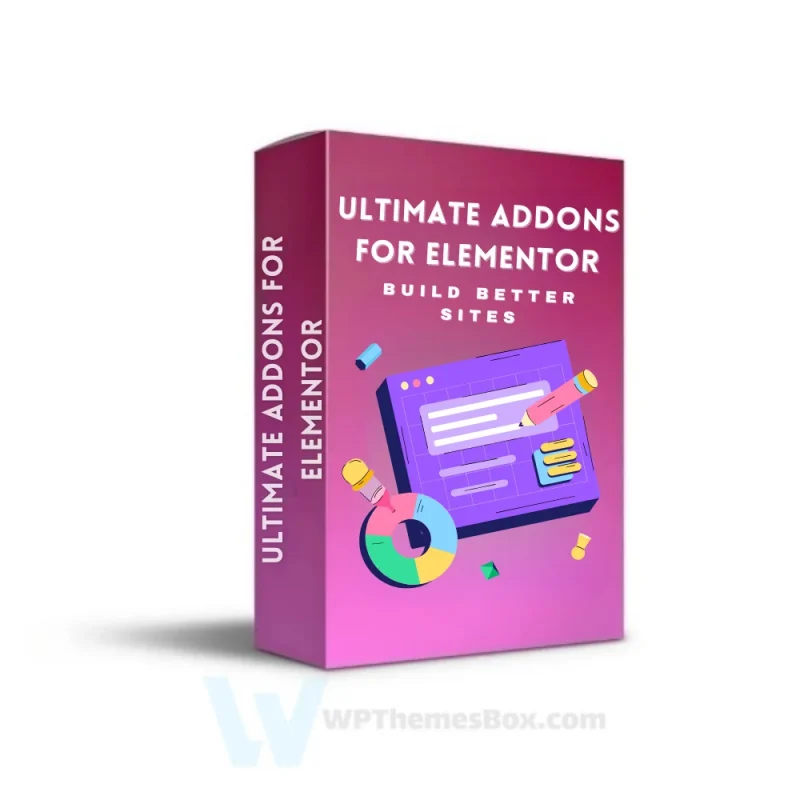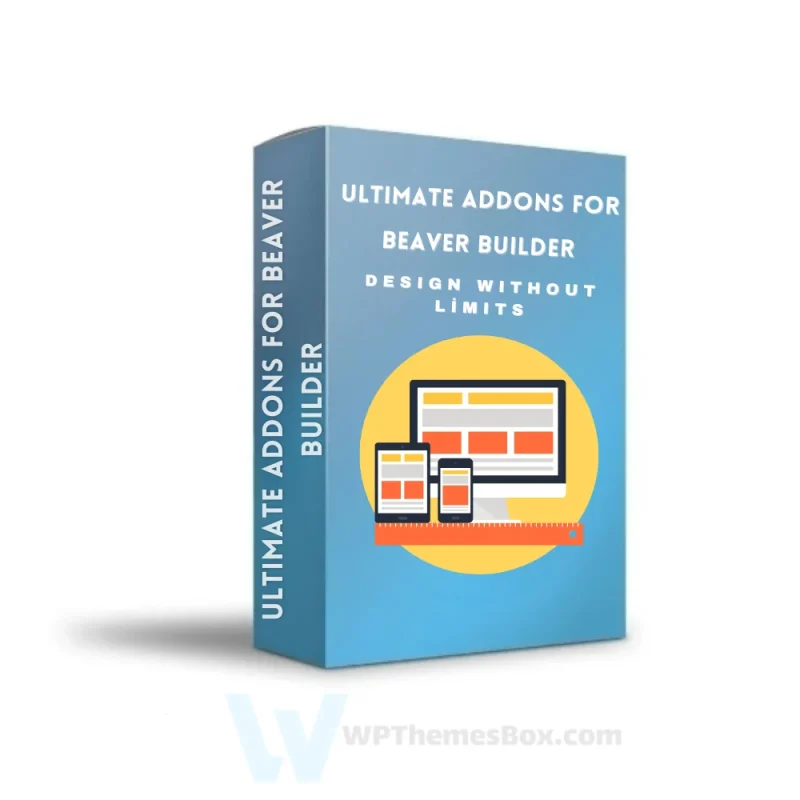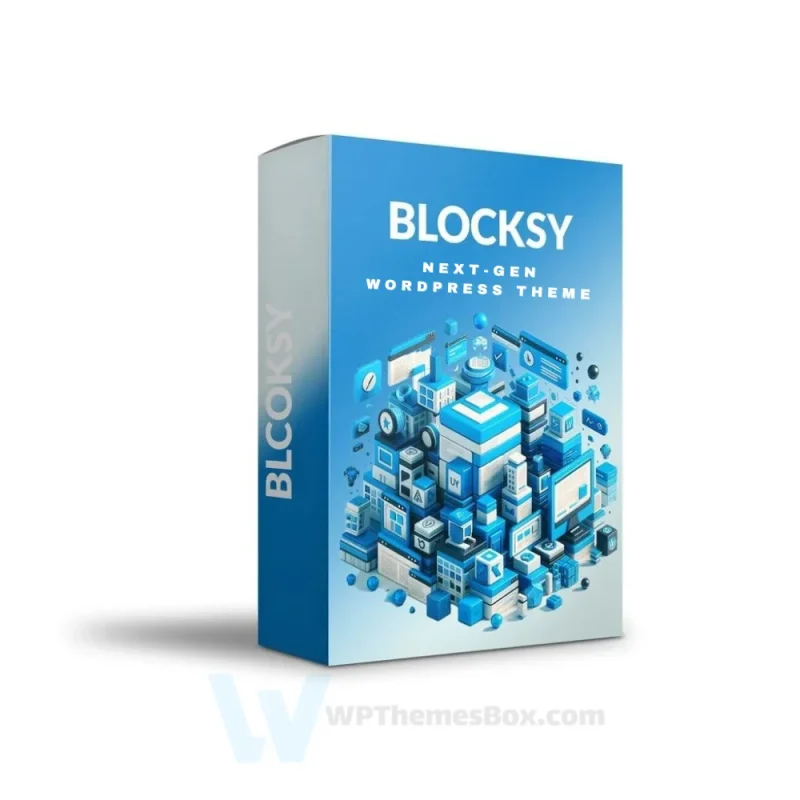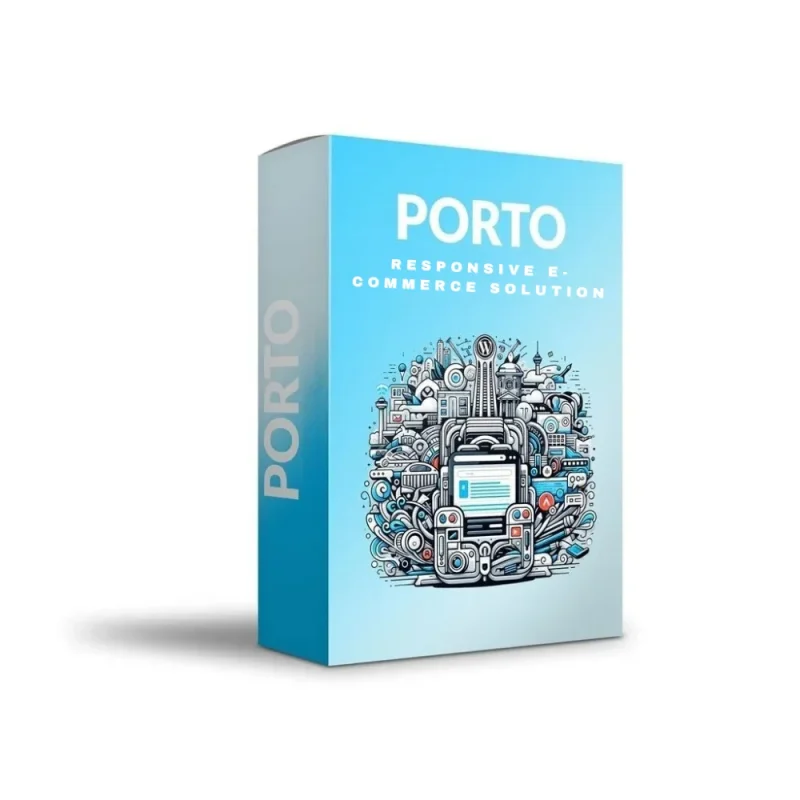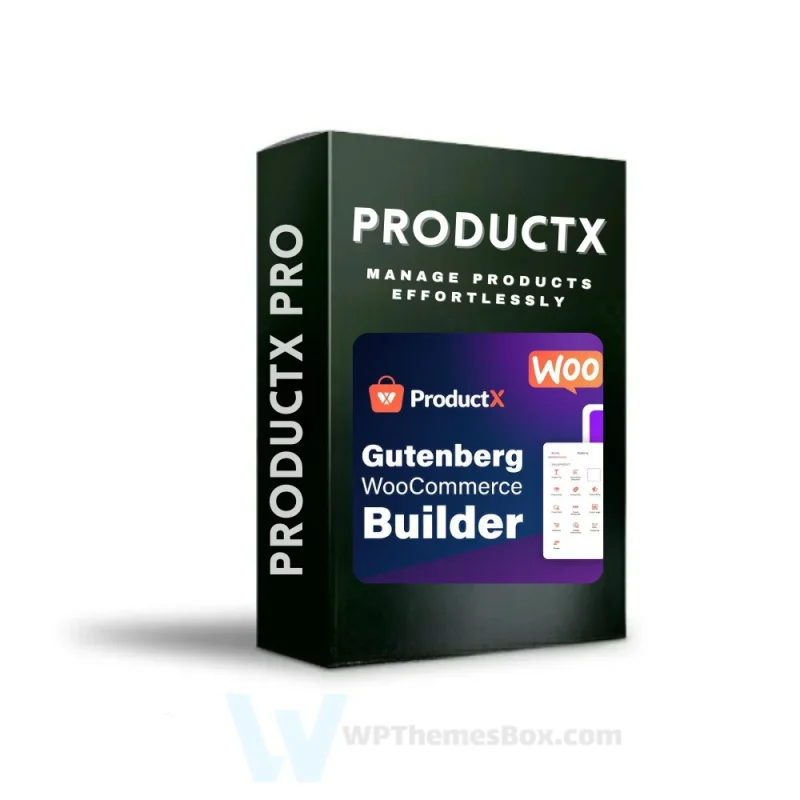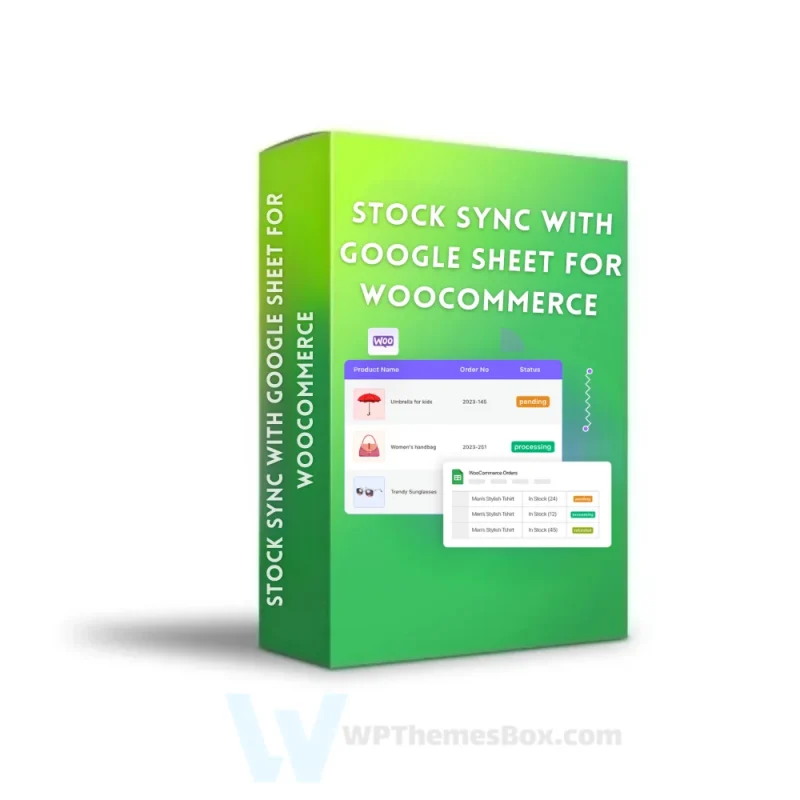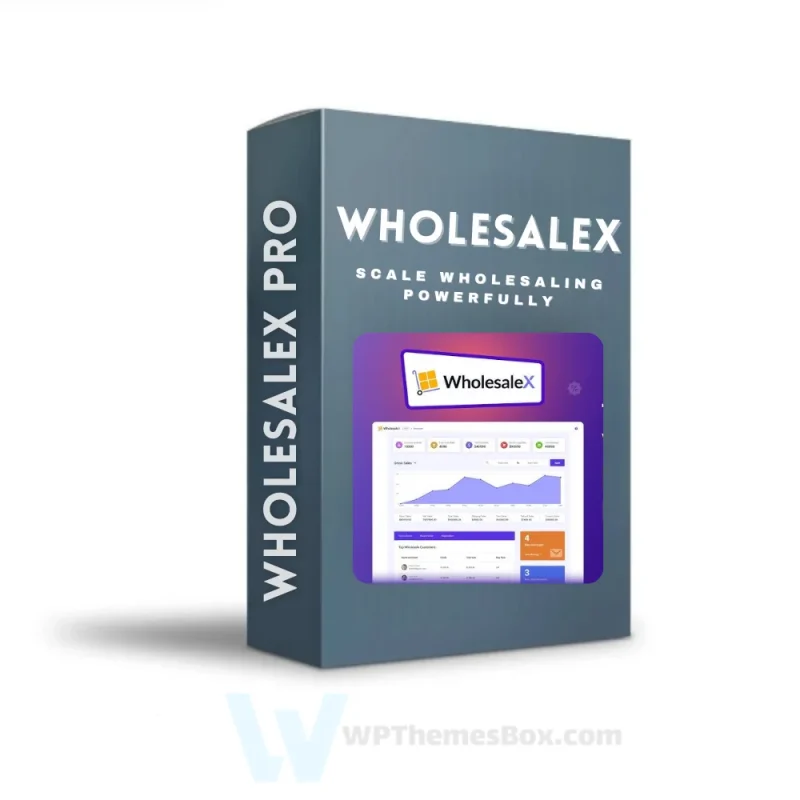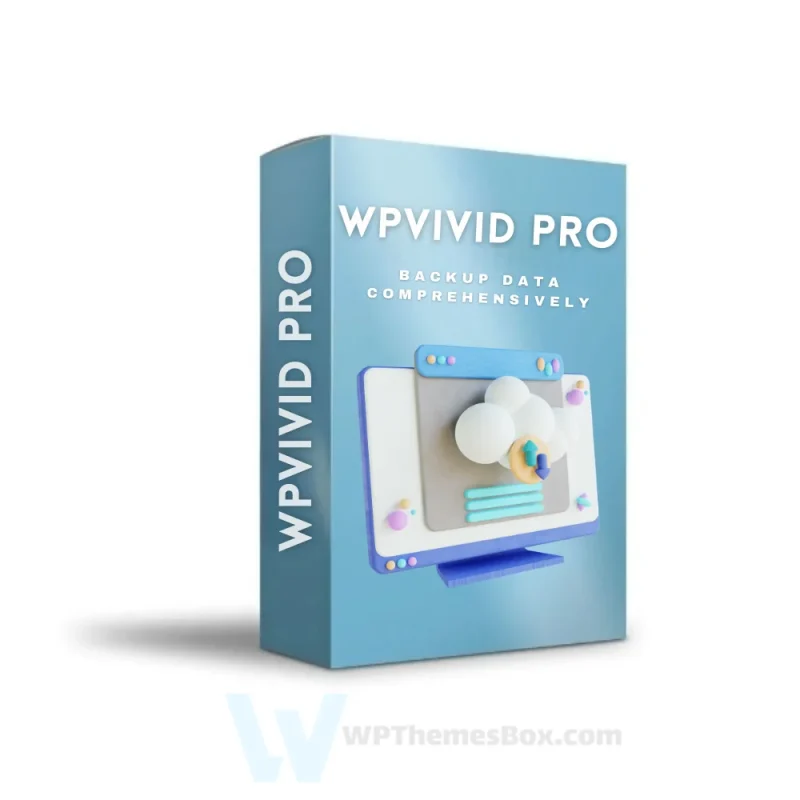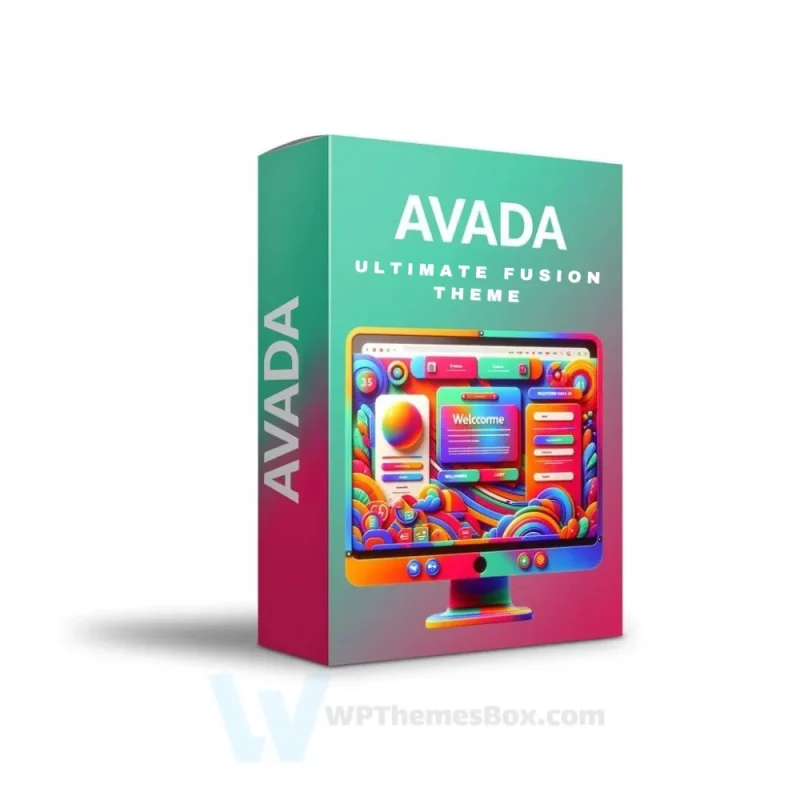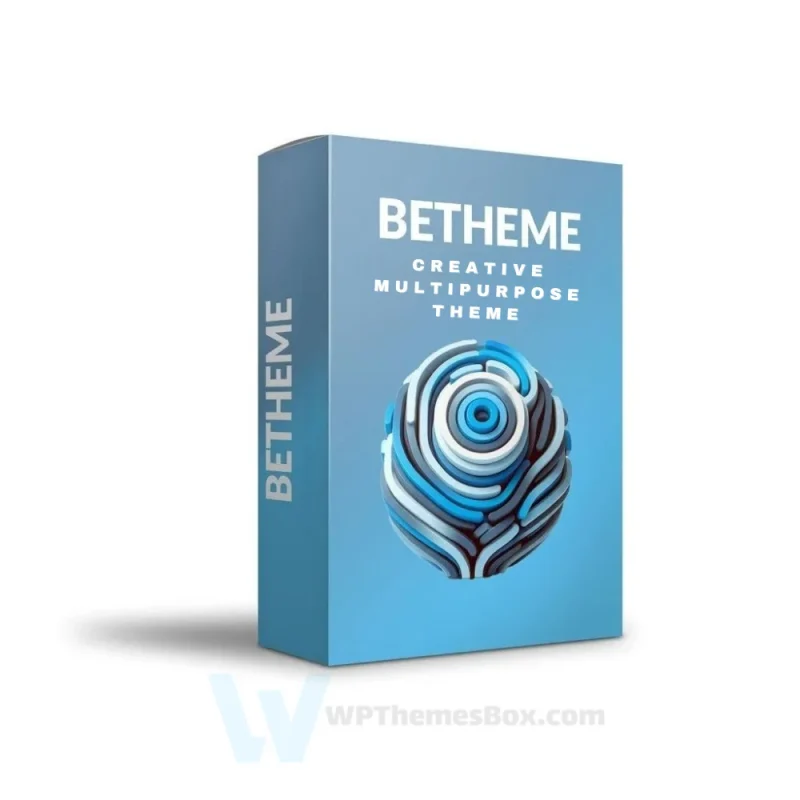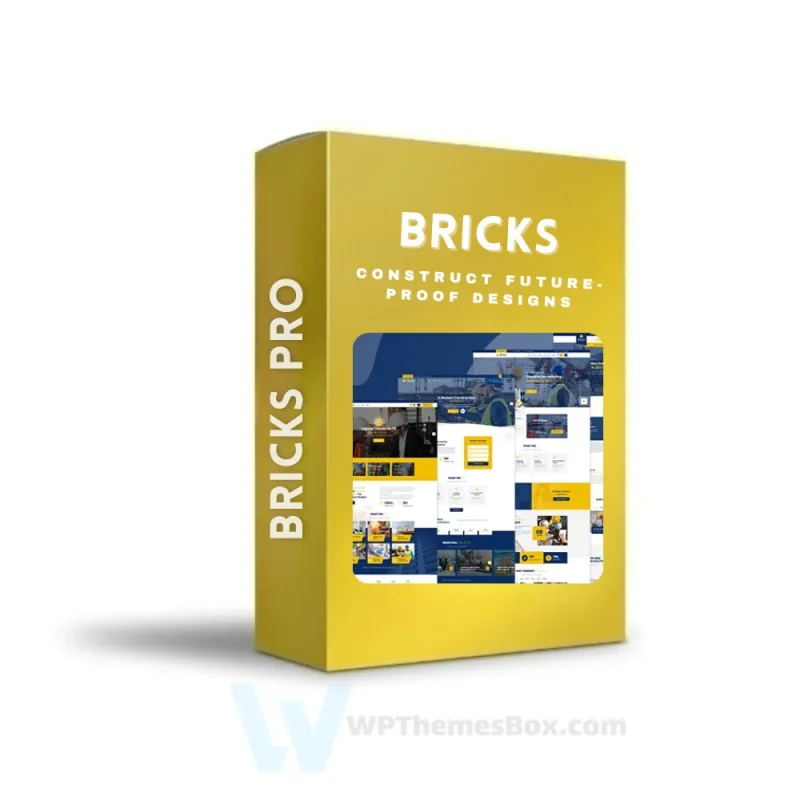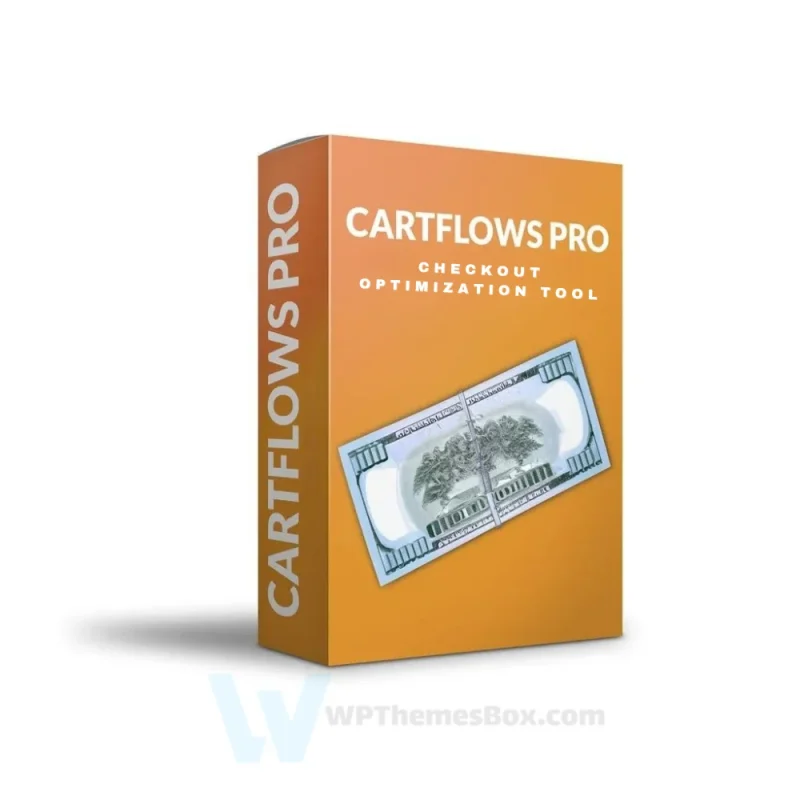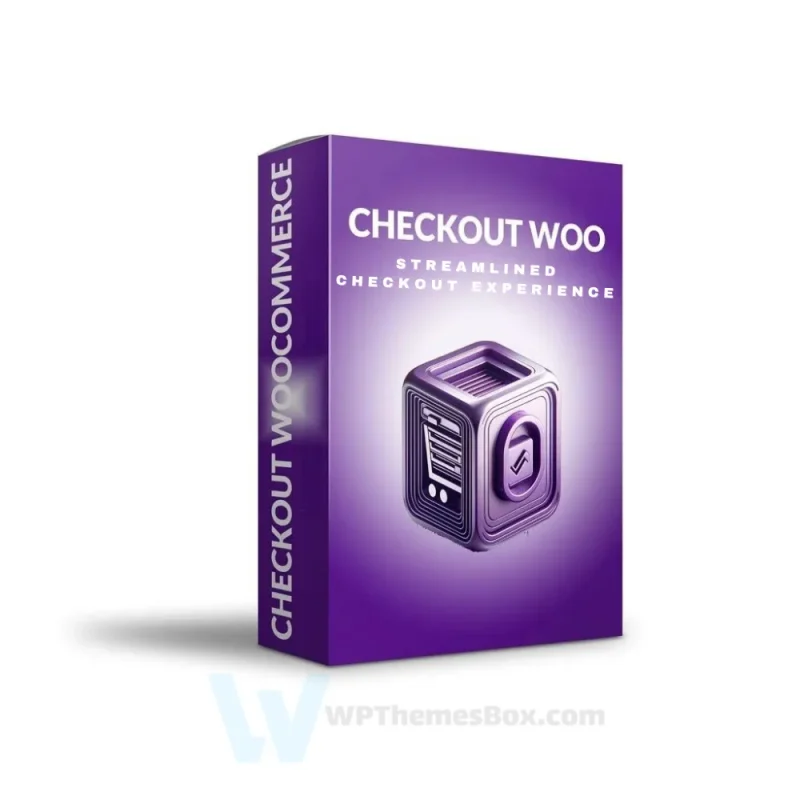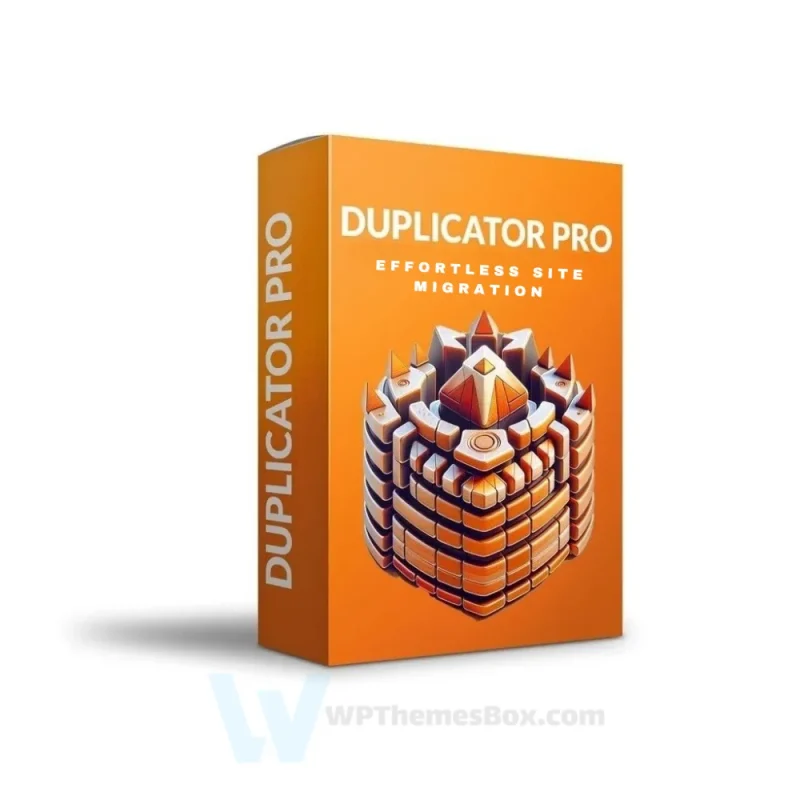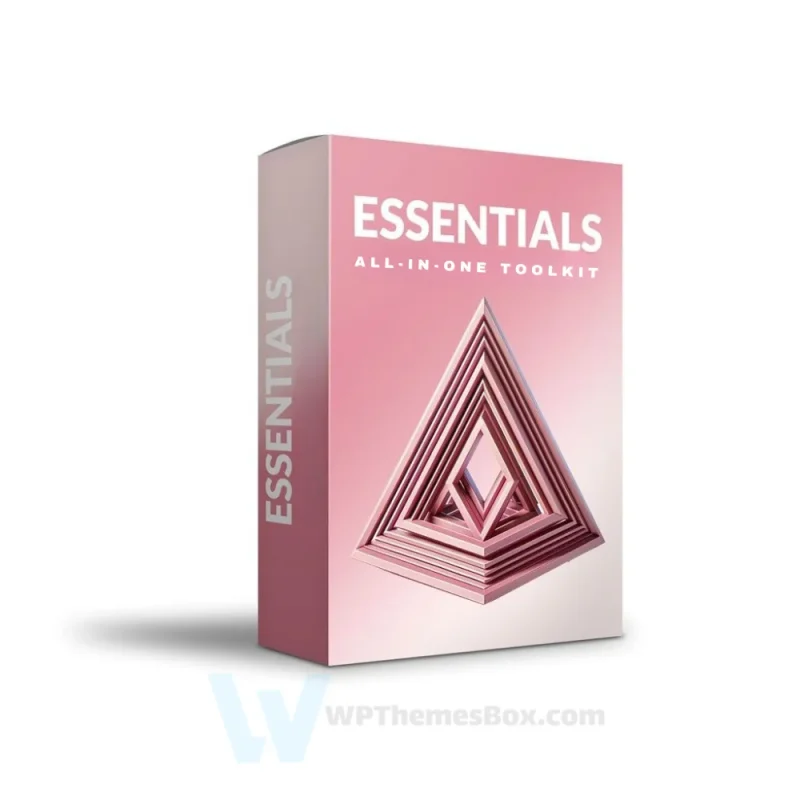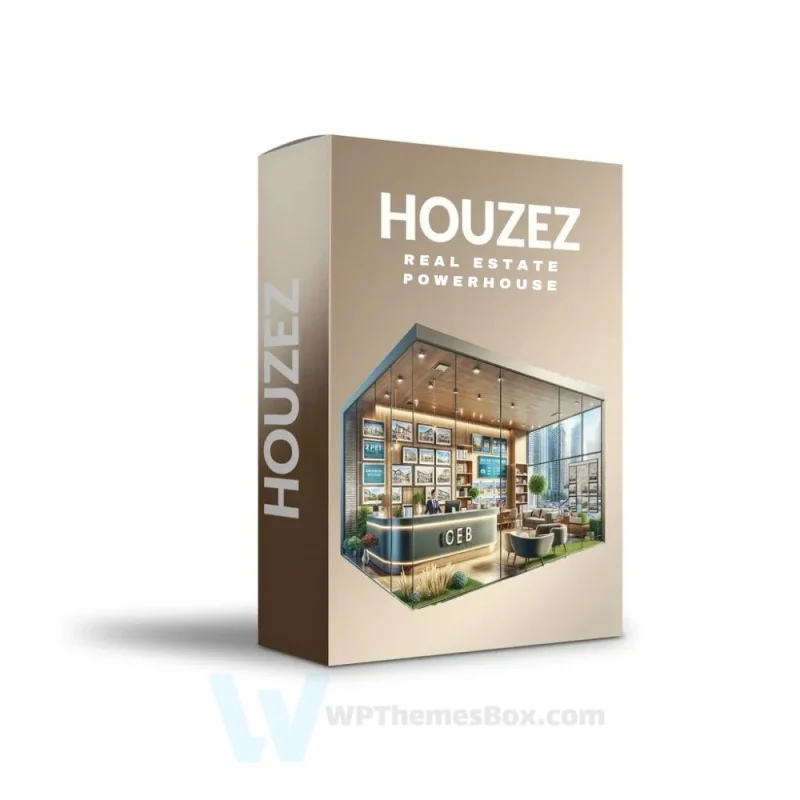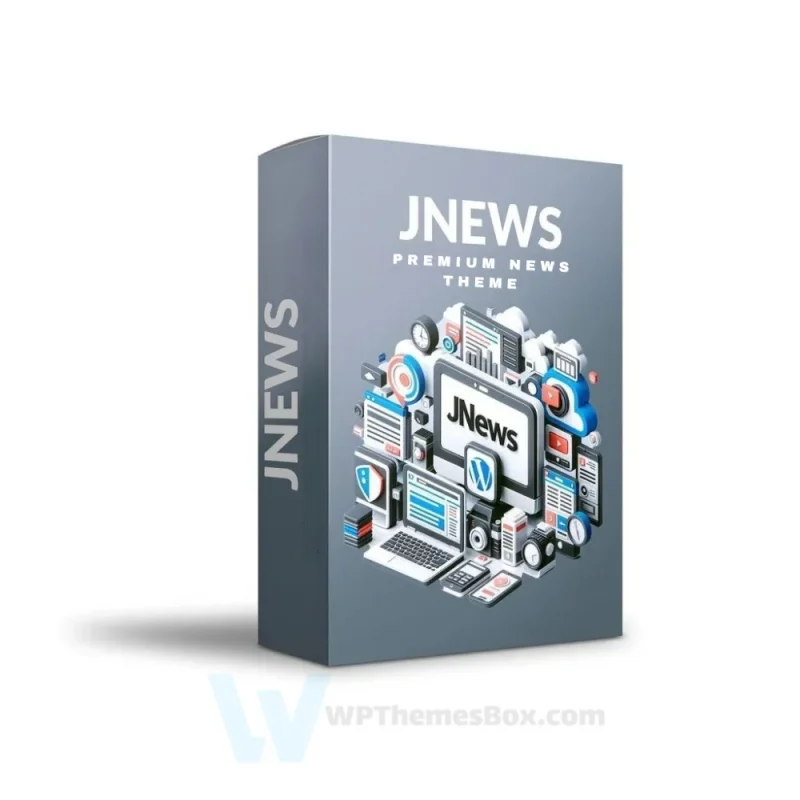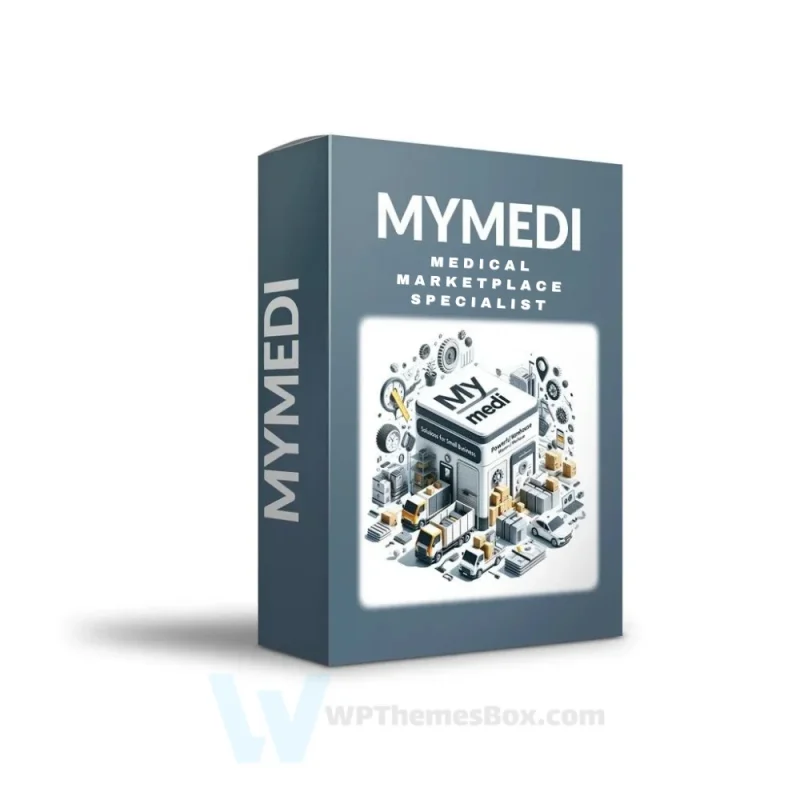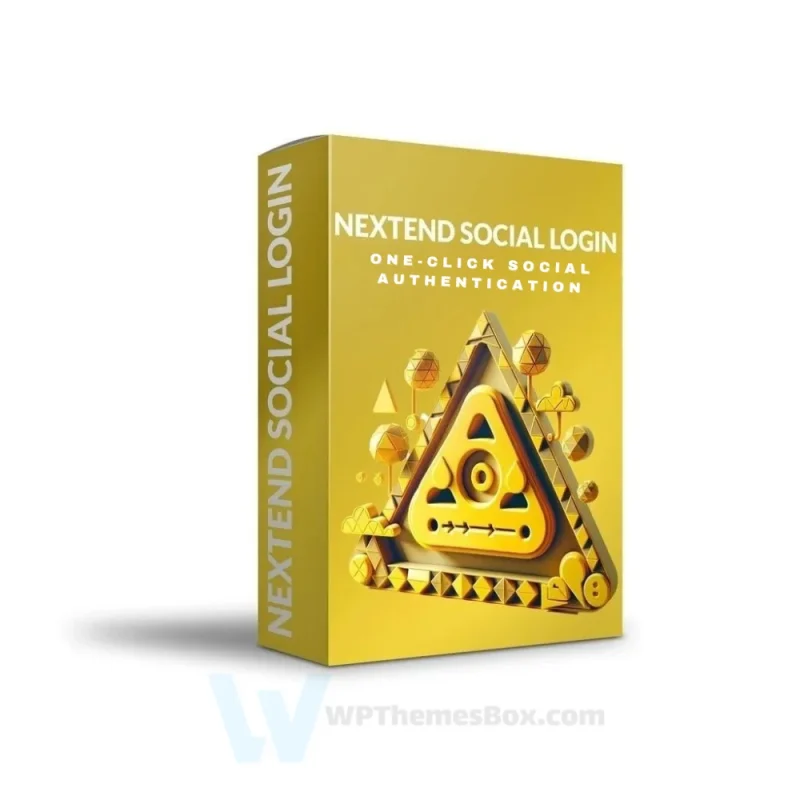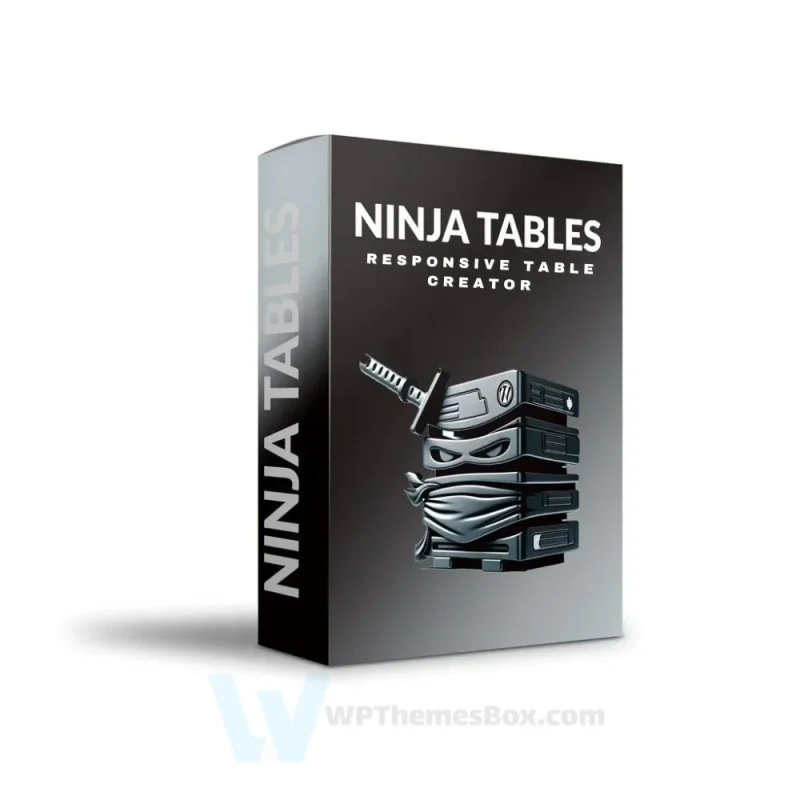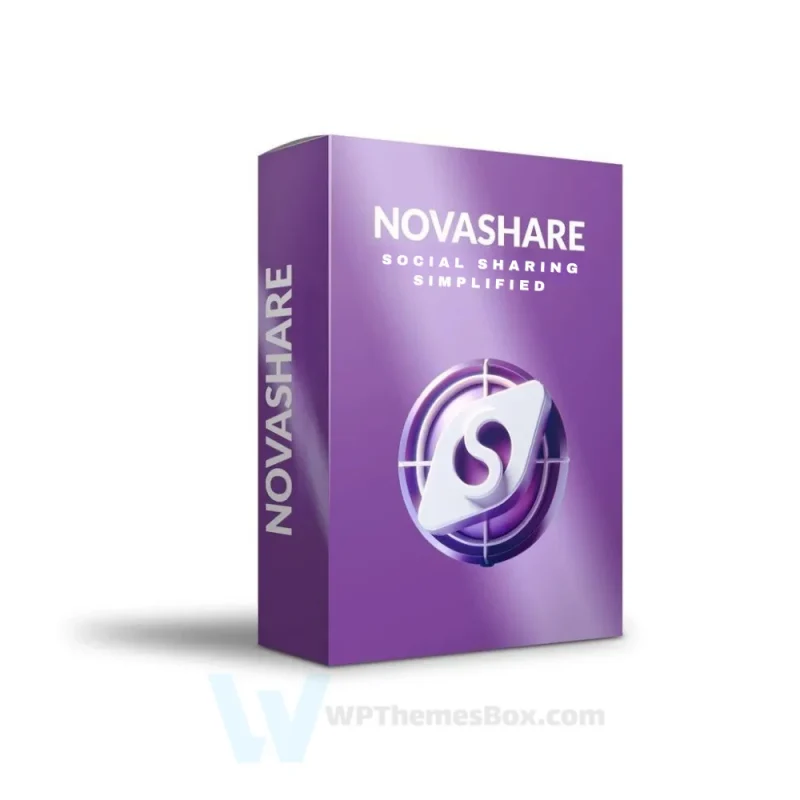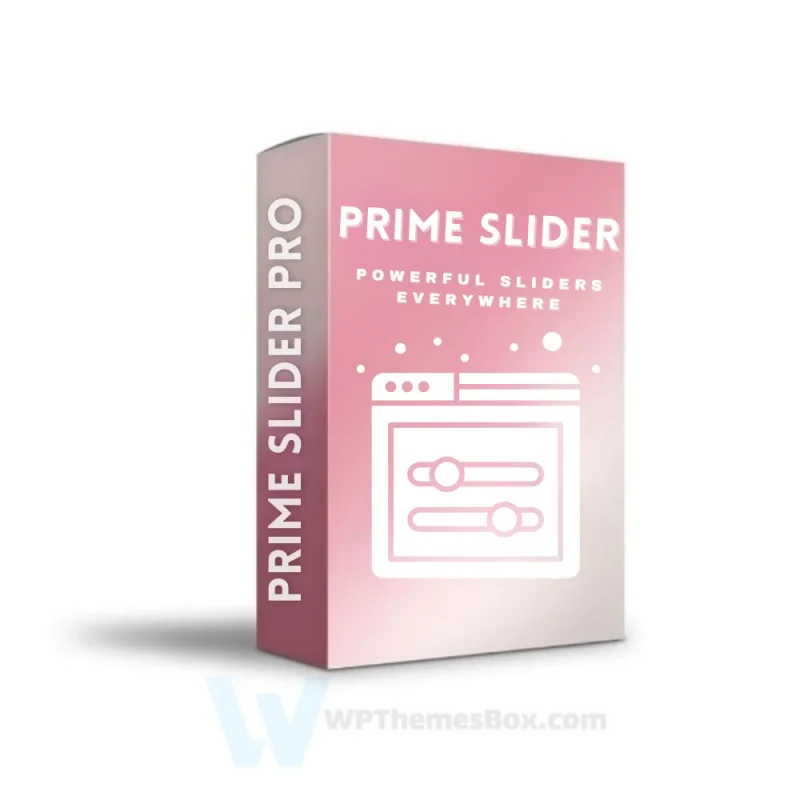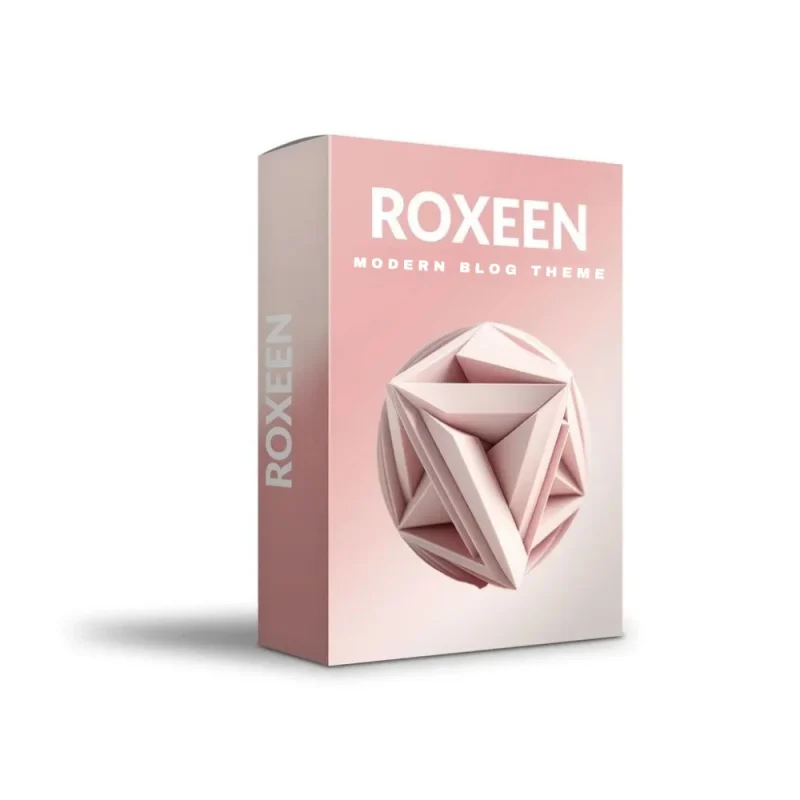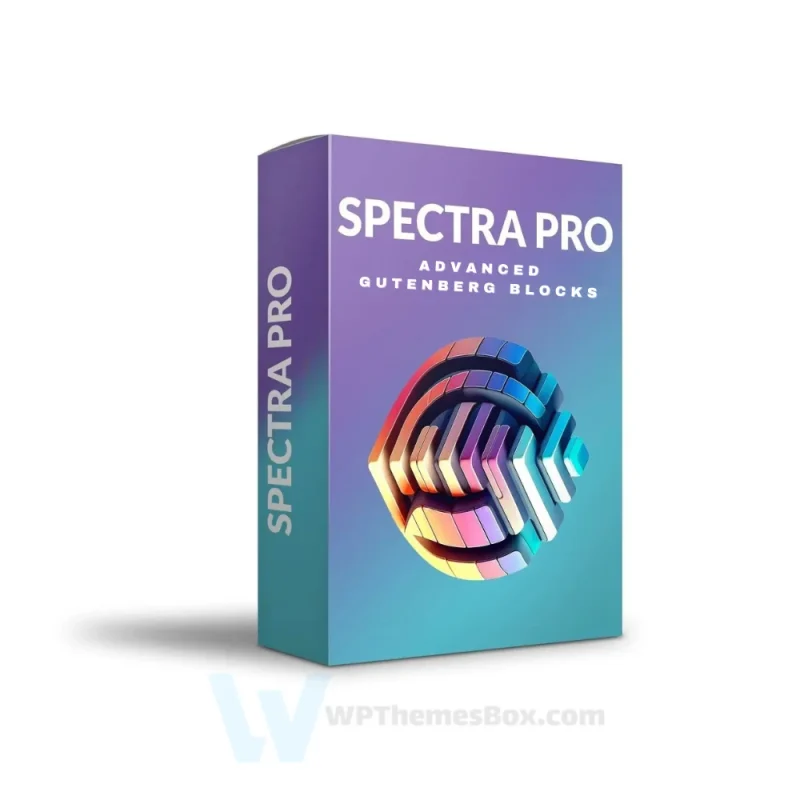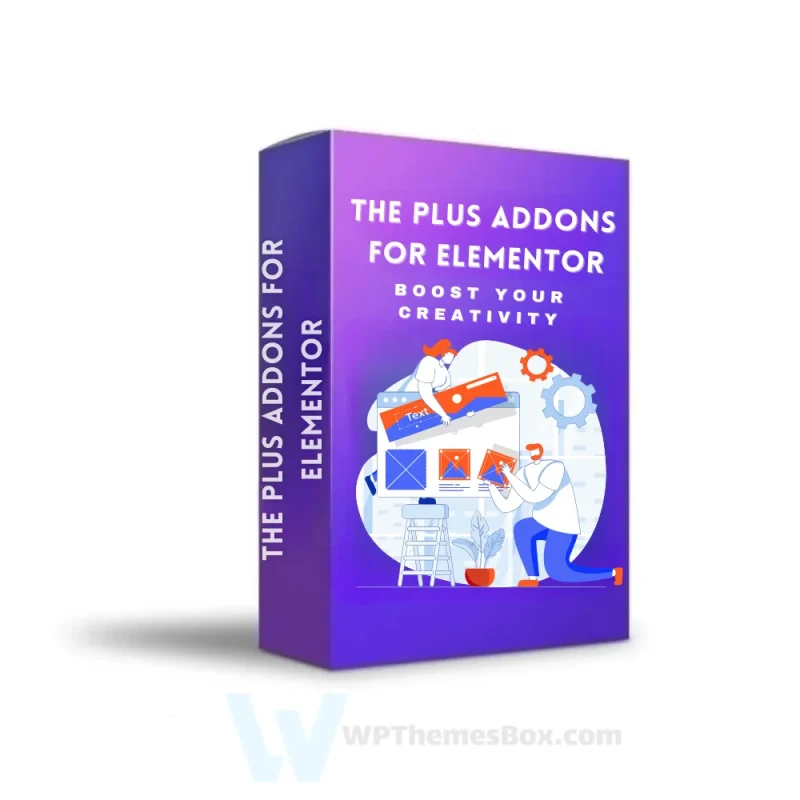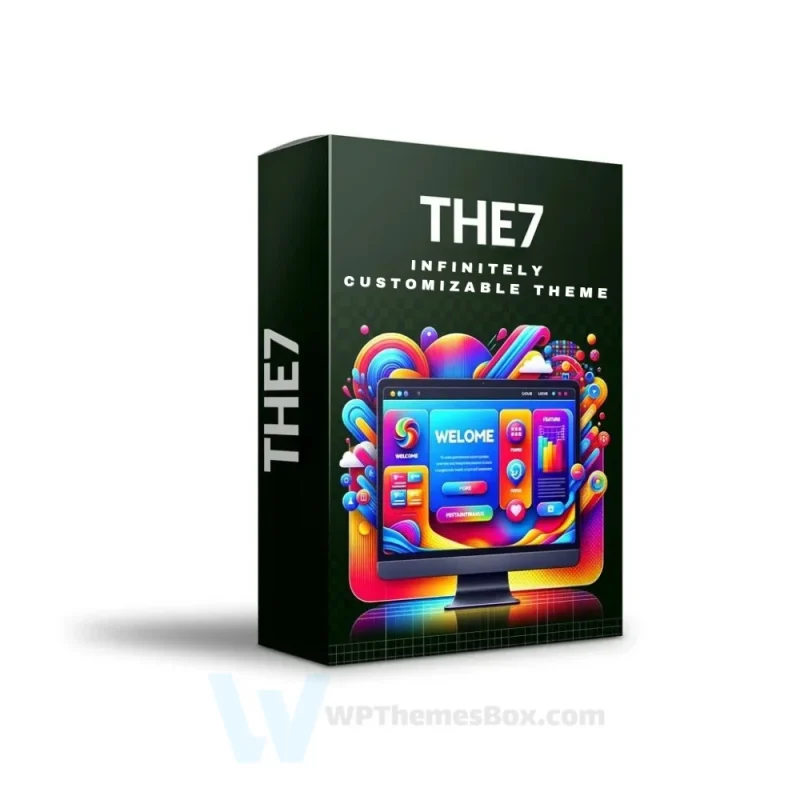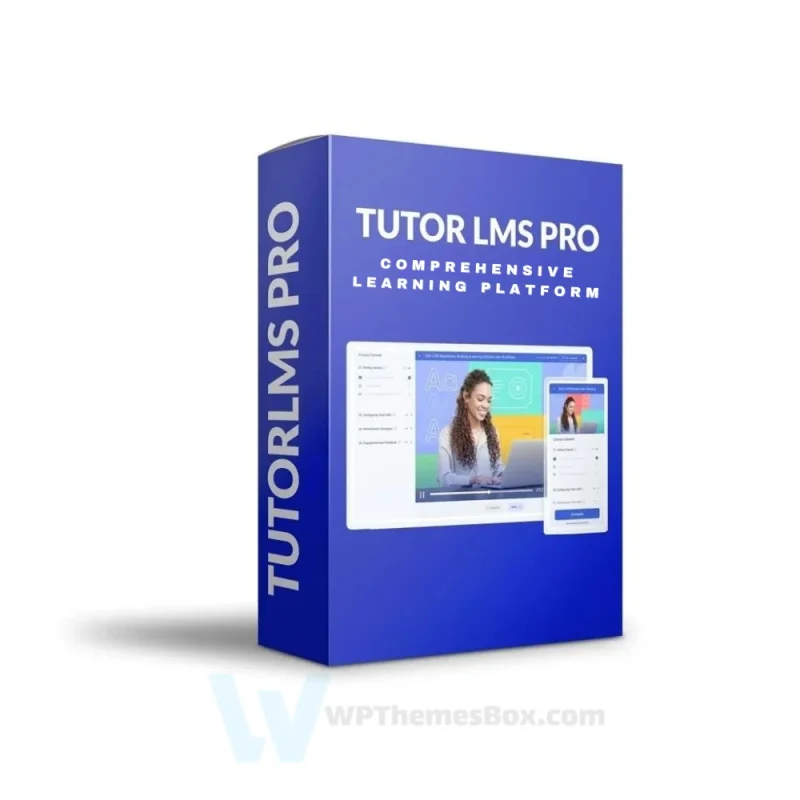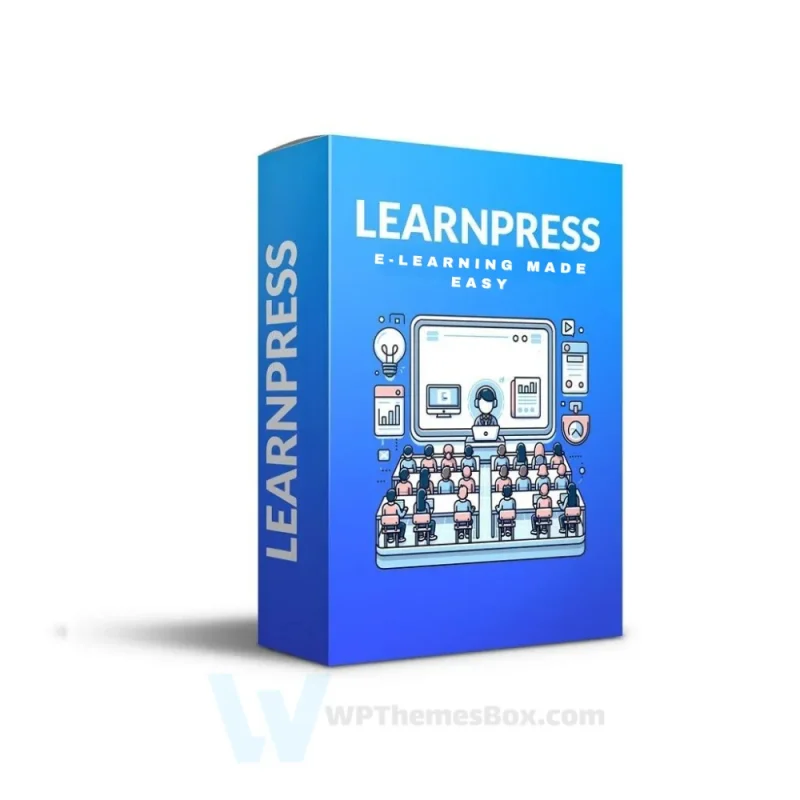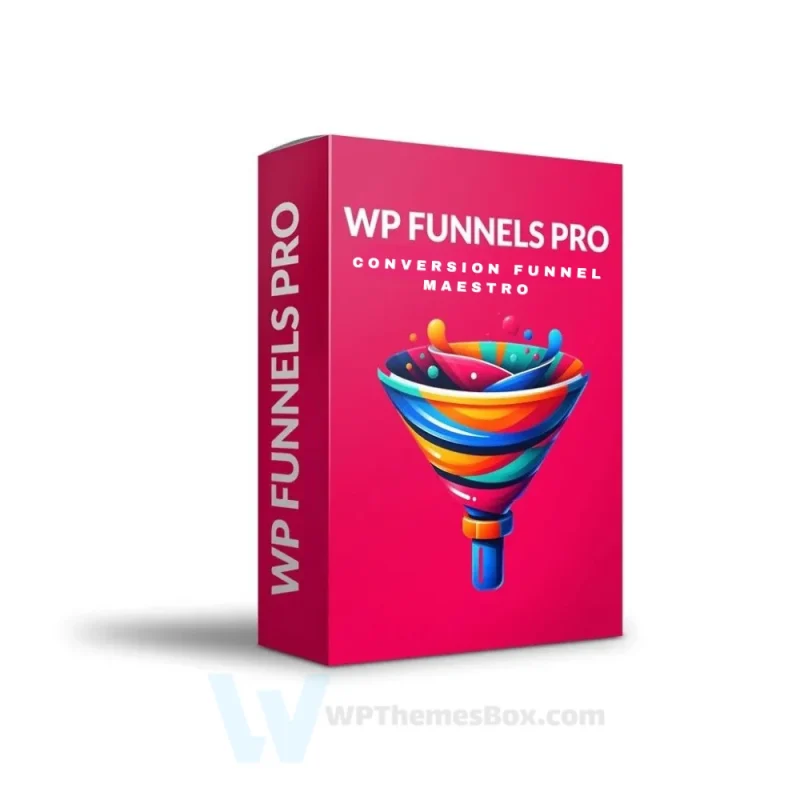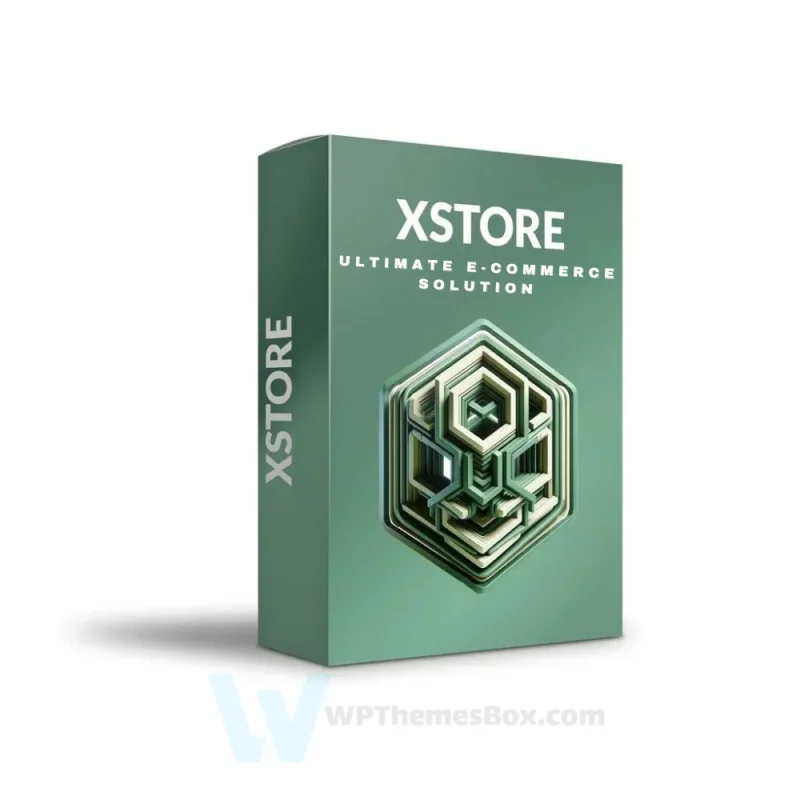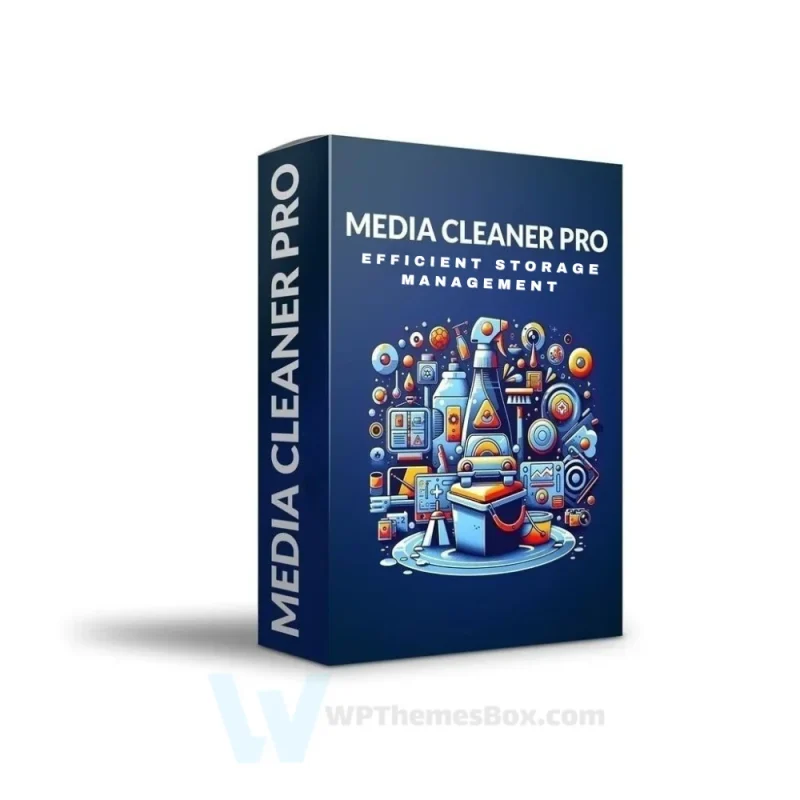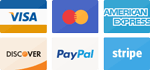WordPress Themes and Plugins: Enhancing Your Website’s Potential
Have you ever wondered how some WordPress websites look so stunning and function seamlessly? The secret lies in two powerful tools: WordPress themes and plugins. These digital dynamos are the unsung heroes behind millions of websites, working tirelessly to make our online presence both beautiful and functional. Let’s dive into the world of WordPress themes and plugins and discover how they can transform your website from ordinary to extraordinary!
What are WordPress themes?
Think of WordPress themes as the stylish outfits for your website. They determine how your site looks, feels, and presents itself to the world. A theme sets the overall design, layout, and visual elements of your WordPress site. It’s like giving your digital home a makeover – you can go from cozy and minimal to bold and extravagant with just a few clicks!
What are WordPress plugins?
Now, if themes are the outfits, plugins are the Swiss Army knives of WordPress. These nifty tools add extra features and functionality to your site. Want a contact form? There’s a plugin for that. Need an online store? Yep, there’s a plugin for that too! Plugins are like having a toolbox full of gadgets, each designed to solve specific problems or add cool new features to your site.
The Importance of WordPress Themes
Customizing your website’s appearance
Your website is often the first impression you make on potential customers or readers. A well-chosen theme can help you stand out from the crowd and make a lasting impact. It’s not just about looking pretty – it’s about creating a visual identity that resonates with your brand and audience.
Enhancing user experience
A good theme isn’t just eye candy; it’s also about creating a smooth, intuitive experience for your visitors. The right theme can make navigation a breeze, showcase your content effectively, and keep visitors engaged. After all, what’s the point of having amazing content if people can’t find it or get frustrated trying to navigate your site?
Mobile responsiveness
In today’s mobile-first world, having a responsive theme is non-negotiable. A responsive theme automatically adjusts your website’s layout to look great on any device – be it a desktop, tablet, or smartphone. This ensures that your visitors have a consistent experience, no matter how they access your site.
Types of WordPress Themes
Free themes
Who doesn’t love a freebie? WordPress offers a treasure trove of free themes that can get you started without spending a dime. These themes are great for beginners or those on a tight budget. However, keep in mind that free themes might have limitations in terms of features and customization options.
Premium themes
For those willing to invest a little, premium themes offer advanced features, better customization options, and often come with dedicated support. Think of it as upgrading from economy to business class – you get more comfort, features, and attention!
Custom themes
If you want something truly unique, custom themes are the way to go. These are built from scratch to meet your specific needs and vision. It’s like having a tailor-made suit – it fits perfectly and makes you stand out from the crowd.
Choosing the Right WordPress Theme
Considerations for selection
Picking a theme can feel like being a kid in a candy store – so many options, but which one to choose? Consider factors like your website’s purpose, your brand identity, desired features, and your technical skill level. Remember, a theme that looks great for a food blog might not be the best fit for a corporate website.
Popular theme marketplaces
Where can you find these amazing themes? There are several reputable marketplaces where you can browse and purchase WordPress themes. These platforms often have user reviews, ratings, and previews to help you make an informed decision.
Understanding WordPress Plugins
Extending website functionality
Plugins are the secret sauce that can take your WordPress site from basic to brilliant. They allow you to add features that aren’t built into WordPress core or your theme. Want to create a membership site? Add an events calendar? Improve your SEO? There’s a plugin for all of that and more!
Types of plugins
Plugins come in all shapes and sizes. Some are simple and focused on a single task, while others are complex, multi-feature powerhouses. From e-commerce plugins that turn your site into an online store, to security plugins that keep the bad guys out, the possibilities are endless.
Essential WordPress Plugins
SEO plugins
Search Engine Optimization (SEO) is crucial for getting your site noticed. SEO plugins can help you optimize your content, improve your site structure, and boost your search engine rankings. They’re like having a personal SEO expert working behind the scenes!
Security plugins
The internet can be a dangerous place, but security plugins act like digital bodyguards for your website. They can help prevent hacks, detect malware, and keep your site safe and secure.
Performance optimization plugins
Nobody likes a slow website. Performance optimization plugins can help speed up your site by optimizing images, leveraging browser caching, and minimizing code. They’re like giving your website a turbo boost!
Backup plugins
Accidents happen, and having a backup can be a lifesaver. Backup plugins regularly save copies of your site, so you can quickly restore it if something goes wrong. Think of them as your website’s safety net.
Installing and Managing Themes and Plugins
Theme installation process
Installing a new theme is like giving your website a makeover. The process is usually straightforward – you can install themes directly from the WordPress repository or upload them yourself. Just a few clicks, and your site can have a whole new look!
Plugin installation and activation
Adding new plugins is a breeze. You can search for plugins directly in your WordPress dashboard, install them with a single click, and activate them when you’re ready to use their features. It’s like adding new apps to your smartphone – quick, easy, and fun!
Updating themes and plugins
Keeping your themes and plugins updated is crucial for security and performance. Luckily, WordPress makes this easy with notifications when updates are available. Regular updates ensure your site stays healthy and runs smoothly.
Customizing Themes and Plugins
Using the WordPress Customizer
The WordPress Customizer is like a control panel for your theme. It lets you tweak various aspects of your site’s appearance in real-time. You can change colors, adjust layouts, and preview changes before making them live. It’s like having a virtual paintbrush for your website!
Child themes for advanced customization
For those who want to dive deeper into customization, child themes are the way to go. A child theme inherits the features of its parent theme but allows you to make changes without affecting the original theme. It’s like having the best of both worlds – the stability of a proven theme with the flexibility to make it your own.
Theme and Plugin Compatibility
Ensuring smooth integration
Not all themes and plugins play nicely together. It’s important to choose themes and plugins that are compatible with each other and with your version of WordPress. Think of it like assembling a puzzle – all the pieces need to fit together perfectly for the best result.
Troubleshooting common issues
Even with careful selection, you might encounter hiccups along the way. Common issues include conflicts between plugins, theme compatibility problems, or performance issues. Don’t worry – most issues have solutions, and there’s a wealth of resources available to help you troubleshoot.
Performance Considerations
Impact on website speed
While themes and plugins can add amazing features to your site, they can also impact its speed if not managed properly. Each plugin you add is like putting another passenger in a car – at some point, it might slow things down.
Optimizing theme and plugin usage
To keep your site running smoothly, it’s important to be selective about the themes and plugins you use. Only install what you need, and regularly review and remove any that are no longer necessary. It’s like decluttering your digital space – keep what’s useful and let go of the rest.
Security Best Practices
Choosing reputable sources
When it comes to themes and plugins, not all sources are created equal. Stick to reputable marketplaces and the official WordPress repository. It’s like buying from a trusted store instead of a shady back-alley dealer – you’re much less likely to end up with problems.
Keeping themes and plugins updated
Regular updates aren’t just about getting new features – they often include important security patches. Keeping your themes and plugins updated is like maintaining a strong immune system for your website, protecting it from potential threats.
Future Trends in WordPress Themes and Plugins
Block-based themes (Full Site Editing)
The future of WordPress themes is exciting, with the introduction of block-based themes and Full Site Editing. This new approach allows for more flexible and intuitive website design, giving users unprecedented control over their site’s layout and appearance.
AI-powered plugins
Artificial Intelligence is making its way into WordPress plugins, offering smarter content recommendations, automated tasks, and enhanced user experiences. It’s like having a digital assistant for your website, helping you work smarter, not harder.
Conclusion
WordPress themes and plugins are powerful tools that can transform your website from a basic online presence to a feature-rich, visually stunning platform. By understanding how to choose, install, and manage themes and plugins effectively, you can create a website that not only looks great but also provides an excellent user experience and meets your specific needs.
Remember, the key is to strike a balance – choose themes and plugins that enhance your site without overwhelming it. Stay updated with the latest trends, prioritize security and performance, and don’t be afraid to experiment. With the right combination of themes and plugins, your WordPress site can truly stand out in the crowded digital landscape.
So, are you ready to take your WordPress site to the next level? Dive in, explore the world of themes and plugins, and watch your digital dreams come to life!
FAQs
- Q: How many plugins should I install on my WordPress site? A: There’s no one-size-fits-all answer, but generally, it’s best to use only the plugins you really need. Too many plugins can slow down your site and increase security risks. Aim for quality over quantity.
- Q: Can I change my WordPress theme without losing content? A: Yes, changing your theme doesn’t affect your content. However, it’s always a good idea to backup your site before making any significant changes, just to be safe.
- Q: Are premium themes worth the investment? A: Premium themes often offer more features, better support, and regular updates. If you need advanced functionality or unique designs, a premium theme can be a worthwhile investment.
- Q: How often should I update my themes and plugins? A: It’s best to update them as soon as new versions are available. However, always backup your site before updating, and consider testing updates on a staging site first if you have critical functionality.
- Q: Can I use multiple themes on one WordPress site? A: While you can only have one active theme at a time, you can install multiple themes and switch between them. Some plugins also allow you to use different themes for different parts of your site.